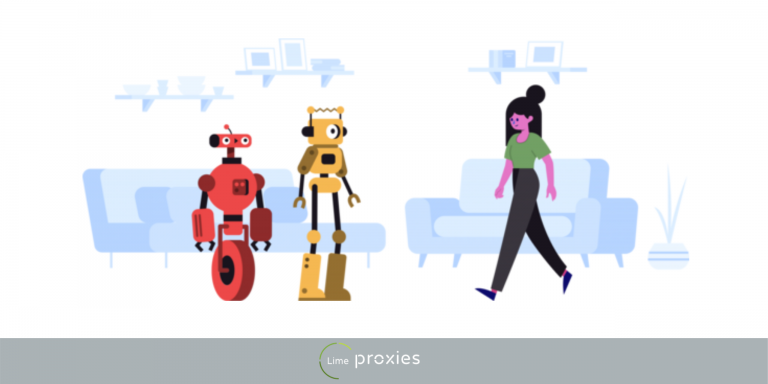
"Brands see engagement rates 10x higher on Instagram than they do on Facebook"
Instagram has opened a whole opportunity for brands to sell better in the online world.
What started as a medium to share images and posts has now become a full-time platform for brands to identify, engage, and tap their prospects.
The online platform growth sparked the increase of multiple social media platforms where one being Instagram, who is acing their game better with the users, "As of January 2020, there are nearly 1 billion monthly active users on Instagram. "
However, despite Instagram being such a great hub for businesses to conduct multiple of their lead generation actions, Instagram has grown to be stricter throughout the years.
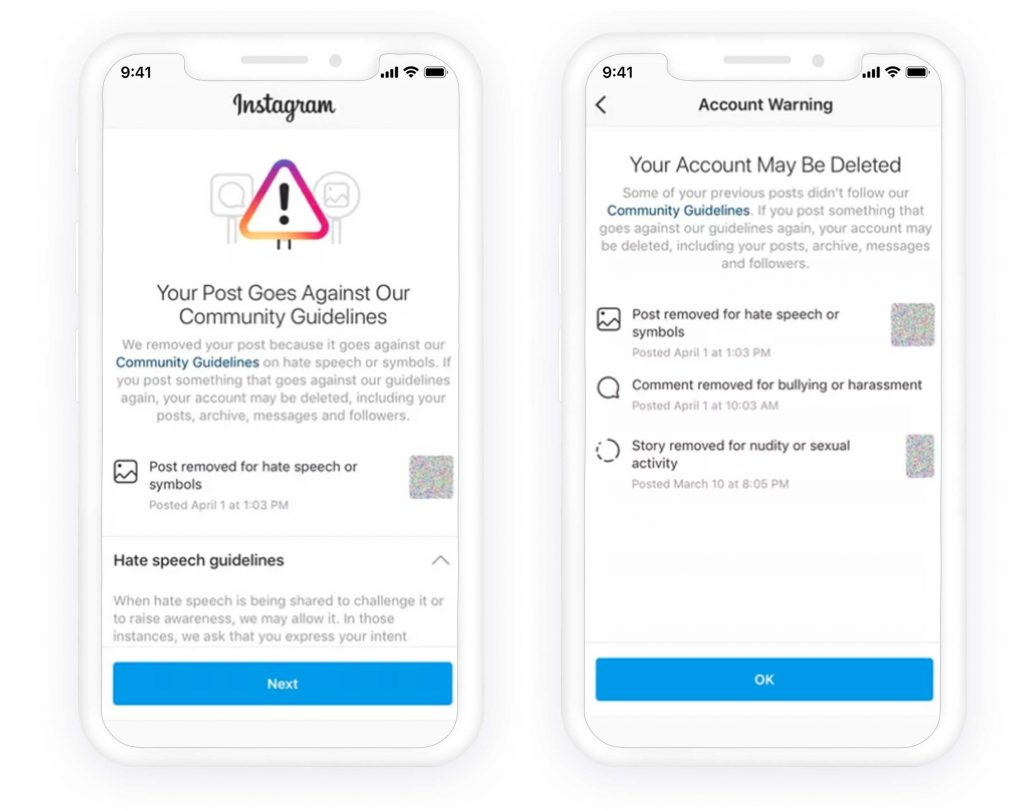
For this reason alone, you would have noticed that at times you get blocked, but what you don’t realize is that how this is happening in the first place?
To relieve you from all such blocks, we have created this cheat sheet to help you understand how to use Instagram better and have explained solutions that will work for you.
Post Quick Links
Jump straight to the section of the post you want to read:
HOW CAN YOUR BRAND SELL BETTER ON INSTAGRAM?
These tips are shared so that you can either enhance your Instagram actions or add a few to the list to achieve the result you're expecting from this platform.
1. CREATE A BUSINESS ACCOUNT
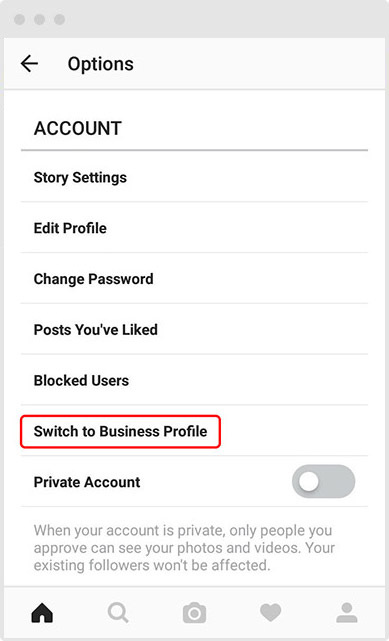
Instagram accounts can be created in two ways, one is the normal one which prospects have and the other is a business account. The difference between the two accounts is obvious. While the regular account shows simple stats for any posts being shared, a business account offers to exhibit more information on that.
You can get detailed insights into your posts such as the age of your audience, time your page experienced high traffic, as well as your account, will give your prospect the option to contact you directly since you can place the communication method such as email, calls, text.
2. SET AN INSTAGRAM MARKETING GOAL
Once you have created your business account, your next step should be what is your aim in conducting such an action?
The reason why this process is important is that you are using a platform that has the highest number of active users.
With the statistics mentioned in the article, it is obvious that Instagram is a great medium when it comes to selling and if you are not going to create a plan to accomplish your goals, how will you even start your Instagram marketing activities?
Before you can even initiate the engagement and the posting activities, sit down and understand what is it that you are expecting from such a medium?:
1 . Higher sales numbers
-
More deals to close
-
Higher engagement
-
Brand awareness or more
When you are clear about how you want to achieve your goals, Instagram marketing becomes a smoother journey to travel on.
Interesting Read: Ultimate Guide To Buying Instagram Proxies For Instagram Automation
3. IDENTIFY YOUR TARGET AUDIENCE
The next step for an effective Instagram marketing activity to be conducted is to identify who you are doing it in the first place for. Many brands commit the mistake of just selling to anyone and everyone which isn’t the right way of doing it in the first place.
Let’s understand this with an example:
Say you are a vendor who sells proxy servers, your target audience would be more developers, researchers and people who indulge in online activities more often.
Your sales graph will hit the right numbers when you are selling to the right audience. Your audience will add value to your business and will indulge in helping your brand grow. If you are to invest your time in selling to everyone, closing deals would take place but your brand growth would never reach its heights.
4. CREATE AN IMPACTFUL PROFILE
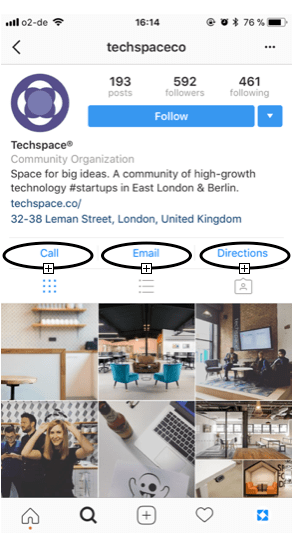
When your prospects come on your Instagram page, they will find out all they need to know about your brand via the bio you have written.
Let’s understand this with an example:
In the bio, you can mention all the necessary information whereupon reading your prospects will have an understanding of what your brand is about, what they do and why they should be exploring it?
The great thing about Instagram business accounts, you can add additional features such as how they can communicate with you, such as via email or call. You can even add your website link to your bio. You also have an option to speak in a few words what your brand is all about. Choose this as a chance to reveal the benefits your brand holds.
You need to capture your prospect's attention, don’t send them away confused, even when they walk away they should realize that your brand can cater to their needs and they need to come back for more.
5. SELECT A GOOD PROFILE PICTURE
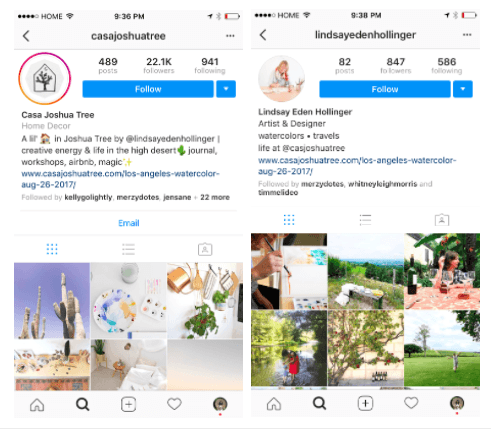
Have you ever looked at a logo or an image and at once realized what brand that image was or where you had seen that image? This is the same when you create your Instagram account. By placing a profile picture, you are giving yourself an identity that will be present in the minds of your prospects.
Ensure that when you create or select a picture to be placed at your profile picture, it should be done according to the instructions mentioned below:
1 . Should not be too small
-
Should be attractive
-
The colour should catch attention (ex: red and yellow)
-
The words written on the image should be visible
-
The photo should be clutter-free
It should be an image that is worth sticking in the minds of your prospects
While you continue to do this, you will experience some kinds of blocks as stated in the article before, it is important that you should be aware of the types of Instagram action blocks you will encounter so that it becomes easier to identify and take an instant solution to eliminate it.
TYPES OF INSTAGRAM ACTION BLOCKS
Before we head to avoid action blocks on Instagram, let’s first understand what they are in the first place.
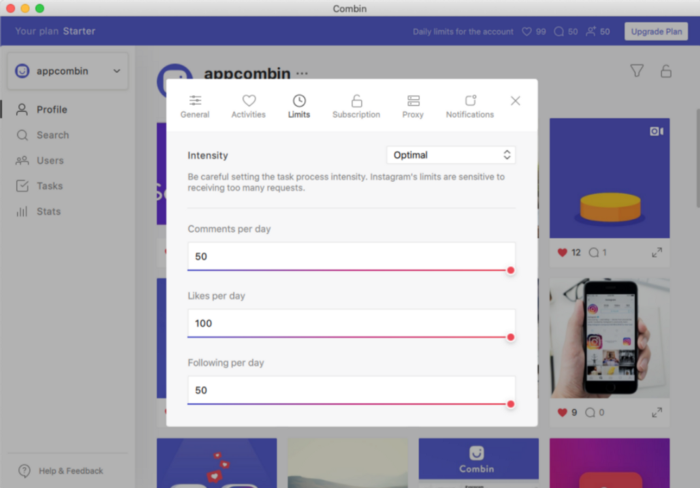
You need to understand that there is a limit on Instagram for every account. You have a limit for how much you can post in a day, and the other actions you can conduct on the basis of a day or time. Now when you exceed this action is when your Instagram account gets blocked.
The reason for the blocks could be multiple such as misusing third parties and more. The rest of the blocks are discussed below:
1. TEMPORARY BLOCK
This is the message you will receive when you fall under this type of block.
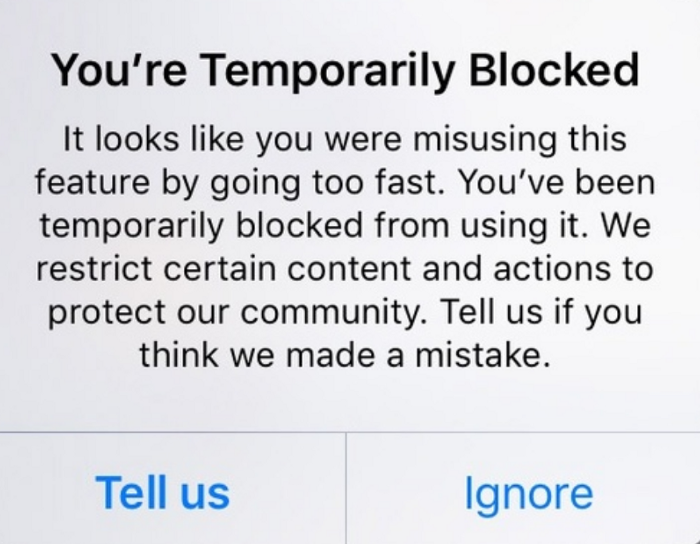
Sounds familiar?
This is a block that almost all users have experienced and no one has any idea why. But as the image and message illustrate it has happened as you would have gone against the guidelines set from Instagram which could be:
1 . Copyrighted issue
-
Content being shared isn’t appropriate
-
Sharing links that are not appropriate
-
Being considered as suspicious and more
2. INSTAGRAM ACTION BLOCK WITH AN EXPIRY DATE
This is a kind of block where your account would be suspended for a certain period of time which could be 24 hours and can go up to a month even.
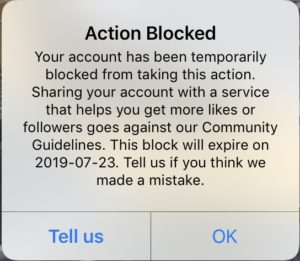
As the image shows, this is one example of why this account got blocked, the minute Instagram finds a suspicious activity from your end, your account will be suspended on the spot.
3. INSTAGRAM ACTION BLOCK WITHOUT EXPIRY DATE
This is another action block of Instagram where your account can be suspended without you being informed. You would just realize at that moment when you try to access your Instagram account. The block could be anywhere between a few hours and up to two weeks.
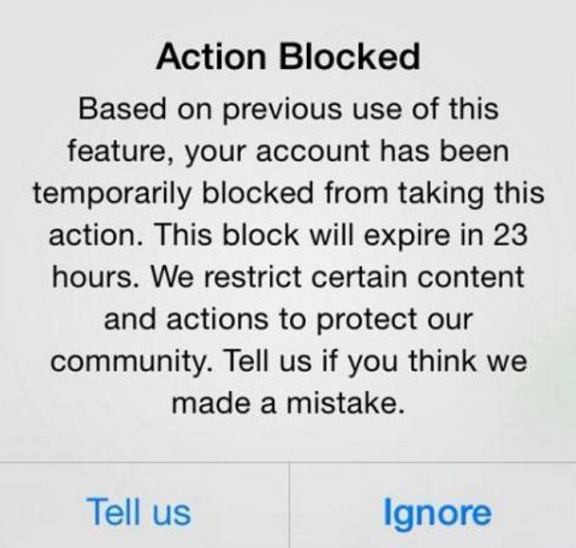
4. PERMANENT INSTAGRAM ACTION BLOCK
As the name suggests, this clearly states that you will no longer be able to use your Instagram handle.
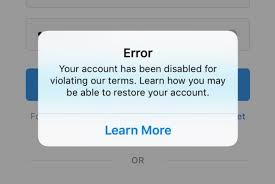
If your account has violated the Instagram guidelines several times or has been blocked multiple times, your account has a higher chance of getting blocked permanently.
We understand that some of these actions are not conducted with the wrong intentions and that it happens even without you having the understanding which is why there is a remedy that can resolve your account from falling under the below Instagram action blocks.
TOP TIPS TO AVOID ACTION BLOCKS ON INSTAGRAM
1. REINSTALL YOUR INSTAGRAM APPLICATION
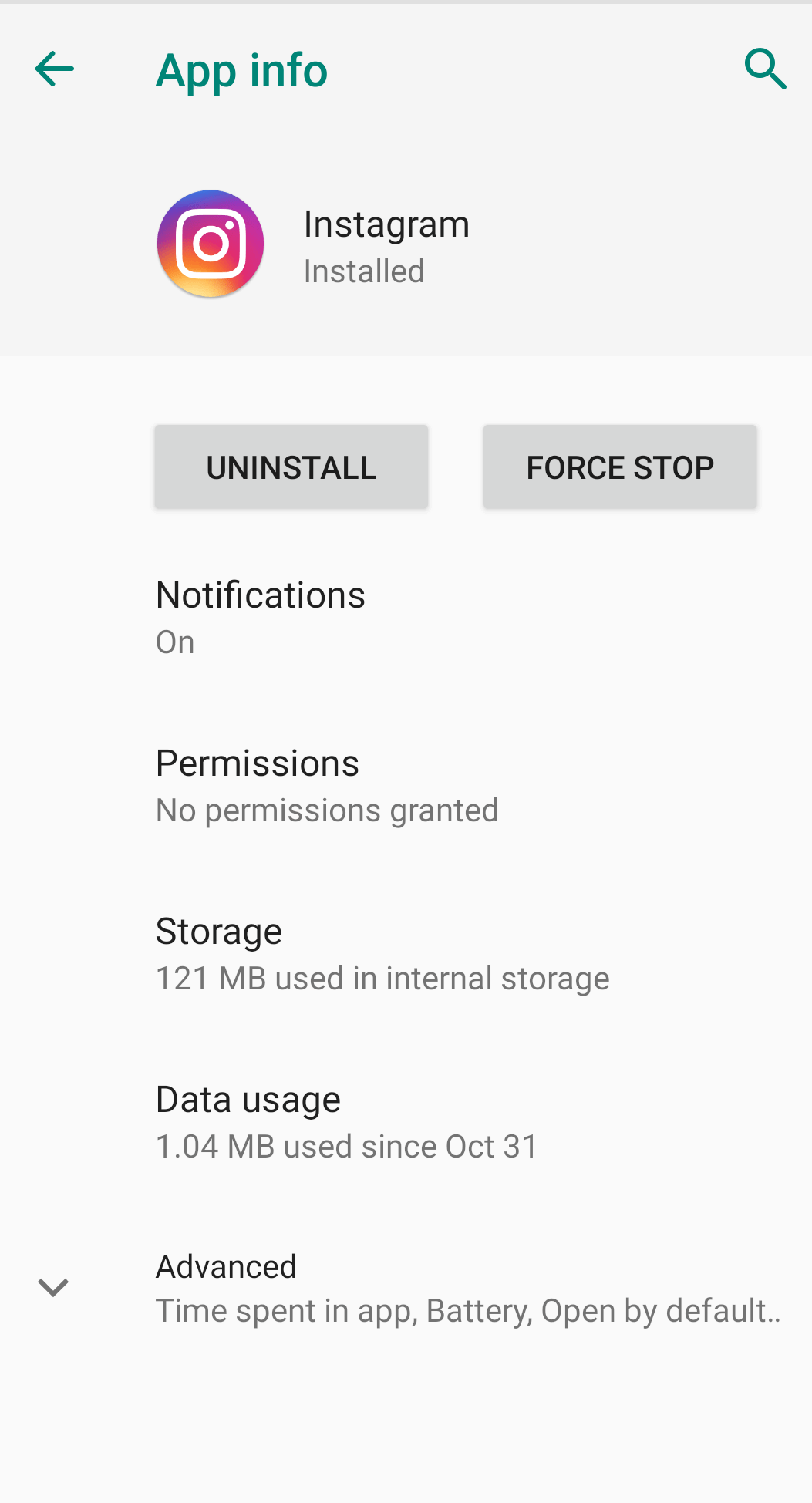
The one thing that you can do first is to reinstall your Instagram handle so that any cookies or actions blocked can be eliminated.
2. REPORT THE PROBLEM
As stated earlier, if you have a block and you're unaware of why it has happened as you didn’t do anything to trigger it, you can always report the problem. In fact, even Instagram states the same.
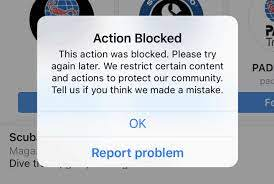
3. USE INSTAGRAM WITH MOBILE DATA
Your IP address can give away your details hence if your account is blocked it affects your IP as well which means that you can expect a frequent block if your IP isn’t looked at great by Instagram. To avoid this, switch to mobile data and commence using the application.
4. LINK TO FACEBOOK
There has always been an option given that you can link your Instagram handle to another social media platform such as Facebook and more.
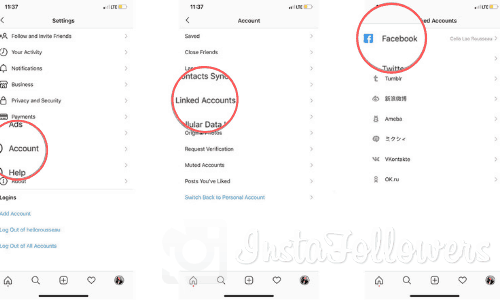
When you do this you’re proving to Instagram that you’re not a bot.
5. LOGIN WITH ANOTHER DEVICE
If you're getting blocked using Instagram on your iPad, switch the device and use your Instagram on other mediums such as your laptop and more.
6. WAIT FOR 24- 48 HOURS
Lastly, you can wait for when your block is eliminated and during that time ensure that you're not conducting any Instagram activity.
Apart from these tips, there is also another way to avoid action blocks on Instagram, which are explained in our next category.
HOW PROXY SERVERS CAN HELP ELIMINATE INSTAGRAM ACTION BLOCKS?
Proxy services are the solution that sits between a user and the other website.
Let’s understand this with an example:
Say you want to access information from a website so that you can learn how to enhance your Instagram sales better. But the website you want to access has a restriction. Now if you send a request or try to get to access it, Instagram will detect you as suspicious and immediately block you.
Hence it is wise to use a proxy server here. What happens is before the request can reach that website, the proxy server will get it first. It will change the main cause of the problem which is the IP address and then send it to the website. Once the website approves, the information can be easily viewed by you.
The main reason how a website can easily detect you or how Instagram can get to you is because of your IP address.
Let’s understand this with an example:
Say you are posting multiple ads in one go, this action doesn’t sound normal hence Instagram will detect it and immediately consider you as spam. Hence in order to conduct efficient business activities online via Instagram, it is ideal to use a proxy service for your actions.


About the author
Rachael Chapman
A Complete Gamer and a Tech Geek. Brings out all her thoughts and Love in Writing Techie Blogs.
Related Articles
How to Use B2B SEO to Generate High-Quality Leads?
Has SEO become ineffective in generating high quality B2B leads? Many businesses think that this is so. There is just too much competition going around and it is next to impossible to generate B2B leads through content.
The Top 5 Guidelines for Scraping Amazon Safely
There are several legitimate reasons for scraping Amazon data, while there are also dubious and questionable ones which will not be tackled in this article.