
The world of proxies can be confusing and technical for you if you are new to it. When making use of a private proxy like limeproxies, you will encounter jargon and technicalities that can be overwhelming. There are different types of proxies and a lot of terminologies, but learning about the differences allows you to have a better understanding of how everything works. In this article, we will dwell on differences between HTTP proxy vs SOCKS proxy.
Once you understand the workings and technicalities of using proxies, you will have access to web content that was previously blocked to your access due to geographical restrictions. Having access to websites that lockout offshore access will no longer be a problem for you. Good knowledge of proxies also help you easily swap between different types of proxy and port numbers so that you can find out which option works best for you in each usage situation.
Post Quick Links
Jump straight to the section of the post you want to read:
SOCKS PROXIES
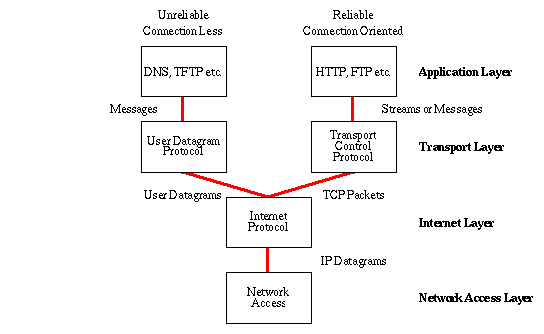
The web is made up of protocols that make it easy to communicate from both ends (user and the internet). What you call the internet is made up of several protocols that come into play.
SOCKS is an acronym that stands for secure sockets. It is a type of proxy that is used for general needs.
It is a protocol that creates a TCP (Transmission Control Protocol) connection with a different server. Once the connection has been made between the client and the server, the exchange of data can begin. SOCKS proxy can be used to gain access to sites that have a firewall, preventing regular internet access. It gives access to a TCP that has been otherwise blocked.
The best feature of using SOCKS is that you can have a connection with TCP without having to reduce the integrity of your firewall. You will remain protected by your firewall even if you bypass it for a few moments of browsing anonymously. Another big side to using SOCKS proxy is that you will not make use of penetrative data. Your SOCKS connection can be used with any type of proxy with any type of connection. It doesn’t matter whether your network is leveraging any type of network protocol.
SOCKS 4 provides you with good enough security for the average internet user. It is the most commonly available proxy of this type and acts as the default connection. If you are not just an average internet user and need more security and safety online, SOCKS 5 is the connection you should make use of. It gives you improved authentication options that allow you to add more layers of security to your proxy. This keeps you anonymous and heavily secures your data.
HTTP PROXY
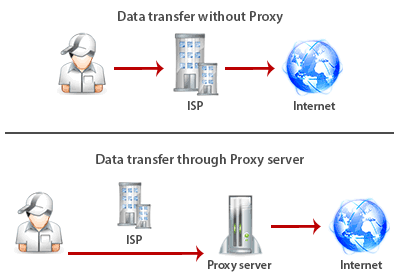
HTTP is another protocol that is very popular. It functions on a higher level than SOCKS and so is able to better understand the traffic coming over a TCP connection. This is one feature a SOCKS connection cannot properly provide.
With the use of HTTP proxy, requests can be received directly from applications that also use HTTP as their protocol. Being limited in that way may seem like a disadvantage especially if you need security across all your online activity, but the truth is HTTP proxies interface with specific connections in ways that SOCKS never could.
Although HTTP proxies do have some limitations that SOCKS do not have, their ability to properly understand data is an endearing factor. HTTP is more attractive if you need the proxy to scrape a site or run a bot.
For instance, running a scraping software over an HTTP proxy will help you extract what is needed from the website, leaving behind what is not needed. The result is s clean data that is easier to work with. It helps you utilize your time properly as you do not have to waste any second going through useless data to get out the necessary information.
HTTPS PROXY
The HTTPS proxy allows you to have a more secure connection. For the safety of the data you transmit, HTTPS proxies give you the feature of having an unreadable data if intercepted. When connecting to an intranet or your bank from abroad, your best choice would be to do so with an HTTPS proxy.
WHAT DO YOU KNOW ABOUT PORTS?
It is good that you pay attention to the port number your proxy uses. A particular proxy may require communication over a certain port number for it to function properly and create a connection.
When you assign a proxy to a specific port number, it communicates through that port. It has access to data that is sent or received through that port number. SOCKS protocols support most proxy ports on a computer, but using HTTPS often requires that you make use of port number 443, and HTTP is often set at 80.
Even though HTTP and HTTPS protocols will provide you with greater access to web applications and can assist software in interpreting data, a SOCKS proxy is useful as a simpler option and works on almost any port number. This makes it easier to set up when there are port restrictions at the network level. Both SOCKS and HTTPS proxies have their place and are useful respectively.
DIFFERENCES BETWEEN PROXIES: HTTP PROXY VS SOCKS PROXY
A SOCKS proxy is a general-purpose proxy. It establishes a TCP connection to another server on behalf of a client and routes all the traffic between the client and the server back and forth. SOCKS works on any kind of network protocol on any port. SOCKS 5 gives additional security.
SOCKS doesn’t interpret network traffic but is used to access connections outside a firewall that limits the client’s access. Most web browsers can be configured to exchange data with a web server through a SOCKS server. To make such connections, the client must first be SOCKS enabled so as to be able to make a connection to the SOCKS server and tell it the host it wants to connect to.
An HTTP proxy is similar to a SOCKS proxy because it can also be used to make TCP connections when the clients are within a firewall. Unlike SOCKS proxies, however, HTTP proxies understand and interpret the network traffic between the client and server (HTTP protocol). HTTP proxy can be used to handle only HTTP traffic and in a smart way. It recognizes repeated requests and caches the replies so as to improve performance. Many ISPs make use of HTTP proxies not minding the browser configuration by simply routing all traffic on port 80 through the proxy server.
| **SOCKS PROXY** | **HTTP PROXY** | |
| SOCKS proxy works on any network protocol and on any port | ||
| Chances of your data being viewed is low since SOCKS doesn’t read data | There is a chance that your data can be viewed since your activity is stored in a log | |
| It is a general server and the speed is fast | It could be fast or slow, depending on your choice of either a private or public proxy | |
| Connects to fewer tools than HTTP proxy | Connects easily with a wide range of tools | |
| It is considered a lower level proxy because of its use as a general purpose proxy | Vital for information retrieval from the web |
A BREAKDOWN OF HTTP PROXY VS SOCKS PROXY
What is of the utmost importance today in the world of the internet is privacy and anonymity as you use the web. There are major breaches each day that exposes personal details to the wrong individuals. Facebook, Google, Twitter, and other credit bureaus among others have all had their fair share of breaches. Besides these, it is common knowledge that some government and private agencies spy on people’s internet use. To avoid having your details and personal information getting into the wrong hands, the use of a proxy is recommended.
There are a lot of options with which you can stay anonymous while online, but both SOCKS and HTTP proxies offer you great flexibility and reliability than most others. If you are faced with the dilemma of making a choice between SOCKS vs HTTP proxy, having more information on both will help you.
HTTP PROXY VS SOCKS PROXY; WHICH IS RIGHT FOR YOU?
There is no competition between HTTP vs SOCKS as the right proxy for you depends largely on what it is you intend to do online.
HTTP/HTTPS proxies offer you a great deal of encryption so you stay safe. You will be able to have 100% protection of the data you send as it goes through the server. Furthermore, you can stay anonymous and hide your online activity from your ISP. So you do not have to worry about your information getting into the wrong hands, it allows you to avoid throttling, and you are protected when downloading large files or using torrents.
A good number of HTTP/HTTPS solutions are available for free. These guides take you step by step to help you up and running and make use of their free proxy options. You already know that there is danger involved with using free proxies because you do not know who is running the service. You could be exposed to viruses or malware, and some servers maintain a user log that keeps a record of your usage.
The use of HTTP will only work if your data is HTTP as well. So you will have a bit of a problem here if you want to transfer information over UDP, POP3, or other non HTTP networks.
SOCKS allows you to connect easily and fast with any network as it supports both TCP and UDP transfer protocols. It also ensures that your data packet headers are not rewritten. So you have no worries about misrouting or mislabeled data packets, improving your proxy stability and avoiding errors that slow down the connection.
SOCKS 5 makes use of no logs whatsoever, so you are completely anonymous and your usage is not monitored. This means that they can be no accidental discovery of whatever you do because there is no record.


About the author
Rachael Chapman
A Complete Gamer and a Tech Geek. Brings out all her thoughts and Love in Writing Techie Blogs.
Related Articles
How proxies are effective for SEO?
Are you a website owner? No doubts you know SEO (Search Engine Optimization) and most likely you know how important SEO is for any website that wants to grow and earn revenue or fame.
How to choose the best proxy for Price Intelligence?
Pricing plays a huge importance when a brand has to sell to its prospects. Know How to choose the best proxy for Price Intelligence. Learn More!