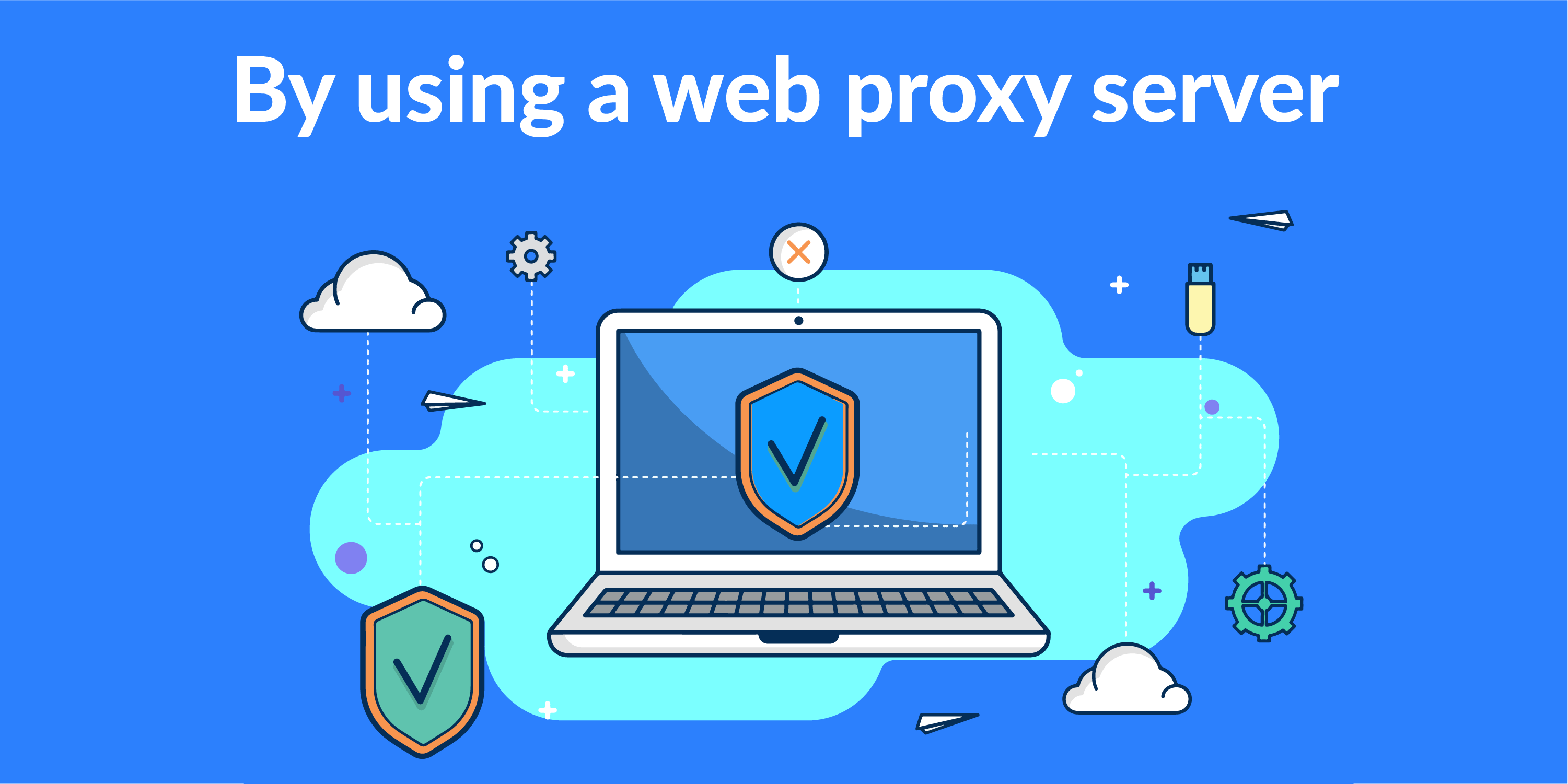
QUICK LINKS:
- Steps to set up Web proxy browsers on Internet Explorer
- Steps to set up Web proxy browsers in Firefox
- Steps to set up Web proxy browsers in Microsoft Edge
- Steps to access the blocked websites
Hunting for leads and potential contacts comes under the daily routine of every Business Development Executive. One of the effective ways is to hunt through online resources. However, the search comes into a halt when the access gets denied owing to overusing the limits (Perfect example LinkedIn) or searching beyond geographical boundaries (Blocked Websites). In this scenario, using proxy as a saviour comes as a highly recommended advice. But, not everyone is accustomed with the procedures and alternative approaches of using a proxy server to gain access to the restricted online directories. This article aims at clearing those airs.
Various ways to access blocked sites are:-
Web Proxy Server is an intermediary which is used for communication between two computers. Web Proxy is a farce server that collects information from the source server and sends them to the seekers on their particular web platform. A user connects the computer to a proxy server that creates a camouflage and then makes it accessible for viewing blocked websites because the blocked websites don’t know who is actually accessing the website. The person using the web proxy is completely anonymous online and hence it is very useful. The proxy server completes the total process in total stealth mode and doesn’t let the blocked website know about its access. Therefore, the user is untraceable, undetectable and also he can use the blocked website very easily.By using these simple steps given below one can use proxy servers and easily access blocked website.
The steps to set up Web proxy browsers on Internet Explorer are as below:-
- Open internet explorer and click on the “Tools menu”.
- Select the “internet options” menu and click on the “connection tab”.
- Under the “connection” menu, you need to select the “LAN settings”.
- Then inside “LAN settings menu”, you will find the “Proxy server option”. By clicking on the proxy server option users will be able to use a proxy server.
- As the proxy server will be switched on, users will have to type the IP address of the HTTP proxy server in the Address box.
- Next, a Port box will appear on the screen where the port number will have to be entered that is being used by the web proxy server i.e.8080 by default.
- If users want to speed up the performance of the internet connection network then select the option “Bypass the proxy server for a local network”.
By doing so, the web proxy server that is being used will not process when the user is connected to any local network address.
- Then click on the OK button so that the selected settings are saved.
- Click on OK option to close the Internet Options dialog box.
Now the web proxy server needs to be selected successfully and can access any blocked site in the search engine.
The steps to set up Web proxy browsers in Firefox are as below:-
- At first, select Tools Menu in the Firefox web browser.
- Then click on the options menu.
- Inside options menu select the “Advanced Icon”.
- From the advanced icon, select the Network tab.
- Then there will be an option called“connection”.
- From connection, you have to select “Settings” option.
- Under the settings option, there will be two choices; “Manual Proxy Configuration” or “Auto-Detect Proxy setting for this network”. You can choose any one of them.
- In “Auto-Detect Proxy setting for this network” the IP address for the HTTP proxy server will be selected and entered automatically but if you choose “Manual Proxy Configuration” then you will have to manually enter the IP address for the HTTP proxy server.
- Then you have to feed in the port of the HTTP proxy server.
- At last, click, click on “Ok” and now you are all set to wander through the blocked website.
The steps to set up Web proxy browsers in Microsoft Edge are as below:-
- In Microsoft Edge select the “More” menu.
- Next, click on “Settings option” from the drop-down menu.
- Navigate for ‘View Advanced Settings’ and select the option.
- You will find 2 options in a new window – Automatic Proxy and Manual Proxy setup options.
- The proxy network details provided by the company needs to be entered in this page.
As discussed above, different browsers have different steps and these steps can be followed on how to use web proxy servers to unblock blocked websites by users. Web proxies are the best ways to access blocked websites. In this regard, Lime proxies provides the best services with a lot of additional facilities like – they provide 24*7 customer support for any kind of problem the customer faces, they provide several proxy locations for users and even if a user doesn’t find the location he wants to use then he can easily contact the customer service and they may provide the desired location, they have a fully automatic control panel and this enables very easy management, users can enjoy sped as high as 1Gbps.
The administrator that blocks the website does it by saving the URL of the particular website in the blacklist. Hence access to the website becomes restricted but everything has a loophole.
Users can access the blocked websites by following the simple steps
- Go to the START menu in the PC and type “Run” on the search bar and press Enter.
- After opening the Run program, type “CMD” and press Enter.
- This will open the command prompt in your PC.
- In Command Prompt type “ping” and then the URL of the blocked website that is required to be accessed. This is the format – “ping domain.com”.
- Now the IP address of the blocked website will be visible on the command prompt screen.
- Then type this particular IP address into the browser and the blocked website that was inaccessible will open without any issue.
Therefore, in the above process instead of using the blocked URL address of the site, the unblocked IP address of the same website is used to unblock it.
VPN or Virtual Proxy Network will not let the user PC’s Internet Service Provider know what is being accessed online because the PC is securely connected to another network on the internet. VPNs (especially LIME VPN) use military level encryption so that the work of a VPN user remains completely secret from the Internet Service Providers or Local network administrators. VPN follows a very simple working principle – when online activities are done using VPN, then the PC connects to the VPN server provided from the VPN service provider. This secures all the internet traffic that passes between the user’s computer and the VPN server. It is end-to-end encrypted and only the user and the VPN provider can view it. Therefore no one can identify what a VPN user is doing online and so any blocked site can be accessed.
Steps to Use VPN
- Choose a suitable VPN provider – like “Lime VPN”
- Subscribe the VPN
- Log in to the VPN
- Selecting the right VPN
- Selecting VPN Encryption – select “OpenVPN Encryption”.
- Turning on Stealth Mode – Turn on“VPN stealth mode”.
Note: LimeVPN have brilliant Cloaking features.
- Turn on the Killswitch and DNS Leak Protection.
- Click on “Add a VPN connection”
- Select new VPN connection from the Wifi option.
DNS or Domain Name System is a server which contains information about all running websites on the internet from any part of the world. Basically, it translates any domain name into a numerical IP address. It contains all information along with the domain name of each website on the internet.
Learn more also about managing social media.
Now if a country wants to block a website then they block the particular website in their country’s own DNS server. This is done so that anyone using the decentralized Domain Name System will not be able to access the blocked sites. Also, a lot of Organization uses this process to restrict their particular employee’s access to their confidential info.
Instructions to change DNS:-
- Windows Vista and 7 users, click on the start menu.
- Then go to the control panel. From the control panel, select the Network and Settings option. Under Network and Settings option click on Network and Sharing Centre.
- Now after selecting the Network and Sharing centre, select the change adapter settings.
- After completing the above settings select the internet connection you are using. Remember, this trick is very useful for BSNL users. Now, Click on the properties option.
- To change the DNS, select ipv4 or Internet Protocol Version 4 (TCP/IP), and then select the properties option.
- To use a desired DNS Server address, click the radio button and follow this process – if users opt for “Open DNS” then use 202.67.220.220 and 202.67.222.222 respectively. And if users choose “Google DNS” then enter 8.8.8.8 as the desired DNS server and the alternate DNS server as 8.8.4.4
- Now click on OK.
- Then enable the “Validate settings upon exit” settings so that even if users exit from the browser, the setting would be saved.
- After the above steps implemented, restart the browser and blocked site would be accessible.
Thus, the Domain Name System can be used to visit blocked sites very easily.
The Onion Router helps in having an anonymous communication. The TOR software channelizes the entire internet traffic of the user PC through an overlay network. The Overlay Network is worldwide and is free to use. It consists of over thousands of relays so that the location and identity of the user are concealed and if anyone from network surveillance or analysis of traffic find any loopholes, then they will not get to know the details.
TOR implements the processes of onion routing which is a technique where the messages sent or received are encapsulated in a multi-layered format of encryption. This technique also bounces the communication signal through thousands of relays so that secrecy between the relays is maintained.
The steps to use The Onion Router to access blocked sites
- First, download the TOR Browser and then install it into the PC.
- Now extract The Onion Router and select the Start TOR Browser.
- Then in the Vidalia Control Panel, it will be visible that the network is being connected to the relay directory.
- If a web proxy is being used for the Internet Connection then open the “Network” from the settings menu and enter the proxy setting details.
- After this, TOR will be successfully connected along with the relay network and then it will be starting a Firefox version which will help users to access through any blocked website.
It is one of the easiest processes to access a blocked website. In this technique the blocked webpage is received through an email into the website seeker’s email address. Services like the Web2Mail can be used for this purpose.
Users can email the URL address of the blocked webpage they are trying to view to Web2Mail email id i.e. at www@web2mail.com and within 5 minutes the webpage will be sent in the email as a reply. Now a blocked webpage will be received in the email without even visiting it. The Executives neither have to go through complex processes nor do they need to hide online. Besides they are getting the website in their email as a PDF format which they can read and view anytime they want. But it might fail at times so during those times users can use web proxies like Lime Proxies.
“Soda Pdf” is an online website available where the webpage of the blocked website can be received in a PDF format. Just visit the following link– https://www.sodapdf.com/html-to-pdf/ and paste the URL address of the blocked website and then click on convert. Automatically a PDF format of the website will be available on the computer.
This method is a very tricky process and it does not work all the time but this method is used to hide the website address and provides a simple alternative to web proxy browser method.
The steps to use this process are
- First, paste the following link “ https://translate.google.com/ ” in the address bar of the browser.
- Now type the websites address or URL address of the blocked website in the left-hand side text box.
- Then select a language which is different from the original language of the blocked website, from the right-hand text box.
- Next, click on the link of the website at the right-hand side box.
- If there is a loading problem occurring for the web page. Select the option written as “Go to [website] link” which is on the left-hand side of the page.
- Now click on the translate option that prompts up that only you can browse the website.
These are some of the ways which are very simple but they may not work often for older versions of the Windows operating system.
The process of using a web proxy browser has different ways specifically for different versions of search engines used by the user. Similarly while using the domain name system for unblocking blocked websites then there will be different processes to be followed for different versions of operating system. Thus, while using the domain name system to unlock a blocked website then the process must be studied and implemented carefully according to the operating system. It is essential to unblock the website using domain name system technique.
The blocked website the user wants to access may have an RSS feed or a Rich Site Summary feed. Hence, the blocked site can be accessed using the RSS reader. To access the site in such a way users will have to just add the RSS feed to the reader. RSS feed is such a type of web feed that lets the users access online website content in a digitally readable format and in a standardized way.
When a user goes to a blocked web page containing RSS feed then a “ “ appears beside the home icon in the internet explorer browser. On clicking the icon there will be the list of all the RSS feeds available for the web page. Just click on the RSS feed that is required to be added.
But the blocked website that is required to be accessed may not have an RSS feed. In this case, users need to create the RSS feed using services like Page2RSS. The URL of the blocked website needs to be entered in the text box of Page2RSS to generate the RSS feed for the blocked website. Once it is generated then it can be added to the reader.
Conclusion
Though the discussion covered all the possible ways to access the blocked websites, it is apparently better and a hassle-free affair to choose proxy server over other options. Also, the proxy service providers can authenticate as many IPs as possible to use the same proxy server simultaneously. Also, one can change his proxy IP anytime on demand. Thus, there is no fear for discrepancy of any type. In this regard, opting for the service of Lime Proxies would be a wise call indeed.
Post Quick Links
Jump straight to the section of the post you want to read:
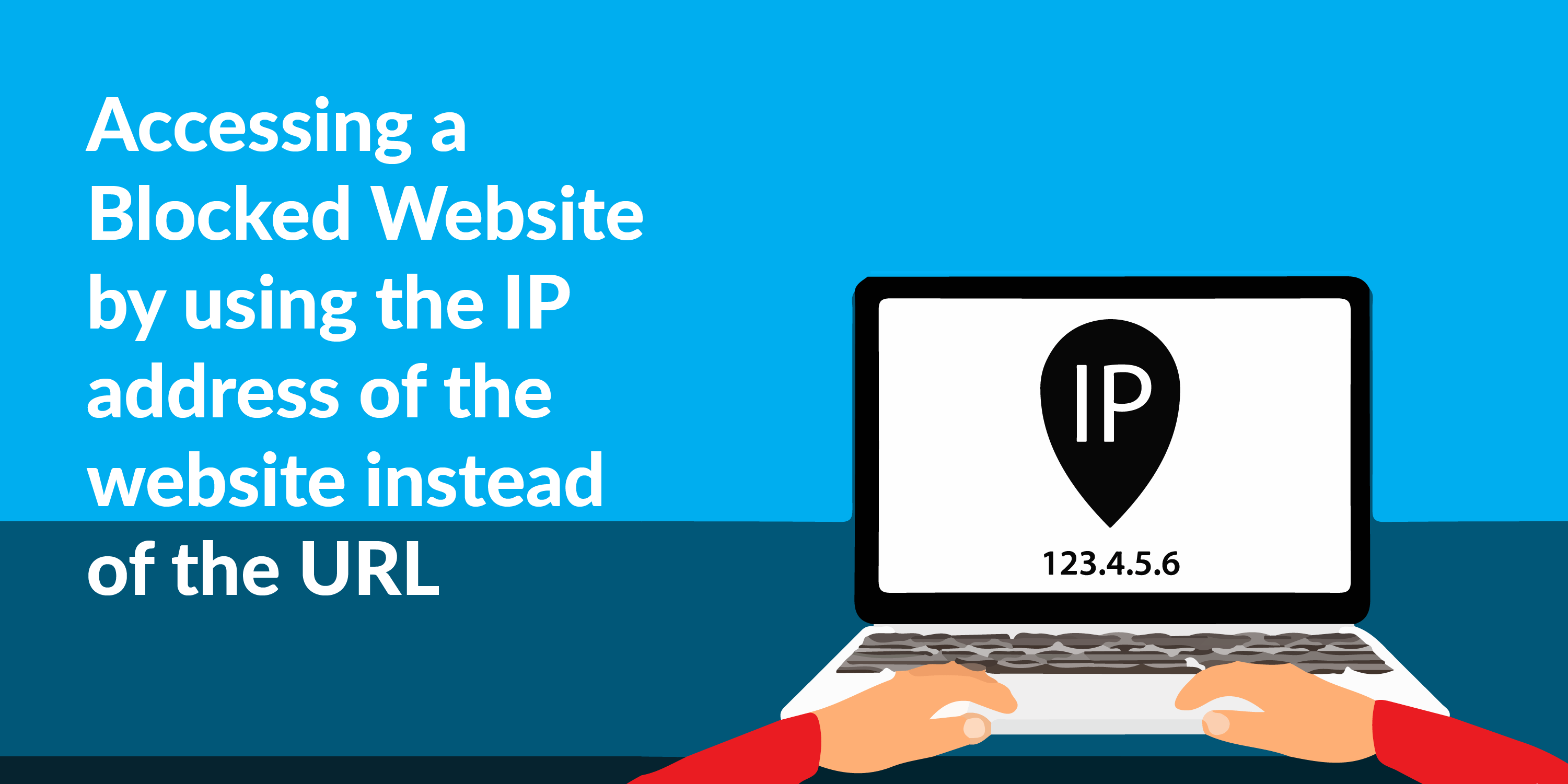
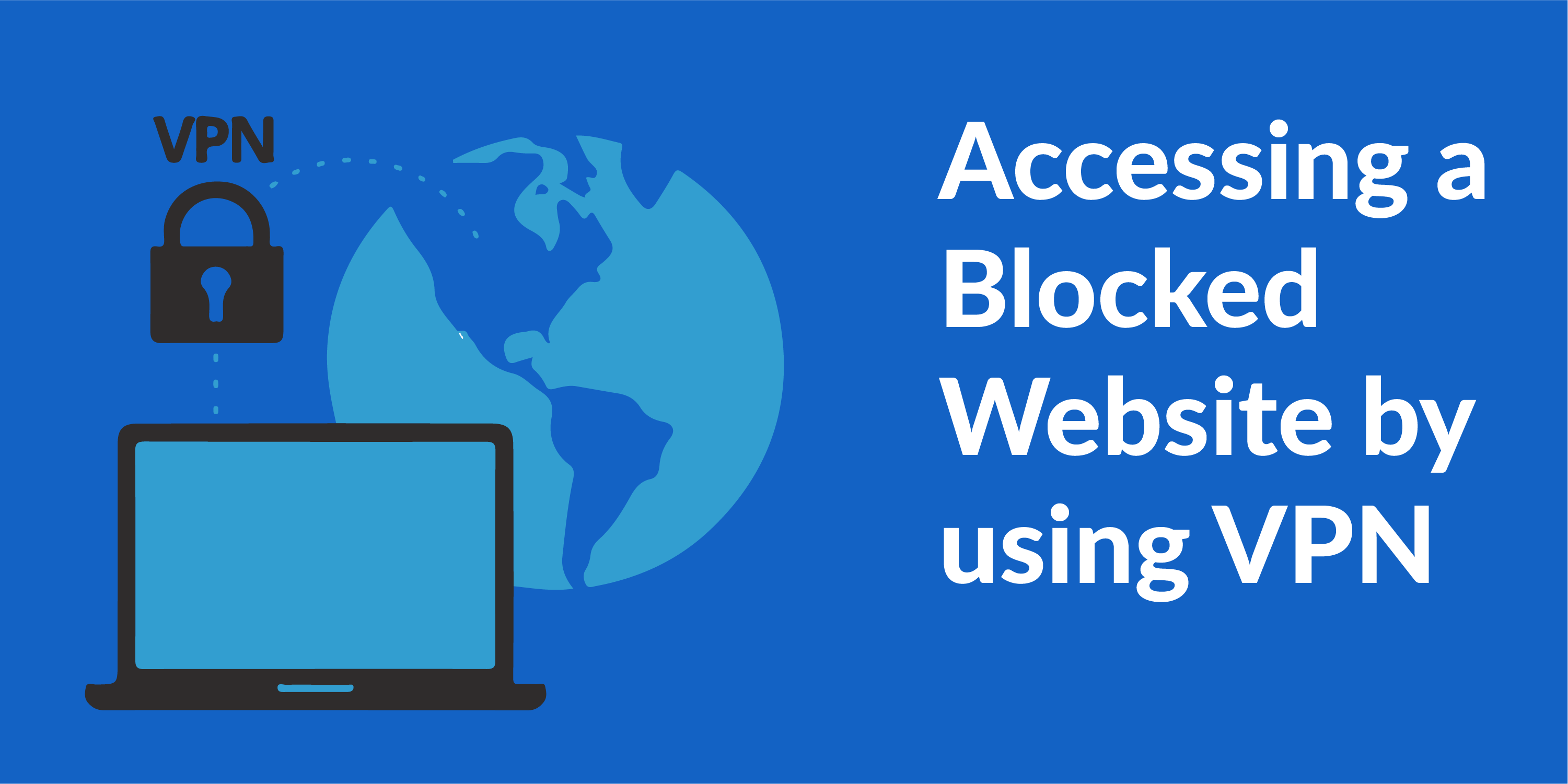
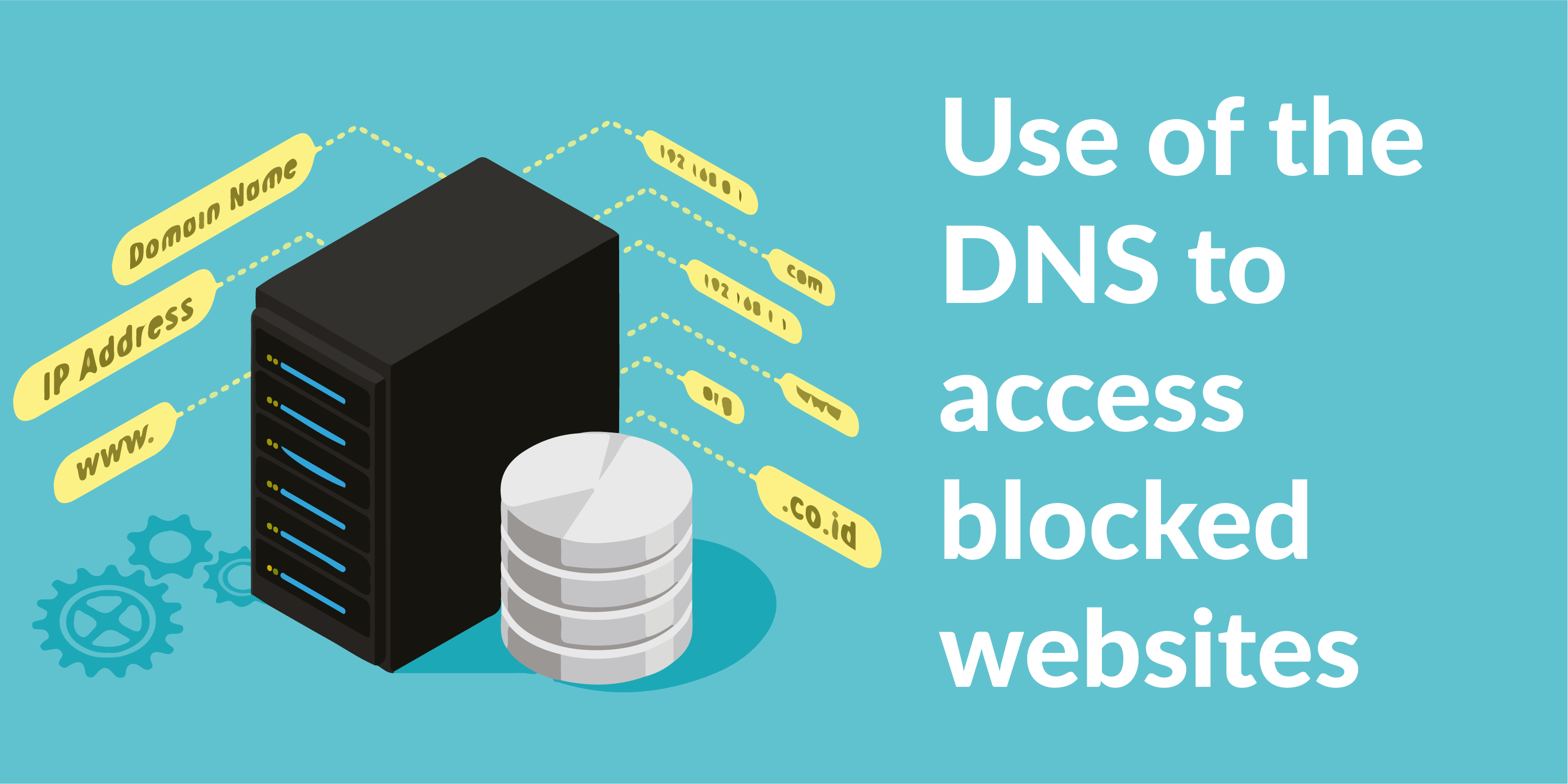
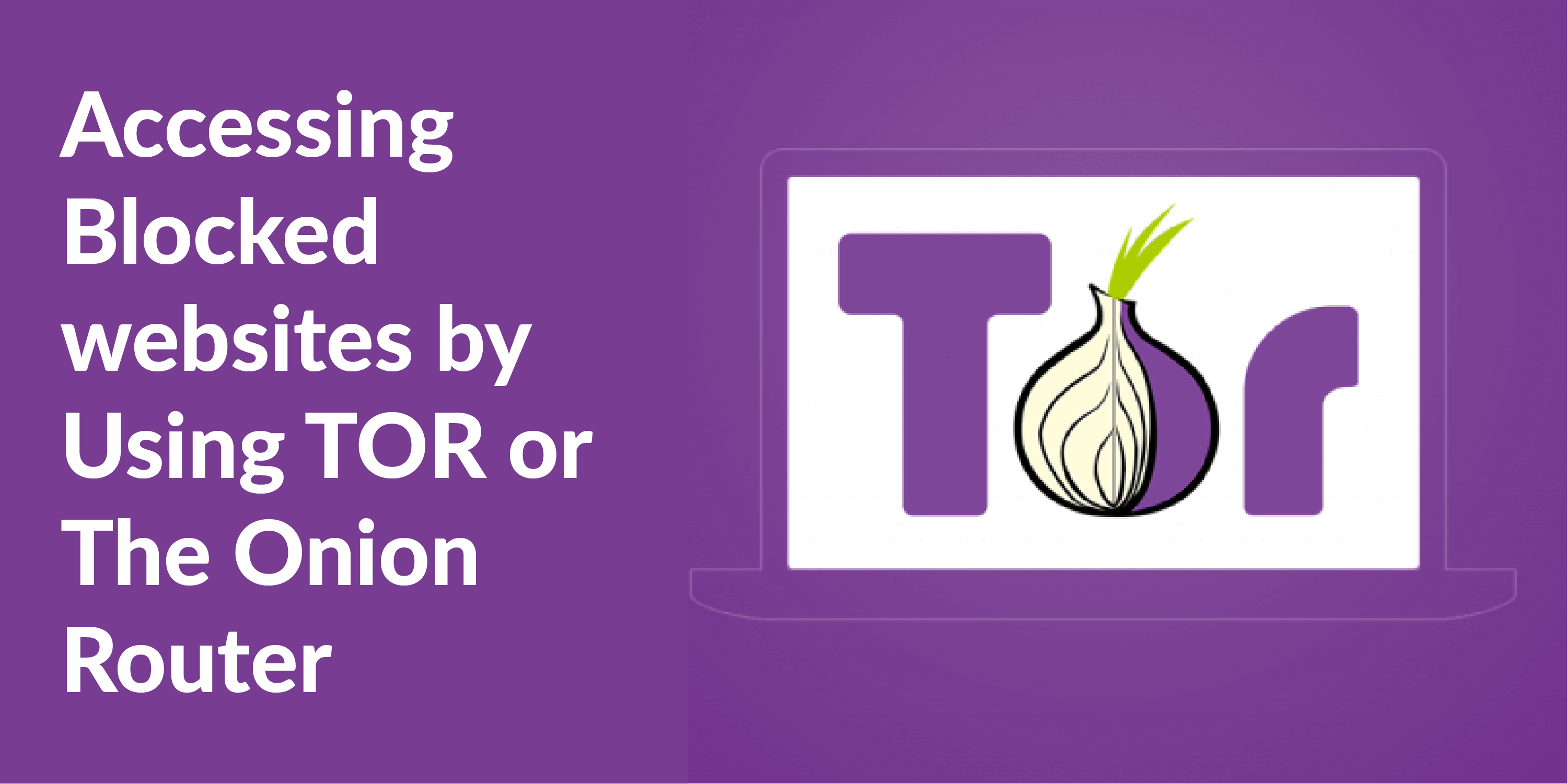

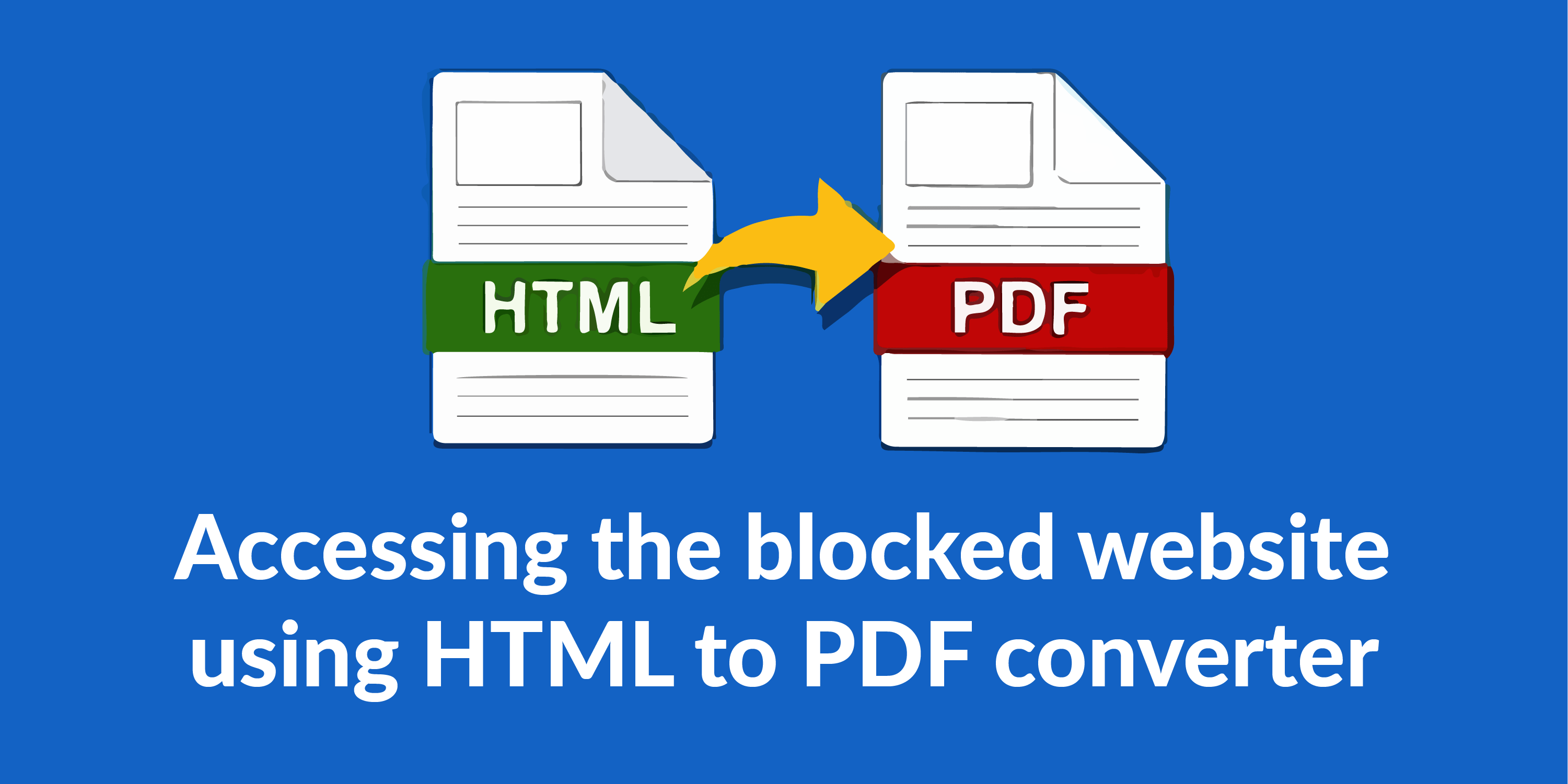
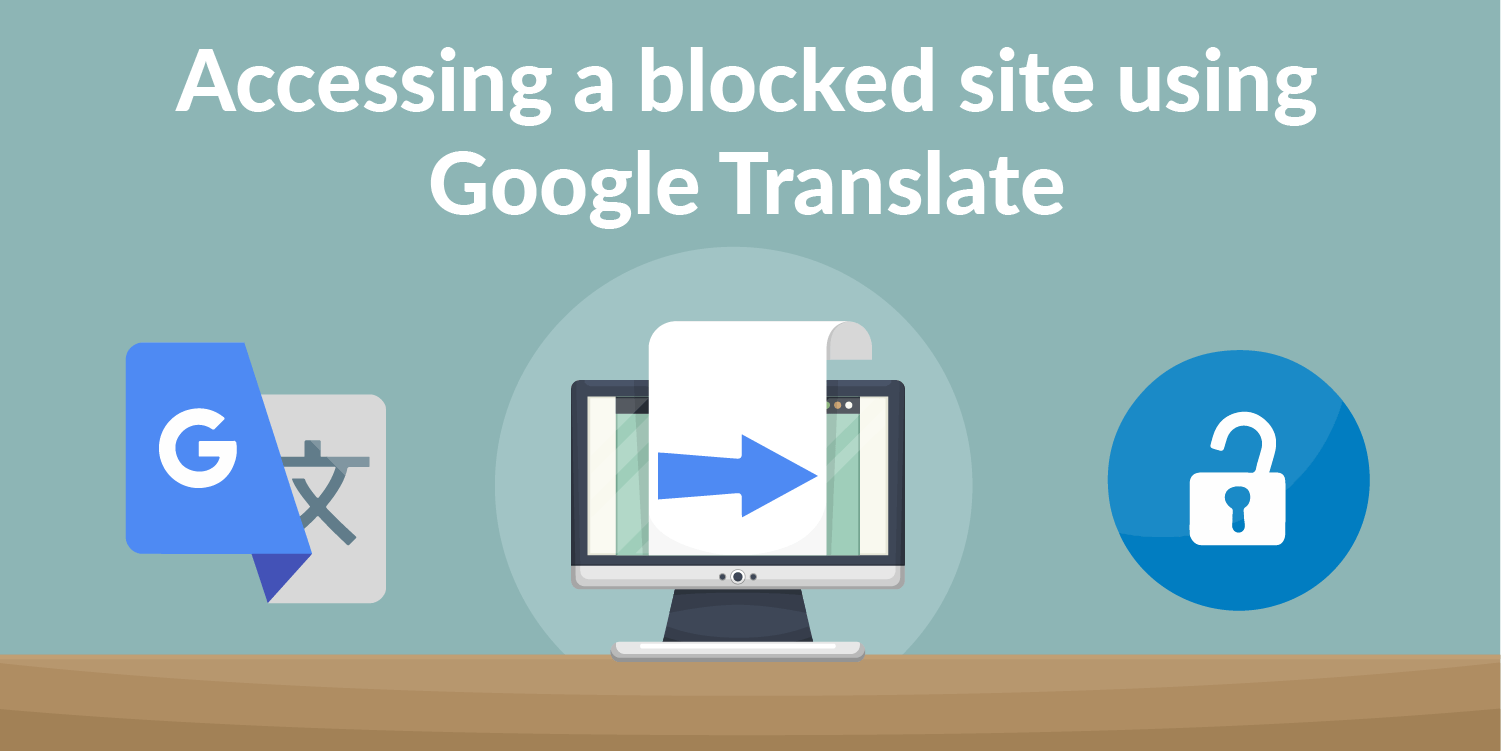



About the author
Rachael Chapman
A Complete Gamer and a Tech Geek. Brings out all her thoughts and Love in Writing Techie Blogs.
Related Articles
THE BEST INSTAGRAM BOTS OF 2020
Instagram is one medium that is growing and will continue to grow and if you aren’t active much on it. Here are the Best Instagram Bots for 2020
Top 10 Most Popular Esports Games In 2018
With gaming being made a profession, the world has witnessed a high increase in number of gamers around every corner. This is not because you get paid or you become famous, gaming is a passion. If you Google, “ How to become a pro gamer” it will give you 100s and 1000s of links as tutorials, but do you really think that will help you? Definitely not.