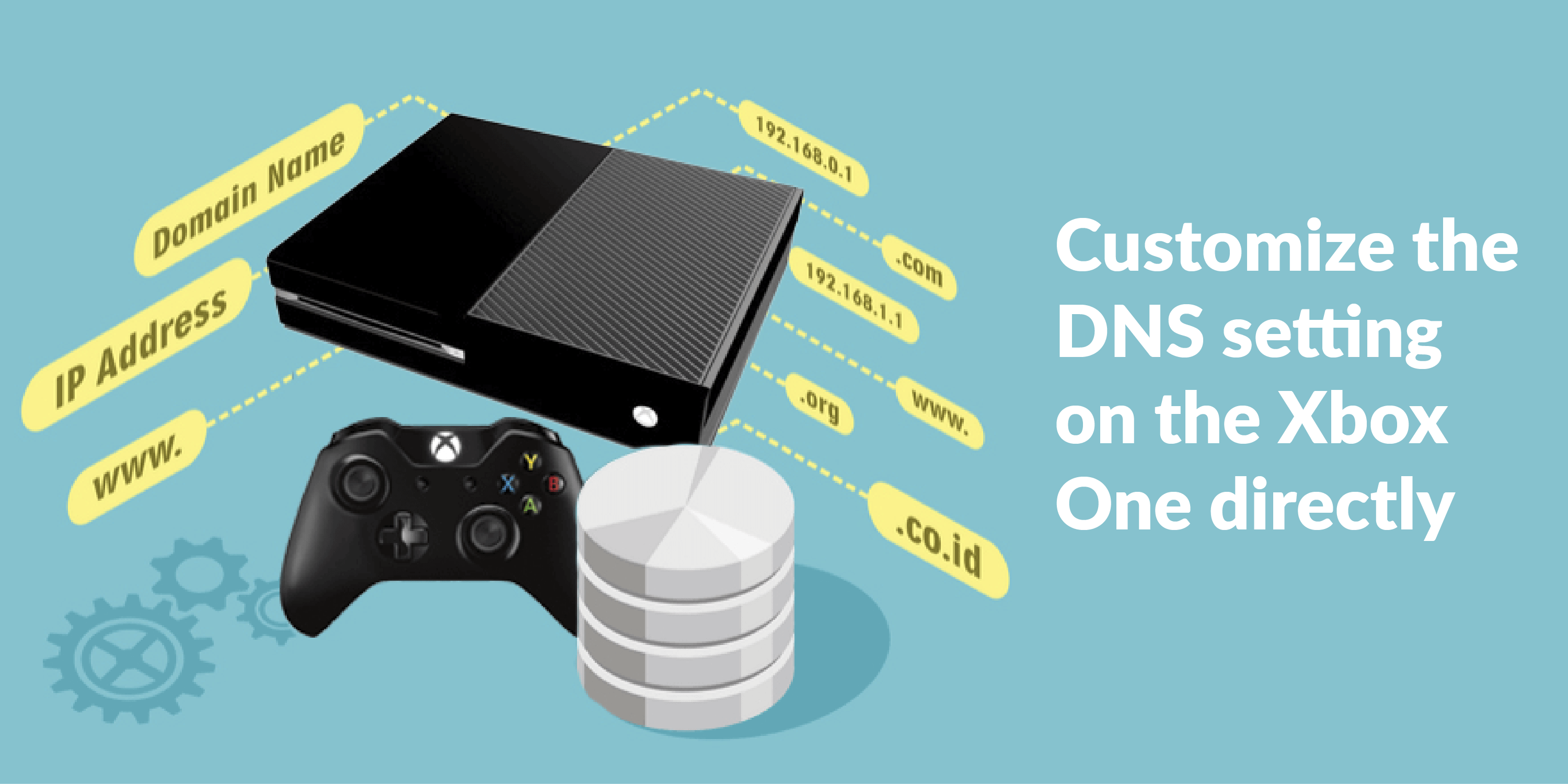
Users of Xbox One may find themselves wanting to change the DNS Setting for several reasons. Some users may want to increase network speed, while some may just simply want to surf the internet under the hood of privacy.
Google, among other providers, have DNS services that are faster than that of some Internet Service Provider or ISP. However, there is the issue of privacy. Will these large corporations that have advertising arms really protect the privacy of its users? Even ISPs are allowed to gather the information of users and sell these to other companies for marketing and advertising profiling.
The solution is to customize the DNS setting on the Xbox One directly, and setup a custom DNS server. This article focuses on the Xbox One version and how to change the DNS Settings on the said video gaming device using a proxy server.
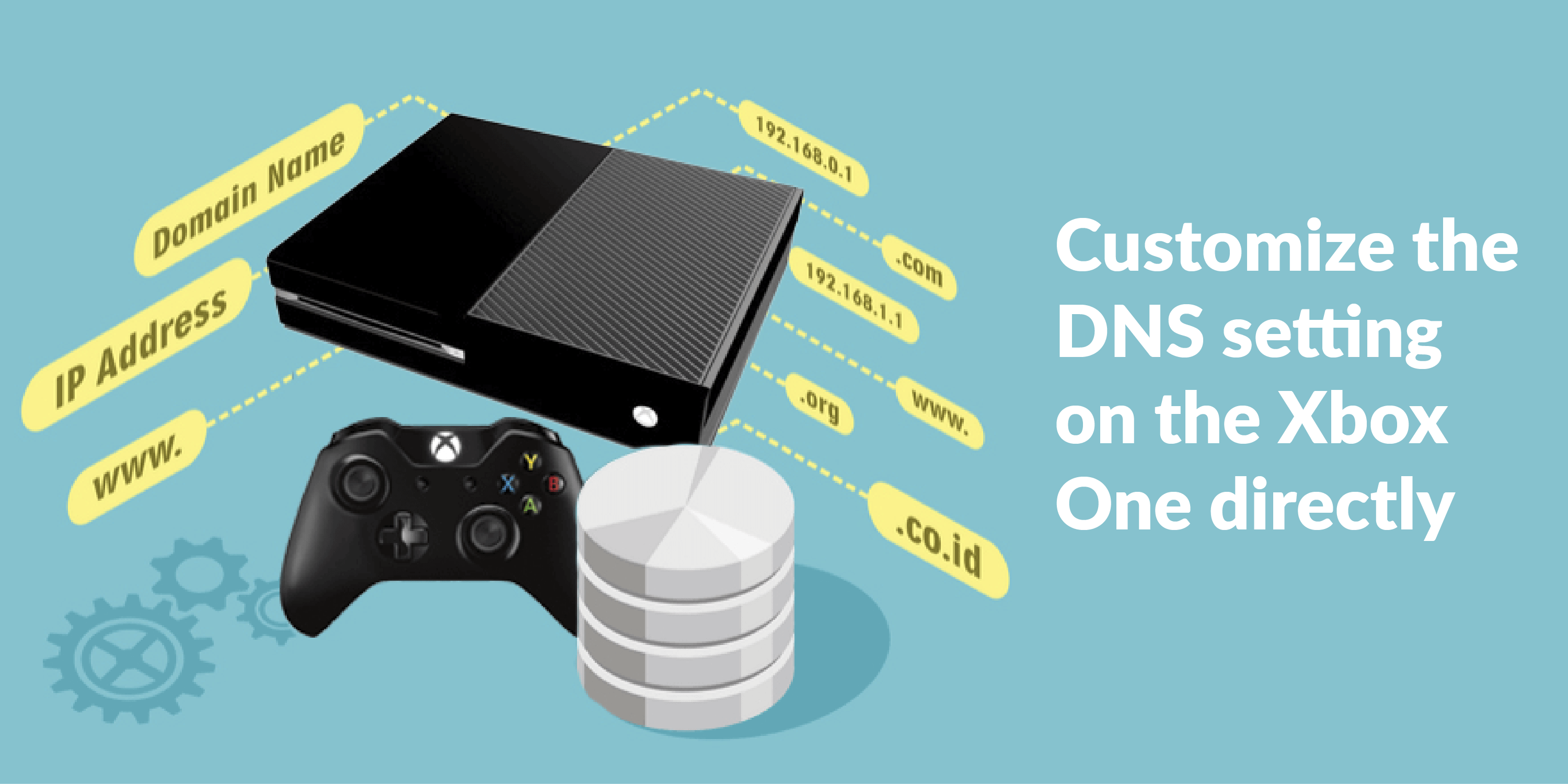
The following are the step by step instructions on how to do this.
1. Press on the “Settings” button of the Xbox One controller.
2. Select “Settings”.
3. Choose “Network”.
4. Go to “Advanced Settings”.
5. Select “DNS Settings”.
6. Save a screenshot of the existing DNS settings.
7. Choose “Manual”.
8. Enter the new DNS servers.
For ex : 8.8.8.8
8.8.4.4
9. Press “B” to exit the Settings menu.
10. Restart the Xbox One.
It is important to reiterate that the original DNS settings of the Xbox One should be saved so that the user will have something to revert to in case he or she encounters some connectivity problems.
Post Quick Links
Jump straight to the section of the post you want to read:


About the author
Rachael Chapman
A Complete Gamer and a Tech Geek. Brings out all her thoughts and Love in Writing Techie Blogs.
Related Articles
What Is Data Analysis In Research And How To Do It?
Maintaining the integrity of the data is crucial for a data analyst to procure accurate and appropriate analysis. A credible data analyst should have the skills to analyse the statistics of the data and turns the data into actionable insights. Improper analysis always distorts the scientific findings and lead the readers to believe in a wrong notion. Inappropriate analysis not only limits into numerical data but also affects non-statistical data too if the analyst has integrity issues.
How to choose the best proxy for E-commerce activities?
The E-commerce industry has grown to become one of the best markets your prospects could ever imagine. Know how to choose the best proxy for E-commerce