
If you are frequent on the internet, you must have come across the word ‘proxy’ several times. Proxy servers date back to the earliest days of the internet and in this article, we would like to cover what a proxy is, and how to use a proxy in internet explorer. Some background knowledge is however necessary before we go into the step by step guide.
Post Quick Links
Jump straight to the section of the post you want to read:
What Is an IP Address?
An IP address is assigned to every device that accesses the internet, and it’s the device’s identification. It’s a string of numbers that are assigned to a device through which the device communicates with the internet, and via which the target server responds to the device.
This ID (IP address) is necessary for every device to have because of how internet communication works. When you try to open a website, you are sending a request to the website’s server which would have to send back data to you. just like with mail, there needs to be an address through which the target server can send the requested data back to you. Imagine your IP address as your home address which is necessary when you place an order so it can be delivered to you.
Formats for IP Address
As earlier mentioned, an IP address is a string of numbers and that has been the case until recently with the expansion of the internet and the devices available. Now a new type of IP is being used.
Older types of IPs were made of four numbers and each was made up of one to three digits. This is the type of IP address IPv4 uses and an example is:
172.16.254.1
The new type of IP address being used is made of six strings of a combination of numbers and letters. An example of an IPv6 address is:
38e8:ce0e:576e:8d50:ea4d:556f:7644:7e13
What Is a Proxy?
Generally, a proxy can be defined as a server in the form of a filter that gives you protection from the websites you visit. This implies that your requests don’t go to the target server directly, but are routed through the proxy’s server before it gets sent to the intended website. This can be likened to asking your friend to read a message for you rather than you reading it yourself. The proxy masks your real IP so the website doesn’t know you are the one sending the request.
Over time, proxies have been used in different ways including data scraping by companies and large corporations, ads validation, price comparison, sneakers copping, and so on. Regular users of proxies like me and you may only need it for the anonymity it provides so we can hide our real IPs and gain access to censored websites and geo-restricted content.
Formats for Proxies
There are two types of proxy formats you can get, and it depends on the type of proxy you need, and where you are getting it from.
The first proxy format is a real IP address, they are commonly sticky IPs and once you enter the IP into your computer, you can use it until the need to change it arises. The proxy service provider will give you the proxy address and proxy port number which looks like this:
49.249.166.252:8080
The IP address is the proxy number, while the port number is the part after the colon and will be used to route the data.
The second type of proxy is used mostly in rotating proxies and it’s a gateway. When the gateway and port number are entered, your device communicates with the server and IP rotation takes place automatically. The gateway is similar to a website URL: gw.example.com:8008. Just like before, the gateway before the colon is the proxy address while the number after the colon is the proxy port number.
Proxy Protocols
Proxy protocols are rules that are applied during the exchange of data between your device and the proxy server.
The commonly used protocol is HTTP also called Hypertext Transfer Protocol. This protocol is used for browsing web pages.
HTTPS also called Hypertext Transfer Protocol Secure is the same as HTTP, the difference being that HTTPS encrypts your connection for security.
FTP which is short for File Transfer Protocol is used when there is a transfer between the user and a server.
SOCKS is another protocol that is used to communicate with a certain server using a proxy.
How to Use a Proxy in Internet Explorer
Step 1: open internet explorer
Step 2: click on the gear icon located at the top right corner of your screen
Step 3: select internet options
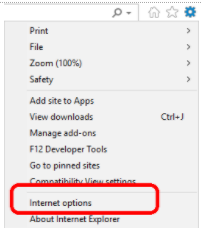
Step 4: open the connections tab in the new window
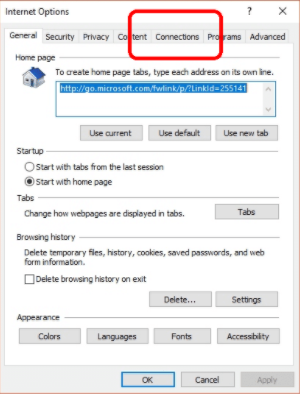
Step 5: you will see “LAN Settings” in the lower part of the window. Click on it

Step 6: in the resulting Lan settings window, click on the “use a proxy server for your Lan” option
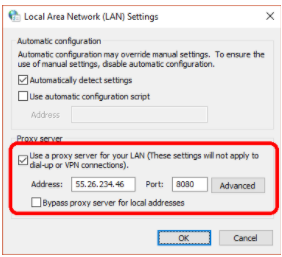
Step 7: enter your proxy address and proxy port in the spaces provided and click on ‘Ok’


About the author
Rachael Chapman
A Complete Gamer and a Tech Geek. Brings out all her thoughts and Love in Writing Techie Blogs.
Related Articles
How to Track an IP Address?
An IP address can be done in multiple ways, one is using an IP address tracker by the use of IP Proxy . Learn how to Track an IP Address
What Is the Parsing of Data?
Data Parser is the next step done immediately after the extraction of data. It is the process of converting received data. Buy Private Proxy Now.