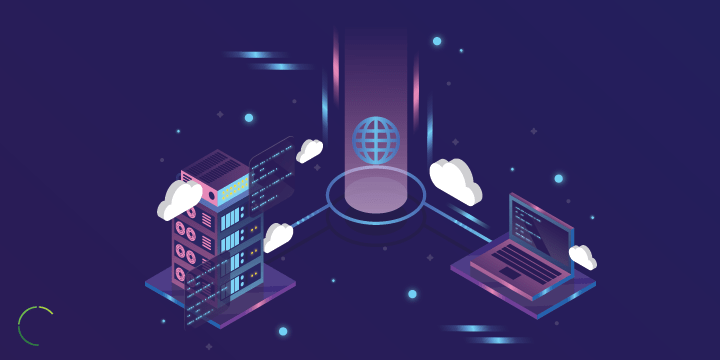
Are you a gamer? If yes, then you must be knowing Steam? But, do you know how can you use Steam on a Proxy Network? Let us discuss Steam before we discuss using Steam on a Proxy Network. Steam is basically a digital sharing platform dedicated to gaming. It is developed by Valve Corporation. The main services provided by steam are purchasing and playing video games. Along with that Steam also offers digital rights management (DRM), video streaming, and social networking services. Below are some other features provided by Steam:
Operating Systems Supported By Steam are as follows:
You can purchase games and other steam services through their digital store present in the steam client interface called the Steam Store. Once you buy the game a digital license will be attached to your Steam account, so that you will be able to download the software on any compatible device. Games are stored on the network of servers which are globally distributed. You can download them using a Steam proprietary file transfer protocol. Steam deals in almost all of the common currencies such as US dollars, Canadian dollars, euros, pounds sterling, Brazilian reais, Russian rubles, Indonesian rupiah and Indian rupees depending on the users geo-location.
Before we move further to the core of this article, below is the explanation of the few technical terms which is going to be used frequently in this article.
1. Proxy server: A proxy server is actually an intermediate channel often known as a gateway between the normal users (client) and the internet(server). Proxy servers provide many functionalities, including security, and privacy. It actually depends on how you are using the proxy, and the security and privacy level you need for your purpose.
Proxy servers also act as a firewall and web filter, and in some cases, it also caches data to speed up connection and webpage loading.
2. IP address: An IP address is a logical address which is configured on a device (which can communicate in a computer network) so that the device can be uniquely identified in a network. Currently, two versions of IP address are available. First one and the older one is IPv4 (IPv4 is a 32-bit address, the total number of possible IPv4 addresses is 2^32 addresses i.e around 4 billion addresses). The second one and the latest one is IPv6(IPv6 is a 128-bit address, the total number of possible IpV4 addresses is 2^128 addresses).
Below are the few points you should know before we discuss using Steam on a proxy network :
Working of Proxy Network:
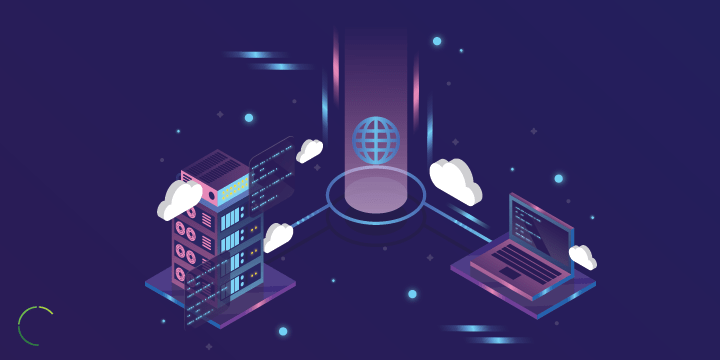
Every system in a computer network has a unique IP address. No two end devices can have the same IP address in the same computer network. The Internet is smart enough and it knows how to send the correct data packet to the correct computer on the basis of the IP address.
A proxy server is basically a computer(server) on the internet with its own IP address (which could be multiple in number) that your computer knows. When you initiate a web request, your request goes to the proxy server first. The proxy server then forwards your web request on your behalf to the web server, and then revert back the response from the web server to your computer.
While forwarding the request the proxy server can make changes (if it is configured in such a way) to the data packets you send. For example, a proxy server can mask your IP address, so the web server doesn’t know exactly where you are in the world. It can also encrypt your data, to prevent your data from getting intercepted by any hacker. It can also act as a firewall by blocking and allowing certain inbound and outbound traffic as per the requirement.
For what reasons do people use Proxies?
Below are a few reasons out of several reasons why organizations and individuals use proxies:-
Why do anyone will need a Proxy Network along with Steam, when they can run Steam without a Proxy Network?
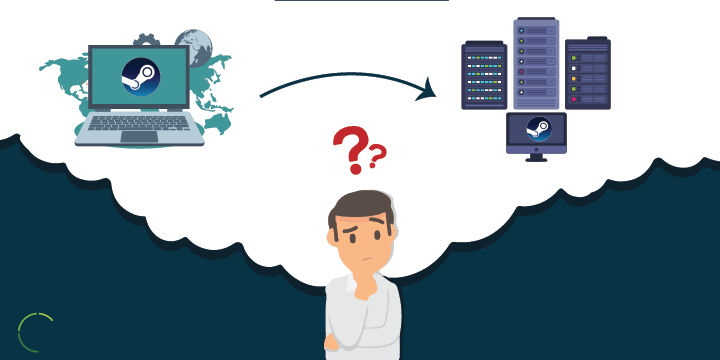
There are three main reasons why someone will want to use a proxy network along with Steam. In the first case, you need proxy just because you want to access Steam in an area or in a network which is not allowing you to access Steam services normally, or they might have intentionally blocked it in the network. Schools and workplaces for most of the times block such services in their network so that it could not be reached by kids in school or employees in the workplace for justified reasons. This restriction falls under a category which has nothing to do with restrictions imposed by Steam, as they are not the people restricting you. Anyway, our main concern is not to find; who is responsible for this restriction? But, we are the victim here and we need to find a workaround to tackle this restriction. This is one of the three scenarios where we will need a proxy network to bypass these network restriction imposed by schools and workplaces authorities.
The second case is all about a very weird Steam’s pricing policy. Whenever you purchase a game from Steam, along with game you get keys to unlock the game. You normally get two types of keys; the first one is the regional keys and the second one is the local key. The regional key is independent of any location, but the local key is not location independent, it is for the players of the given country only. Still wondering how come it is a problem and how will proxy act as a helping hand here? Let us go through a scenario, this scenario will definitely clear all of your doubts. For example, the local key for Russian region for any game is much cheaper (because the target audience is much smaller when compared to the other countries) and at the same time, the same local key is comparatively costlier for other regions. It is really very strange, right? This restriction falls under a category which has everything to do with restrictions imposed by Steam, as they are the people restricting you. Using a proxy network you can bypass this geo-restriction by getting a proxy of the particular cheaper location you need.
The third case is about very weird Steam’s game distribution policies. Actually Steam has a different game list for different countries. In case you want to play a game that is not available in your country then you will not be able to do so. Again a very strange policy, right? This restriction falls under a category which has everything to do with restrictions imposed by Steam, as they are the people restricting you in this case. Using a proxy network you can bypass this content-based geo-restriction by getting an account and proxy of the particular location you want.
How to use Steam on a proxy network – Step by step guide:
So far we discussed Steam, proxy network and why do anyone will need a Proxy Network along with Steam when he or she can run Steam without a Proxy Network. Now let us get into the crux of our article i.e methods to use Steam on a proxy network:
\\\\*\\\\*1. By using Proxifier :-
You may use Proxifier, as Proxifier is the most advanced proxy client software which gives us an ability to run network applications behind a proxy server, who normally do not have any inbuilt option on their settings page where anyone can configure the proxy. It gives you an option to route different application through a different proxy. And also you can route rest of the traffic via the normal internet. You can also bypass firewall restrictions with the help of Proxifier. Sometimes it acts like VPN by encrypting the traffic channel. It also helps in resolving DNS names through a proxy server.\\\\*\\\\*Many wildcards options are available to easily allow or disallow application on Proxifier. Also provides you with a Dashboard to keep an eye on current network activities (connections, hosts, times, bandwidth usage, etc.) dynamically. It stores everything in form of log files.
Steps to configure Proxifier on your Windows PC:-
a. First, click on Proxy Servers in the Profile menu as shown in the screenshot.
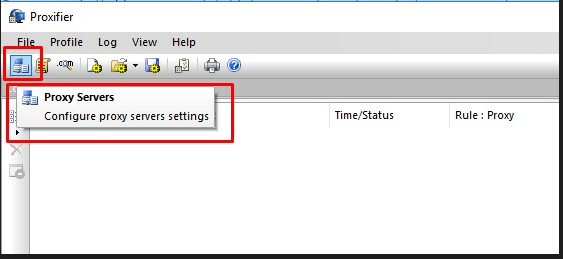
b. You will see a dialog box where you will get options to add, edit or remove proxy servers as shown in the screenshot.
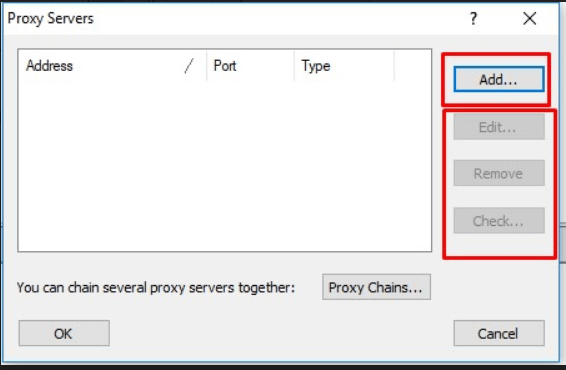
c. Finally to add a proxy network you need to click on the Add button, which will take you to a window where you can feed the details of the proxy network as shown in the screenshot.
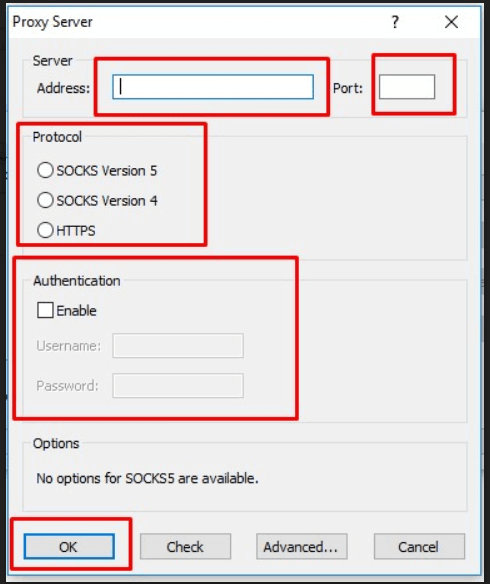
Address: In the address filed you need to fill the address of the proxy server, it can be a hostname or IPv4/IPv6 address.
Port: In the port filed you need to fill the port of the proxy server
Protocol: Choose a suitable protocol, below is the brief explanation of all of them:
- SOCKS version 4(A) — a widely used proxy server protocol that does not support authentication.
You can specify only User ID.
- SOCKS version 5 — has more features than version 4 and supports authentication. You can specify a username and password.
Technical documentation can be found at: http://www.ietf.org/rfc/rfc1928.txt and http://www.ietf.org/rfc/rfc1929.txt
- HTTPS — HTTP proxy with SSL support for arbitrary ports.
Technical documentation can be found at: http://www.ietf.org/rfc/rfc2817.txt
- HTTP proxy with SSL tunnel support is also known as:
CONNECT proxy
SSL proxy
Here is the download link.
__2. By using Proxycap :-
The Steam application is configured in a way to use UDP(User Datagram Protocol). You can use “-tcp launch” option while executing steam.exe to push the Steam application to route through TCP(Transmission control protocol) connections. This will allow you to run Steam application behind a proxy network.
But, most of the Steam games use UDP protocol and cannot be pushed forward to use TCP channel under any circumstances. In such cases, if you still want to play games using a proxy, you can use a proxy application that supports UDP, one of them is ProxyCap. ProxyCap has the ability to redirect UDP traffic via SOCKS5 proxy. It can only happen when UDP relay is already activated or can be activated on the proxy server. Also, you need to make sure that connection through the proxy server is not lacking required speed. Here is the download link.
\\\\*\\\\*3. By using Proxychain :-
You may run Steam with the help of proxychains following below steps on Linux:\\\\*\\\\*- Install Proxychain on your linux box.
- Open terminal.
- Edit file proxychains.conf available under /etc directory using the command “vim /etc/proxychains.conf” and entering proxy details like socks5 127.0.0.1 1080.
- Execute “proxychains steam” on terminal..
Also Check this Web scraping for business.
Conclusion:
In this article, we walked you through platforms like Steam, technology in a proxy network, we also gave you a reason why do anyone will need a Proxy Network along with Steam when he or she can run Steam without a Proxy Network. In the end, we discussed our main concern of this article i.e methods to use Steam on a proxy network.
According to Steam Subscriber Agreement: You agree that you will not use IP proxying or other methods to disguise the place of your residence, whether to circumvent geographical restrictions on game content, to purchase at pricing not applicable to your geography, or for any other purpose. If you do this, we may terminate your access to your Account.
But, we never heard any account was suspended or terminated for using Steam via a proxy. Still, it is up to you.
Here at Limeproxies, we provide proxies from these locations . With paid proxies, We ensure that your data is safe. With a 99% proxy uptime, we also provide 48 hours free demo of our proxies so that you can check if our proxies works for your purpose or not before you subscribe for a paid package. Along with everything we have a top-notch highly skilled technical support team that is available 24*7 to help you out and answer your queries.
For pricing details please refer the link.
Feel free to contact us for a custom dedicated proxies setup from any particular location.
Stay tuned with this blog, we will keep updating the methodologies and workarounds to bypass Steam related restrictions. Should you have any queries related to any term discussed in this article. Write to us in the comments section below.
Related Blogs
Why Every Online Marketing Agency Should Use a Proxy Service?
How your Competitive Advantage is Directly related to your Proxy Service?
Difference between VPN & Proxy; How to use Proxy with a VPN
Why Paid Proxies are better than Free Proxies?
Post Quick Links
Jump straight to the section of the post you want to read:


About the author
Rachael Chapman
A Complete Gamer and a Tech Geek. Brings out all her thoughts and Love in Writing Techie Blogs.
Related Articles
Proxy Server for PS4
A Proxy Server is an intermediary which is used for communication between two computers. Web Proxy is a server which acquires information from the source server and provides it to the website [using the proxy server] which wants the information.
What is SOCKS5? Do You Need It?
The online world is not safe, but what you do online can be safe. Know What is SOCKS5 and why Do You Need It by Limeproxies