
You can’t have one best product which will suit your business.
There will always be a lack of the product you are using and the other solutions will fill in that missing gap.
Mailshake is faced with the same situation. It is a great tool to conduct efficient email outreach activities, but there are a few limitations or rather drawbacks that make you find another better alternative.
Understanding this, this article has made the process easy for you. We have covered essential information that can help you understand the alternatives made:
We have also shared our opinions in the end, which can help you make a better decision with the choices you have.
So, let’s get started, shall we?
Post Quick Links
Jump straight to the section of the post you want to read:
WHY CHOOSE ANOTHER ALTERNATIVE FOR MAILSHAKE?
Before we can get into the answer, let’s first understand what Mailshake is.
Mailshake is an email outreach solution which is used for campaign activities by multiple brands who are working in the marketing and sales departments. It helps to personalize every email being sent to prospects and also helps to track the email activities for better action insights.
The reason why Mailshake is used by many users is because they offer a good amount of features such as:
- Conducting follow-ups according to a schedule
- Showcases a live campaign dashboard to manage the campaign activities better
- Integrates with popular applications such as Hubspot CRM, Pipedrive and more
- Email sequences are automated in Gmail and more tools
- Offers pre set templates to conduct email activities quicker
Mailshake is offering all the email activities that a user would require, but as stated earlier, there will always be one gap missing out which is successfully catered by another solution.
Let’s see what are the drawbacks that are caught with Mailshake which is making users find another better alternative:
1. TOO EXPENSIVE
Before you can even know the prices, you need to understand that Mailshake doesn’t offer a free trial. It offers two pricing packages where for email outreach it is $59/month for one user and for sales engagement it is $99/month for one user again. Apparently Mailshake is supposed to be catering to small businesses but with this amount do you think the small brands can keep up?
Interesting Read : 13 Best Email Scraping Tools for Sales Prospecting in 2020
$99 a month and that too for one user, seems way too much for any small brand to even think about investing. Also without any free trials how can a user even understand what Mailshake is all about and whether it can suit their business or not. You are spending and so much and that too for a solution you are in doubt will function well for your business or not.
2. SUPPORTS ONLY CSV FILES
If your email lists are saved on Google sheets, catering to them will take hours of your time. With Mailshake, if your email lists are on Google sheets you cannot conduct mail merge. Instead what you’ll be doing is, downloading that Google sheet into a CSV file and then upload it on Mailshake. Another action you can do is you can connect any of your third party applications to Mailshake and the Google sheet as well.
The second action is a long process and all your time will go just moving your email lists.
3. FUNCTIONS AS A SEPARATE UI
Mailshake has a separate interface even if it functions with other applications such as Gmail. It is not merged with your inbox so if you want to analyze your campaign performance you will have to view that through a longer channel. You either have to open a separate dashboard or keep switching multiple tabs to monitor your campaign activities.
The harsh truth is everything we use today needs to be quick and easy because you will be expecting that. Due to this, even the onboarding process will take time for you to understand and get started with.
4. CUSTOM TRACKING DOMAINS ARE DIFFICULT TO SET UP
If you have a tracking domain, it becomes easier for all your email campaigns to dodge spam filters but with Mailshake creating one is difficult. This is the reason why many users had experienced poor email deliverability as the spam encounters were more.
Interesting Read : How to Prevent Pixel Trackers in your Emails
As promised there are multiple other Mailshake alternatives that can help you perform better with your email activities.
Let’s view the lists.
TOP 10 MAILSHAKE ALTERNATIVES
1. OUTREACHPLUS
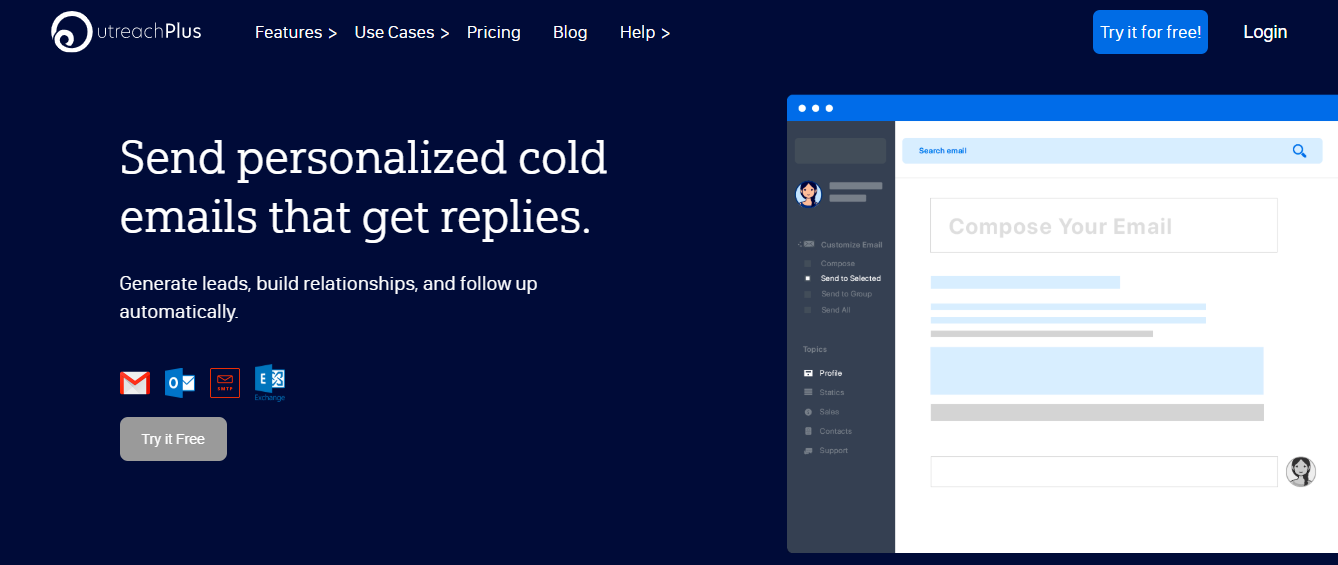
What is OutreachPlus?
Outreachplus is an email marketing solution that focuses on sending personalized emails that will revert with positive replies. It also offers a free plan so that you can easily get acquainted with the product and understand it better.
What feature does it offer?
The best features it offers are:
- All outbound sales emails are sent with a personal touch
- Checks prospect status and create and sends emails accordingly
- All customer communications are customized
- Every minute detail about your campaigns is covered in the Campaign Wizard
- Run A/B testing to identify the best emails
- Provides a list of templates to get started
- Free plan for better product understanding
Why is OutreachPlus a better alternative than Mailshake?
- When it comes to pricing OutreachPlus pricing package is affordable when compared to Mailshake (can be viewed in the pricing section)
- OutreachPlus has email automation service but Mailshake doesn’t
Why should you invest in OutreachPlus?
- The onboarding process is simple and easy
- Conducts efficient campaigning activities
- Makes it easy to track specific data related to campaigns
Negatives of OutreachPlus:
Nil
Pricing:
Free plan, Solo- $11/month, Multi user- $24/month, Agency- $54/month
G2 Ratings:
2. WOODPECKER
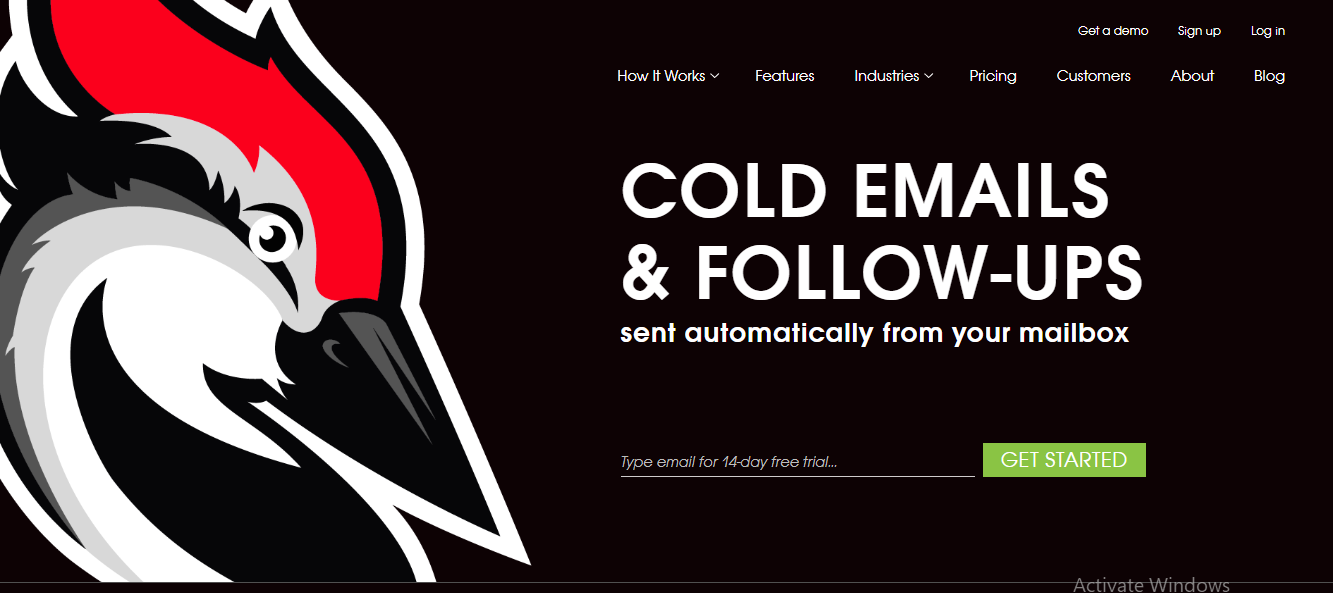
What is Woodpecker?
An email automation tool that will suit Gmail and Outlook users. All bulk emails being sent by Woodpecker are personalized and all the engagements are tracked simultaneously.
What feature does it offer?
The best features it offers are:
- Detailed reports can be accessed where the main information is highlighted such as email bounce rate, click rates and more
- All emails being sent are personalized no matter the count
- Automated follow-up emails are taken care of
- Provides auto-detection of campaign replies
- Conducts email preview before sending
- Conducts duplicate and bounce detection
- Provides reply sorting stats as well
Why is Woodpecker a better alternative than Mailshake?
- When compared to Mailshake, Woodpecker has a better email deliverability rate
- It offers a great feature called ‘Condition’ so that a follow up of emails can be conducted in a custom and specific manner. This feature isn’t in Mailshake
Why should you invest in Woodpecker?
- Provides a Google chrome extension
- Identifies any duplicate IDs in the campaigns you create and send
- Provides businesses with customized lead generation features
Negatives of Woodpecker:
- Email attachments are not supported
- Functions as a separate inbox
Pricing:
Startup- $40/month per seat, TeamPro- $50/month per seat, Enterprise- have custom pricing options
G2 Ratings:
3. YESWARE
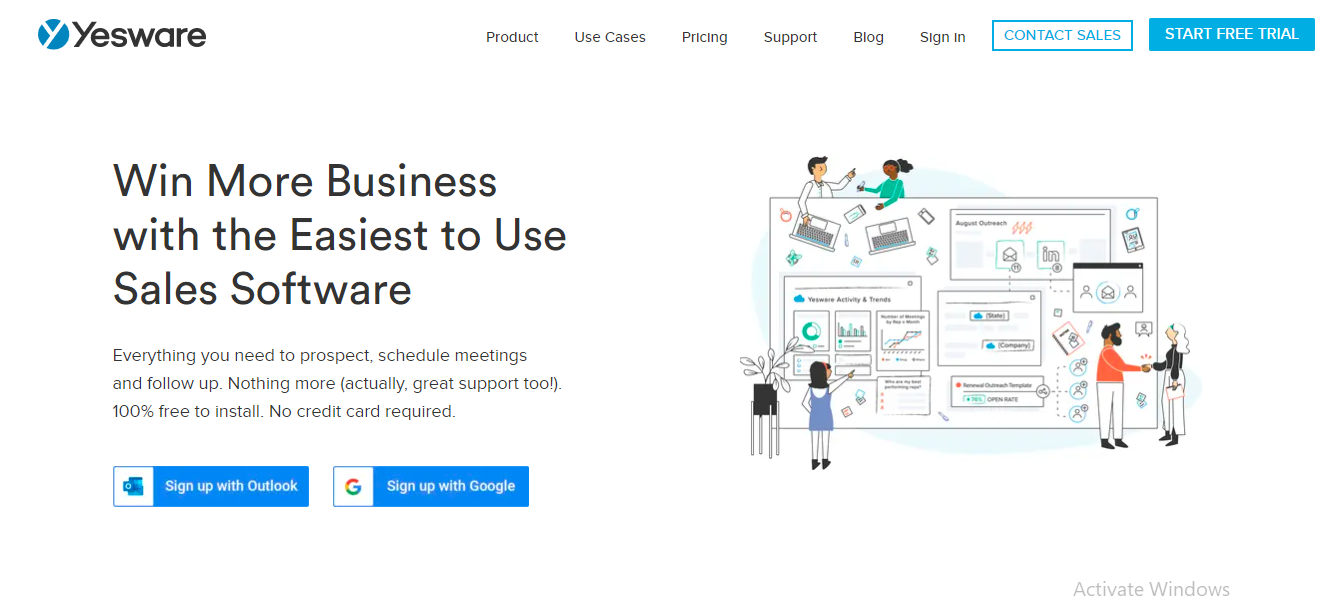
What is Yesware?
Yesware is a sales automation tool that is used by salespersons and marketers for their work activities.
What feature does it offer?
The best features it offers are:
- Create and share email templates with your sales teams
- Receive real-time notifications of all your prospects engagement
- All drip marketing campaigns can be personalized
- Analyze campaign performances with the help of detailed reporting
- Receive notifications when your emails have been opened
- Receive insights on how long your prospects have stayed viewing your attachments
Why is Yesware a better alternative than Mailshake?
- Customer support in Yesware is much better than Mailshake because it conducts follow-ups with its customers. In Mailshake they provide tutorials for the customer to understand which quite a few would have multiple doubts about
- Offers multiple other features which Mailshake doesn’t provide such as location tracking, event-based notifications and more
Why should you invest in Yesware?
- A personal favourite of Outlook and Gmail users
- Integrates with Linkedin Sales Navigator and Salesforce
Negatives of Yesware:
- Doesn’t autosave email campaigns
- If the emails being sent has multiple recipients tagged, it becomes difficult to understand who was the one who opened it hence providing you with a lesser clarity
Pricing:
Pro- $12/month per user, Premium- $25/month per user, Enterprise- $55/month per user
Trustradius Ratings:
4. STREAK
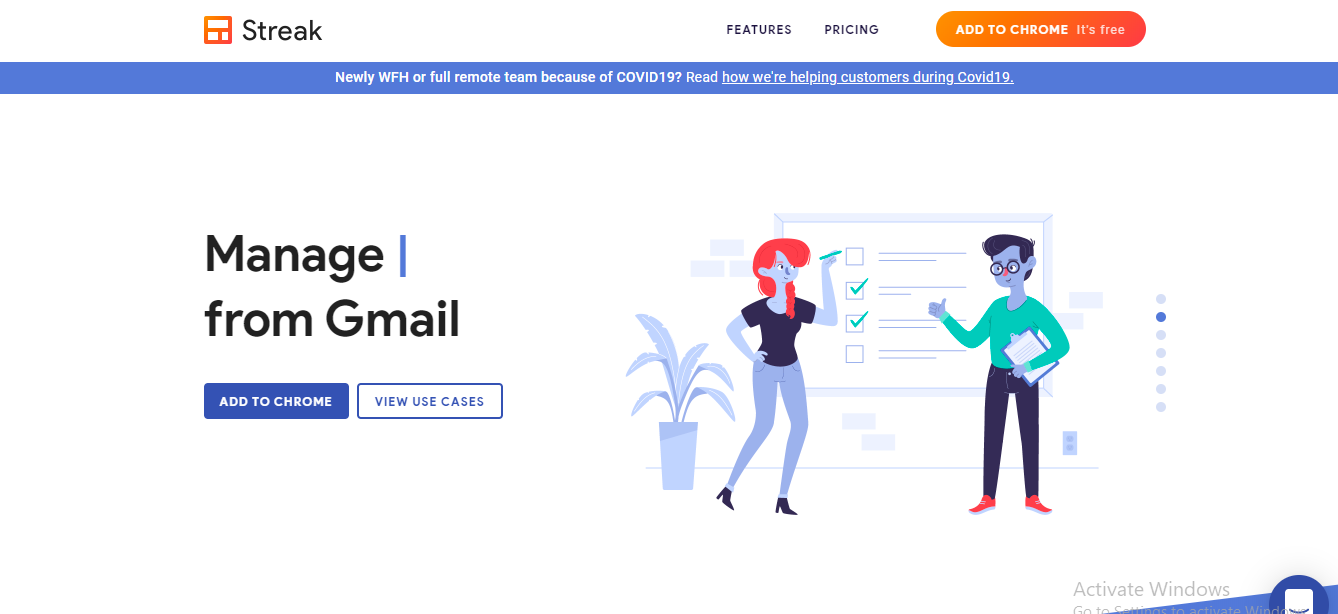
What is Streak?
Streak is a CRM tool for Gmail and also a mail merge tool for Gmail. From tracking your sales activities to scheduling campaigns, Streak does it all.
What features does it offer:
The best features it offers are:
- Provides a shared library of email templates
- Schedules email follow-ups and also set reminders for it
- Notifies when a prospect opens your emails
- Custom views of your sales pipelines can be created
- Captures data from contacts and emails automatically
- Can split conversations into separate email threads
Why is Streak a better alternative than Mailshake?
Mailshake depends on videos and tutorials to cater to the doubts of prospects which isn't a great choice given that a human help can be favoured more. With Yesware, service information is explained well in advance so that the prospects can get started without any assistance
Why should you invest in Yesware?
- Showcases your next tasks from across all the pipelines
- Provides a mobile app where sales calls can be logged
- You can easily share information with your sales teams with reference to prospect activities
Negatives of Yesware:
- If its an email thread, you might not see who has opened the email leaving you without any clarity
- If you consider the base plan, the reporting feature is missing
- There is no dedicated sales dashboard provided
Pricing:
Free plan, Solo- $19/month per user, Pro- 459/month per user, Enterprise- $159/month per user
Trustradius Ratings:
5. GMELIUS
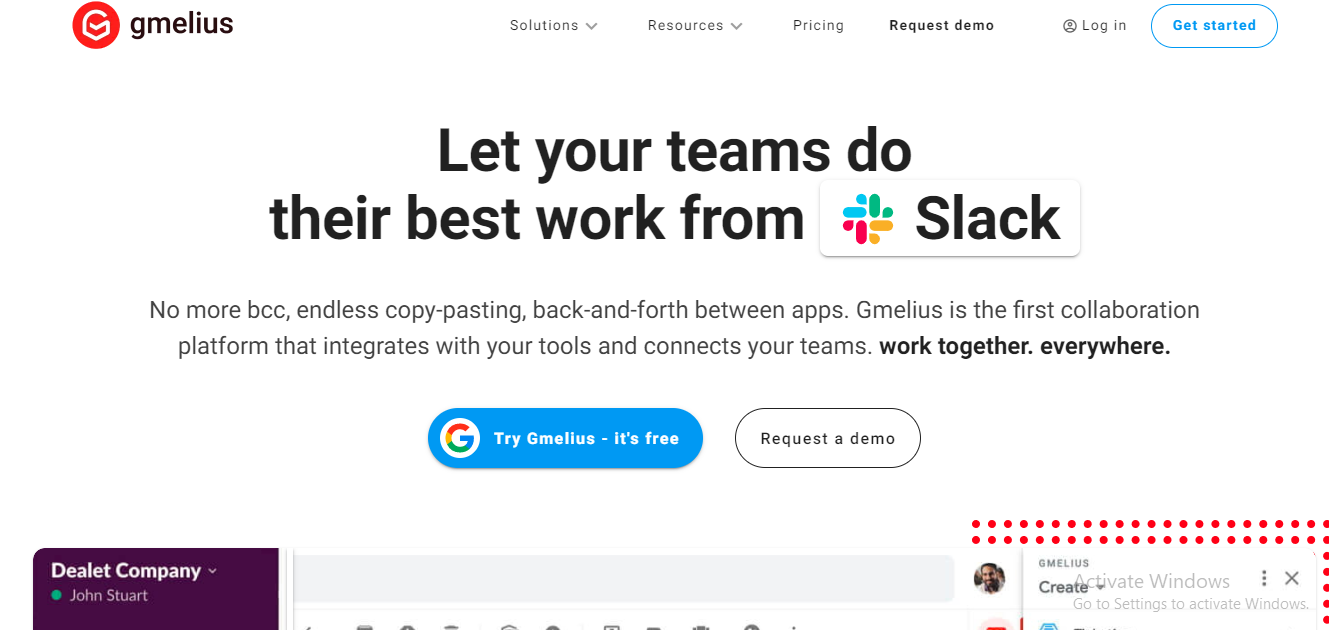
What is Gmelius?
A cold email outreach solution that functions like a sales and marketing automation software. It helps to integrate email marketing campaigns with other applications and also offers team collaboration tools.
What feature does it offer?
The best features it offers are:
- Conducts personalized drip campaigns for every sender
- You can share as well a build email template with your sales teams
- Use spreadsheets to create mail merges in order to send bulk emails
- Get a hold on detailed reports that can showcase the important metrics
- Provides email tracking suite
- Follow up leads are sent according to lead action
- Provides a virtual assistant, Gmeliot to cater to you
Why is Gmelius a better alternative than Mailshake?
Gmelius has a virtual assistant to help users which Mailshake doesn’t have
Why should you invest in Gmelius?
- Collaborates on email campaigns along with your team
- Provides Chrome extension for Gmail users only
Negatives of Gmelius:
- If you opt for the free plan, your email tracking features will be limited hence giving you fewer opportunities to understand and try Gmelius
- If you don’t open your inbox regularly, your app notifications can clutter it
Pricing:
Free plan, Plus- $12/month per user, Growth- $24/month per user, Enterprise- $69/month per user
G2 Ratings:
6. BANANATAG
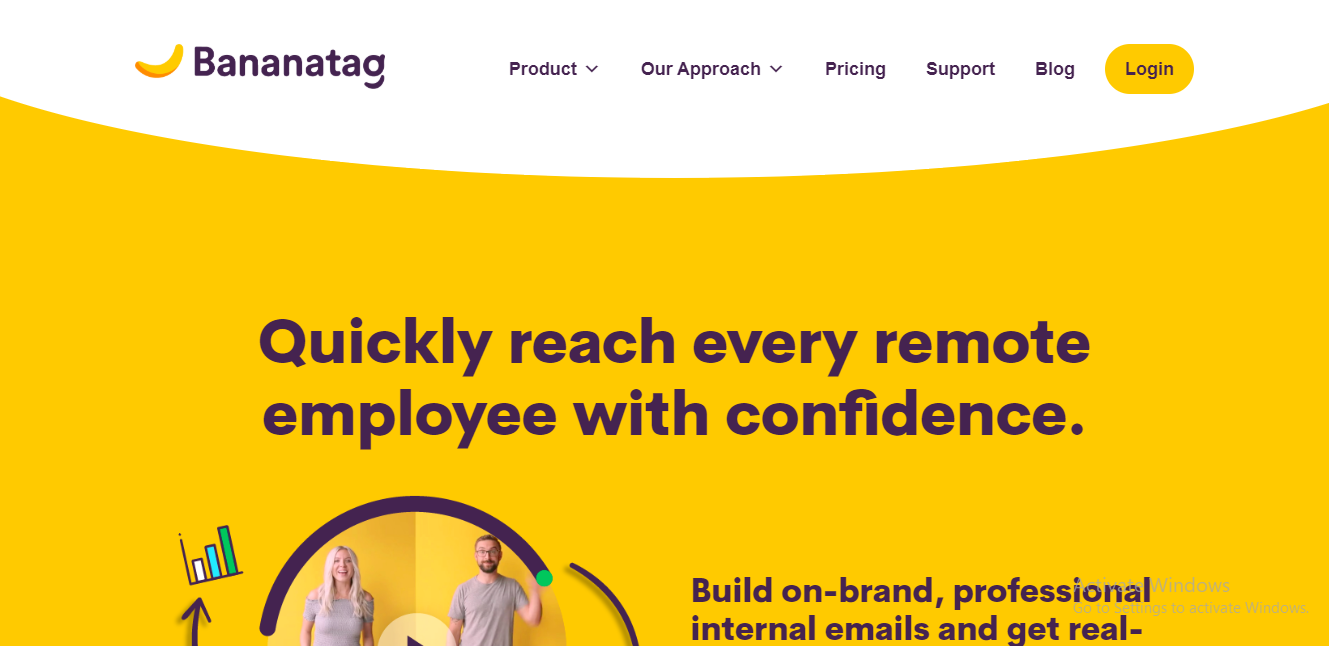
What is bananatag?
Bananatag functions with Gmail and Outlook. It lets you track prospect engagement, use templates to create bulk emails, and more.
What feature does it offer?
The best features it offers are:
- Helps to create personalized email templates
- Schedules your emails to be sent at a different time
- Provides detailed email analytics and reports
- Offers email attachment tracking
- Provides email designer and analytics tools
Why is Bananatag a better alternative to Mailshake?
- Bananatag if a freestanding application unlike Mailshake
- When compared to Mailshake, Bananatag offers better customer support. The ratings in terms of customer support explain the difference where bananatag received 7.0 out of 10 and Mailshake received 3.0
Why should you invest in Bananatag?
- Easy installation process
- Simpler to get started with
- Syncs emails to your CRM software instantly
Negatives of Bananatag:
- For conducting email campaigns the customization options are limited
- At times email notifications can clutter your inbox
Pricing:
Need to request a quote
Trustradius Ratings:
7. PROSPECT.IO
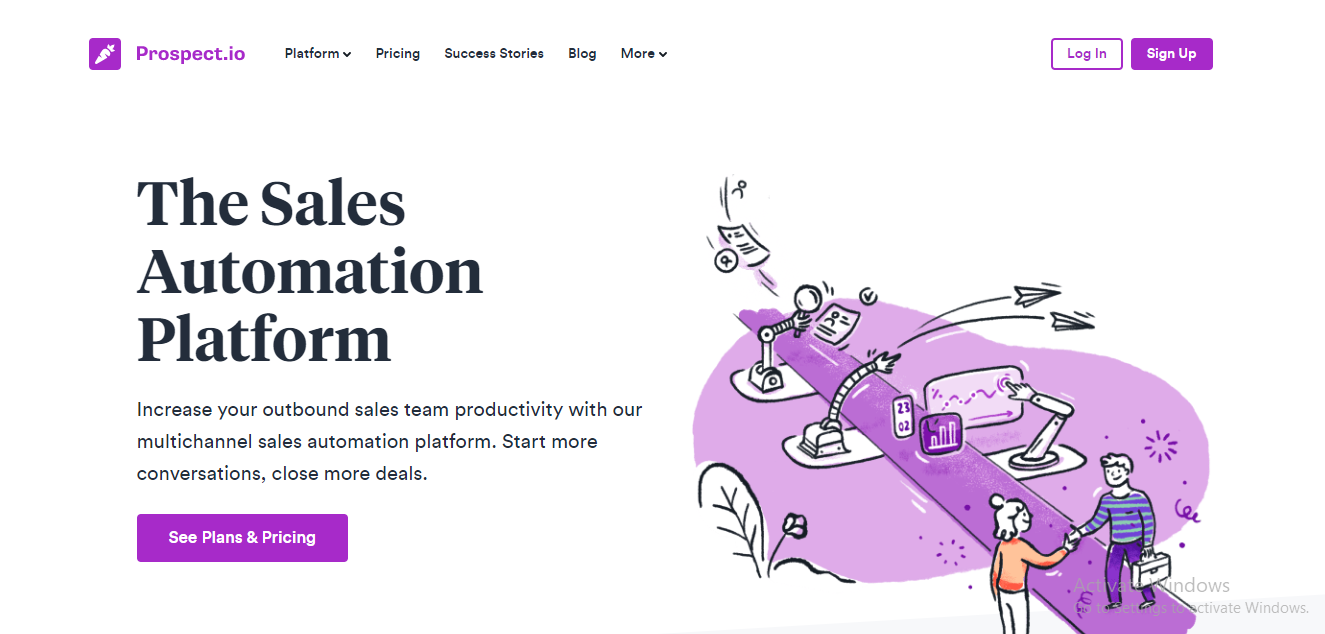
What is Prosepct.io?
Prospect.io is a lead generation as well as an email outreach application that sales teams and marketers use to conduct their emailing prospecting activities.
What feature does it offer?
The best features it offers are:
- Setting up personalized cold email campaigns
- Identify and verify prospects details such as their email addresses and more
- Helps to create email templates and share the same with the team
- Supports all kinds of email activities such as email open rate, click-through rate, and bounce rate tracking
- Conducts mailbox automation to make your work easy
Why Prospect.io is a better alternative than Mailshake?
Prospect.io draws more attention towards lead generation so that all the emails conducted for that purpose is enhanced. This isn’t in the case of Mailshake.
Why should you invest in Prosepct.io?
- Functions with Gmail and Outlook as well
- Provides Chrome extension in order to find lead details via their social media profiles or another website
- Integrates well with Hubspot CRM, Salesforce and Pipedrive too
Negatives of Prosepct.io
- A free trial isn’t available to understand the product better
- The process of creating drip campaigns can be difficult
- You need to spend more on additional credits apart from the pricing plans you chose
Pricing:
Essential- $79/month, Business- $129/month
Trustradius Ratings:
8. HUBSPOT SALES
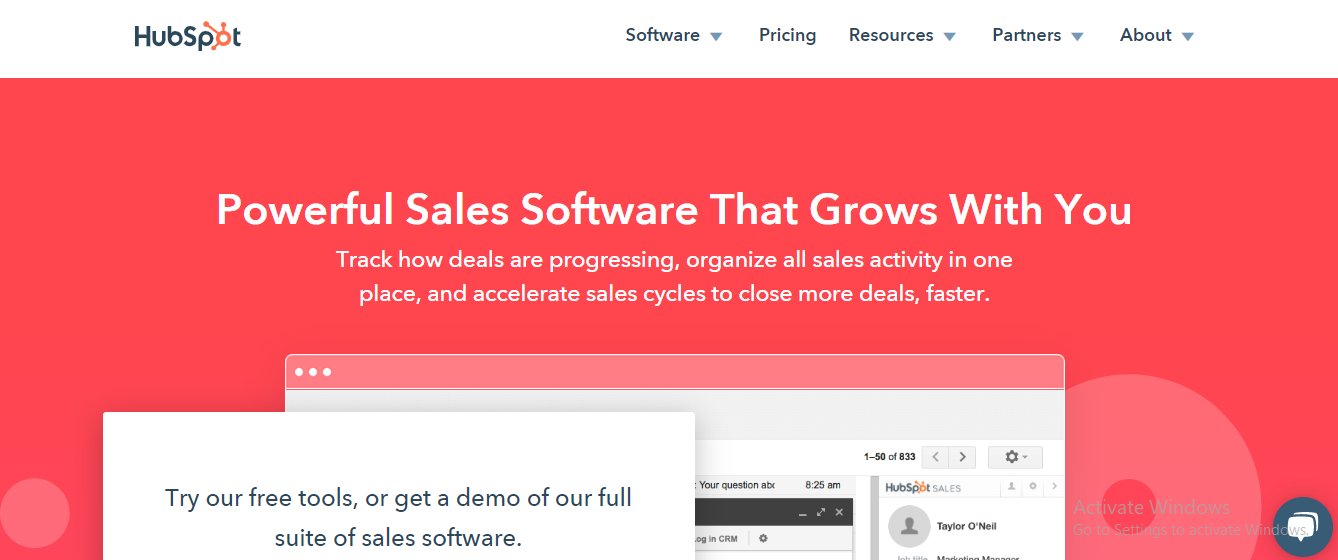
What are Hubspot Sales?
Hubspot sales is an email marketing software that focuses on tracking sales leads and aligning the sales process better. Sequences can be created for personalized emails and responses to emails can be monitored well with the assistance of Hubspot Sales.
What feature does it offer?
The best features it offers are:
- Automated email follow-ups
- Conducts lead scoring for better prospects management
- Reports are customized for better campaign enhancement
- Email outreach is automated
- Automates time-consuming tasks such as email follow-ups on a regular basis
Why is Hubspot sales a better alternative than Mailshake?
Offers more customer support option such as 24/7 live support and online support to reach out to its customers always unlike Mailshake that depends on tutorials to cater to their prospects
Why should you invest in Hubspot Sales?
- Has a drag and drop sales pipeline editor
- Integrates well with Hubspot CRM and Salesforce
- Creates customized email templates which can be shared with the sales teams
Negatives of Hubspot Sales:
- If you opt for the basic plan, there aren’t many features to explore in order to learn about the product
- Configuring sales workflows is time-consuming with this application
Pricing:
Starter- $35/month, Professional- $560/month, Enterprise- $2240/month
Trustradius Ratings:
9. CIRRUS INSIGHT
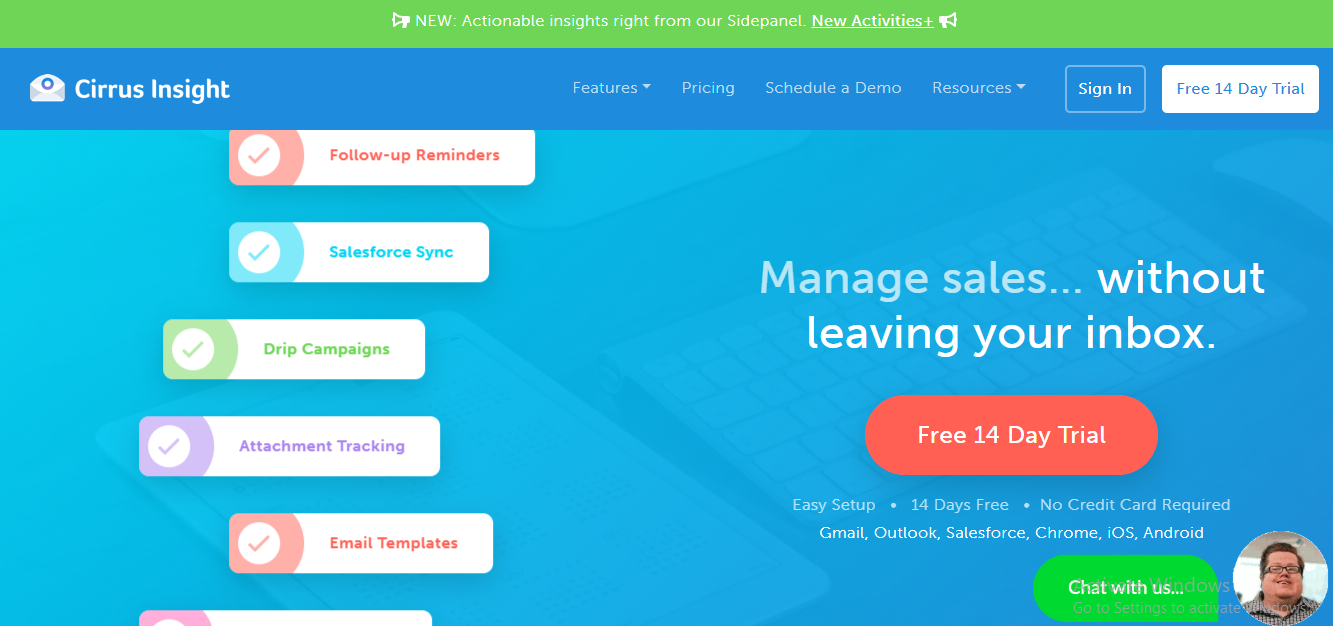
What is Cirrus Insight?
A cold email outreach software makes email campaign creation an easy task. Also it helps to customize email templates and also works with Gmail and Outlook.
What feature does it offer?
The best features it offers are:
- Creating drip marketing campaigns
- Email templates can be reused again
- All email templates have the option of getting them personalized
- Let’s you schedule prospect meetings efficiently
- Set s reminders for sales marketing activities such as follow-ups and more
- Can schedule emails to send to prospects on time
Why is Cirrus Insight a better alternative than Mailshake?
When compared to Mailshake, Cirrus Insight offers the best customer support which means more issues being resolved
Why should you invest in Cirrus Insight?
- Keeps a track on email attachments
- Integrates well with Salesforce CRM
- Manages all email schedules on Google calendars
Negatives of Cirrus Insight:
- Follow up customization is limited
- Building email campaigns is difficult with this application
Pricing:
Gmail/Outlook- Starter- $36/month, Closer- $60/month.
Trustradius Ratings:
10. GMASS
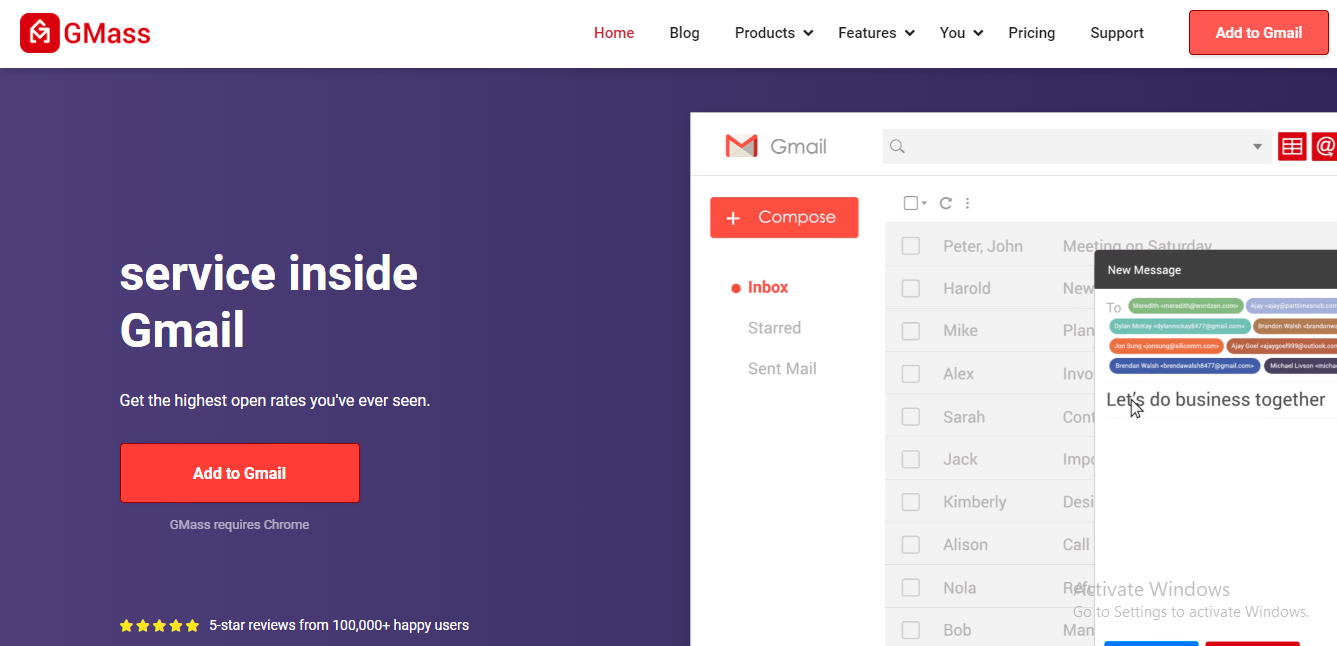
What is GMass?
A cold email outreach tool that conducts mail merge campaigns activities with the help of your Gmail account.
What features does it offer?
The best features it offers are:
- Creating personalized emails so that positive replies can be expected in return
- Creating a campaign report for every campaign created so performance can be monitored and mistakes avoided
- Let’s you plan your email campaigns well in advance so that no matter if you are busy or not present that effective email campaign reaches your prospect without any delays
- Automates all follow up emails so that engagement remains constant and chances of conversions take place quicker
Why is GMass a better alternative than Mailshake?
- Gmass works with Google sheets which Mailshake doesn’t provide since it depends on CSV files
- Instead of opening a separate tab to view your campaign performance, GMass lets you view the reports inside your Gmail inbox
- Offers other relevant features which Mailshake doesn’t offer such as Audience Segmentation, Team management and more
Why should you invest in GMass?
- Easy interface for you to understand and work on
- The customer support team is always at your service
- Works within your Gmail account
- Attachments can be sent in bulk emails
Negatives of Gmass:
- GMass is best used only for Gmail and G Suite accounts
- If you're using this application on your desktop, only Google Chrome will work
Pricing:
Minimal- $8.95/month, Standard- $12.95/month, Premium- $19.95/month
Capterra Ratings:
Coming to our opinion, we feel that every tool serves its purpose accordingly. However, if we had to choose, you could try the OutreachPlus application since it has an email automation process. Also, you could try Prospect.io since it is more dedicated to lead generation activities


About the author
Rachael Chapman
A Complete Gamer and a Tech Geek. Brings out all her thoughts and Love in Writing Techie Blogs.
Related Articles
How to use Facebook Bots for your Business?
Facebook chatbots gives the opportunity to automate responses to the faq's. Here is how to use facebook bots for your business.
Am I a Target for Online Price Discrimination?
When you hear from your friend that the flight ticket is priced at $250, you quickly visit the retailer’s website but you find that the same ticket is priced at $300.