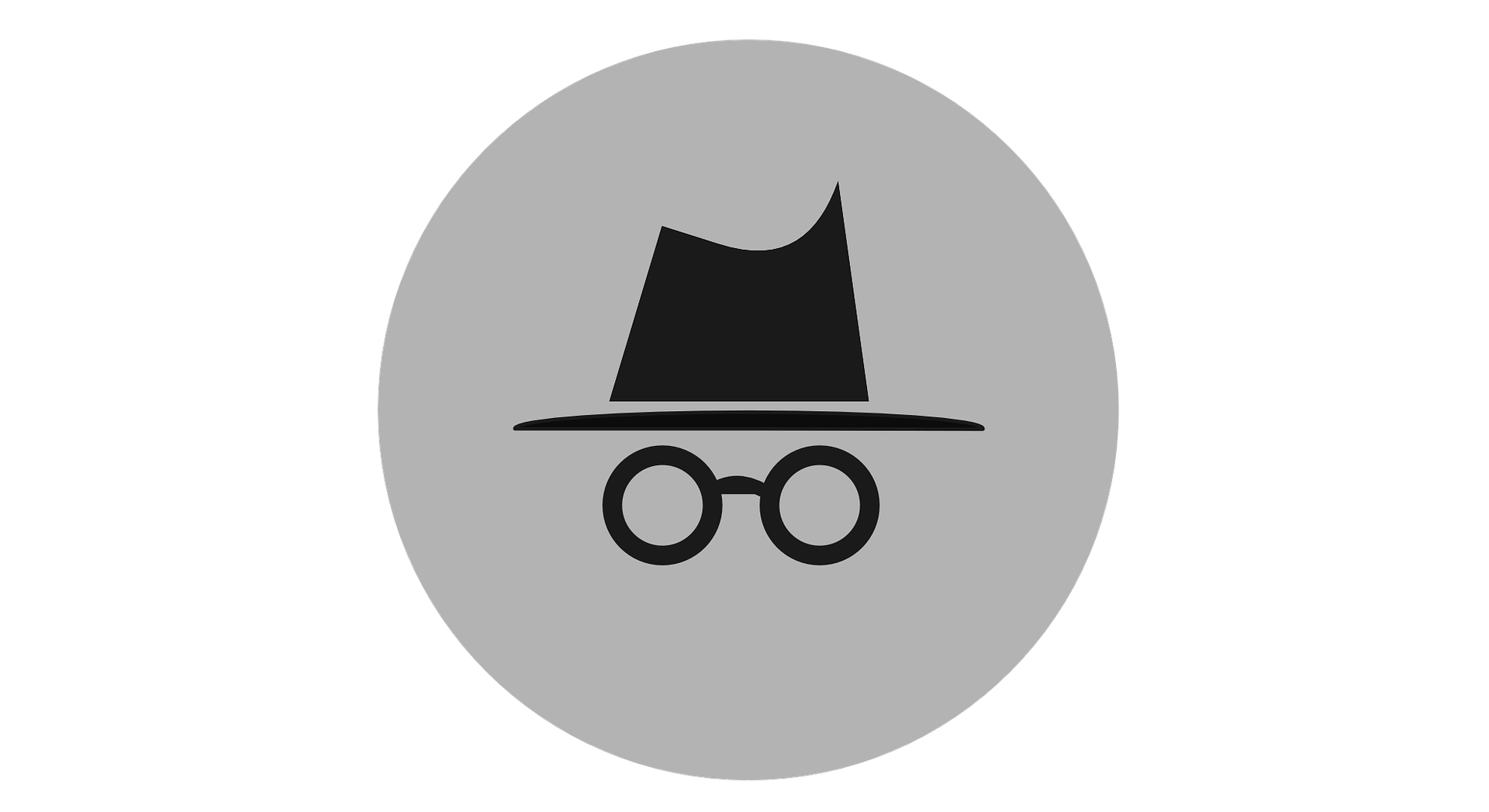
Browsers these days come with the incognito mode that is promoted for users to browse privately. This feature is called Private Browsing under Mozilla Firefox, however, this shouldn’t delude you to believe that your private browsing is held at most rectitude. The fact is incognito mode can only help you avoid some low-level tracking and does not serve the purpose of being online in total anonymity. Here are few points where you can know what an incognito mode can and cannot do.
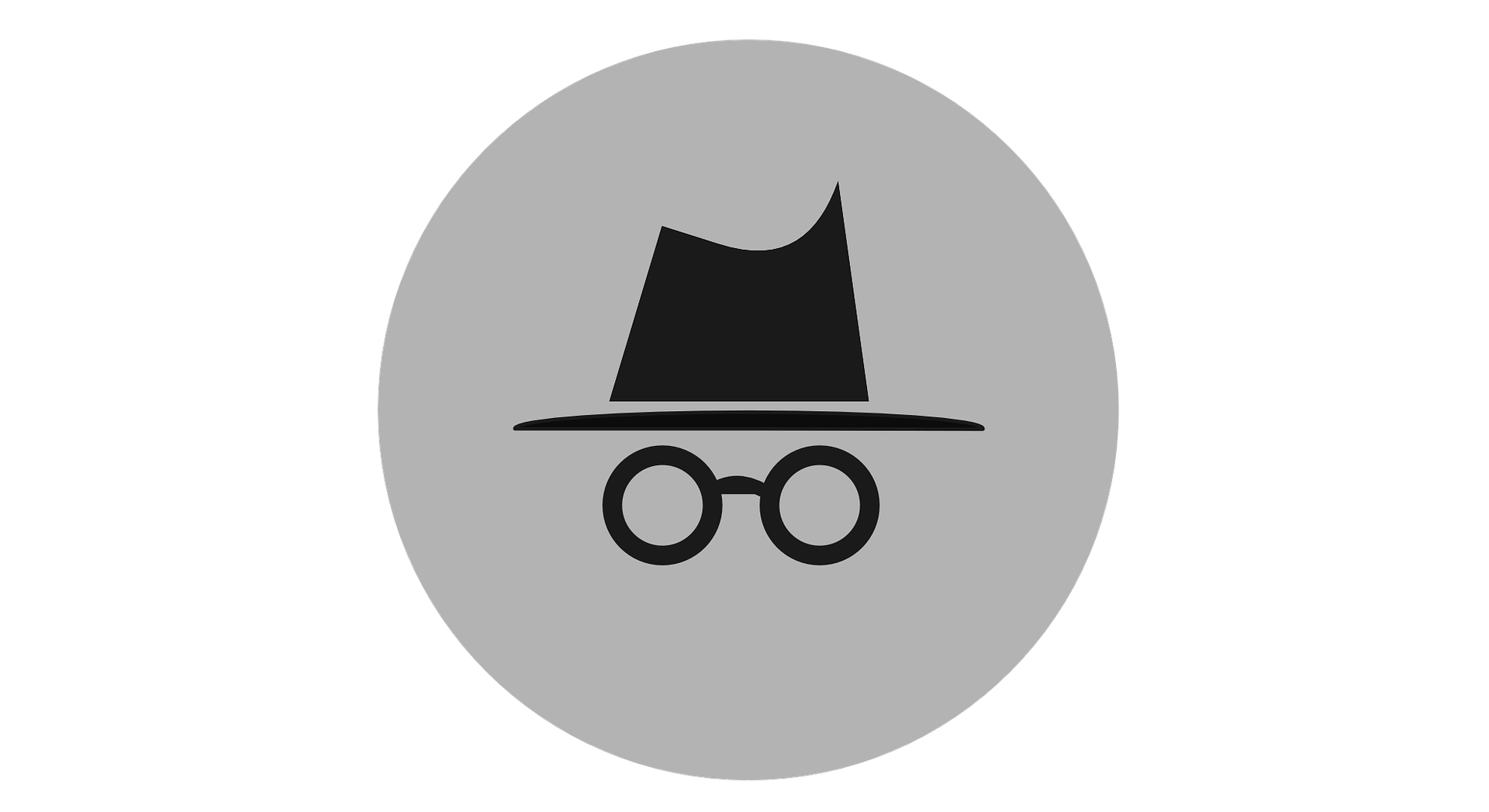
What the Incognito Mode Can Do
Prevent your family members from viewing your browsing history
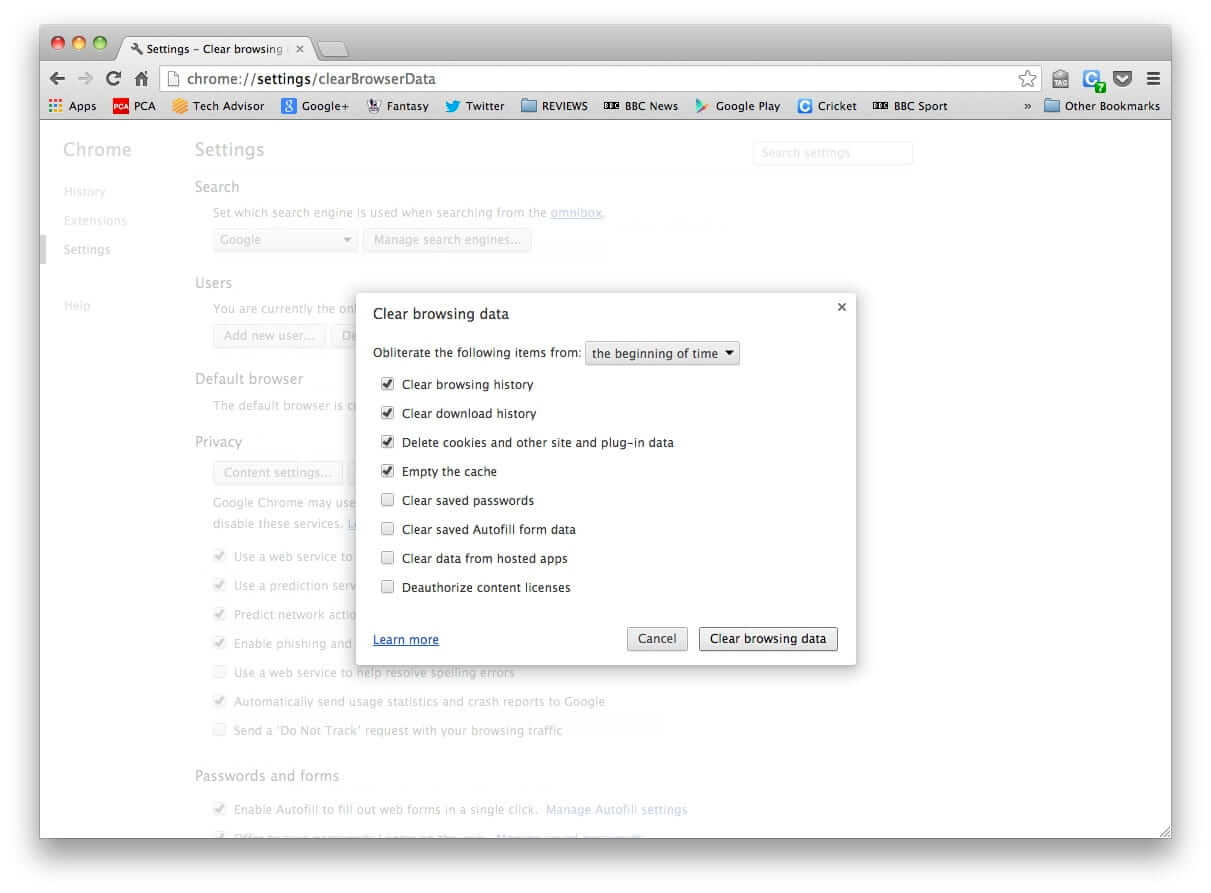
It is the recurrent feeling of dislike that our family members or friends want to know what we browse online. Even if the websites are legit and are of none – NSFW nature, invasiveness is annoying. Incognito mode helps you in hiding your online activities better than trying to delete your browsing history every time you want to view anything online.
Avoid tracking by Cookies
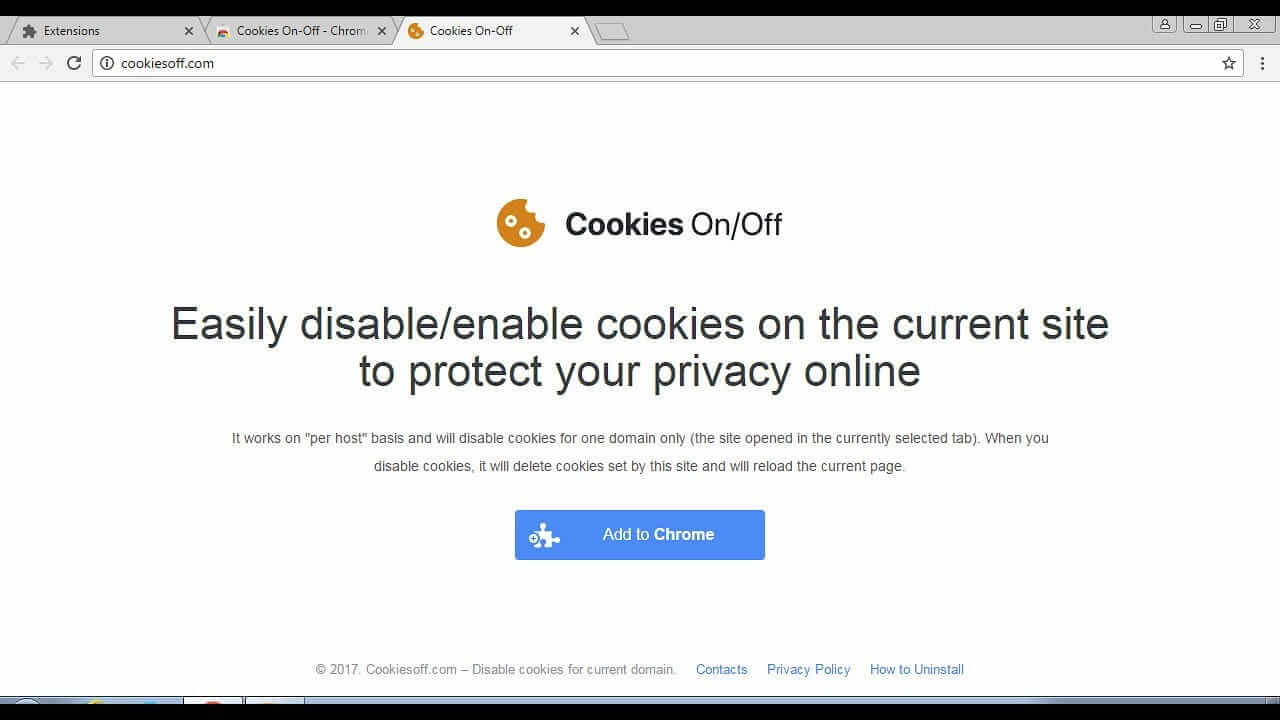
Cookies are the topmost way for websites to collect information about your browsing history. Cookies are embedded scripts that help you revisit a site by staying logged on which are stashed on to your computer or laptop. However, cookies can help the website to know you as an internet user.
How do you think a website is able to understand the number of times a blog post has been shared? Through cookies. The predictability of preferences are based on cookies and thus companies send you targeted ads your way. However, incognito mode deletes these cookies once you close the browser
What the Incognito Mode Cannot Do
Hide you from Network System Administrators
It is important to understand that incognito mode does not protect your browsing history from being tracked by a network administrator for people who are using a device that is connected to work or school network. One may find it appalling to know that the network administrator can actually view the content and data that has been exchanged on the websites that are not encrypted with HTTPS. One best way is to use a paid proxy to gain total presence of anonymity while browsing online.
Safeguard you against browser fingerprinting
Browser Fingerprinting is an investigative technique used to collect information of an individual user of their unique pattern of browser information shared by their computer whenever it visits a website. The information collected through Browser Fingerprinting is precise and detailed oriented; this technique helps to identify the browser type and its version, operating system and its version, screen resolution, supported fonts, plugins, timezone, language preferences, and hardware configurations. At first, gaining results with the help this information might seem non-specific and not personally identifiable but typically is distinctive from other users and only one million has the same records as yours.
Avoid DNS Tracking
You cannot expect to disappear from the DNS Tracking system while browsing in Incognito Mode. When you surf and land on a website, your browser will need to get the IP address of the site. Now the question arises as “What is the IP address of Limeproxies.com?” When one feeds in such a question to the DNS server, it might be recorded and passed on to law enforcement agencies or even sold to advertising agencies. If you want to avoid all these hassles, you can use public DNS service like OpenDNS or use proxies.
As a proxy provider we maintain the integrity of our users and not sell our users information to any third-party organizations.
Conclusion:
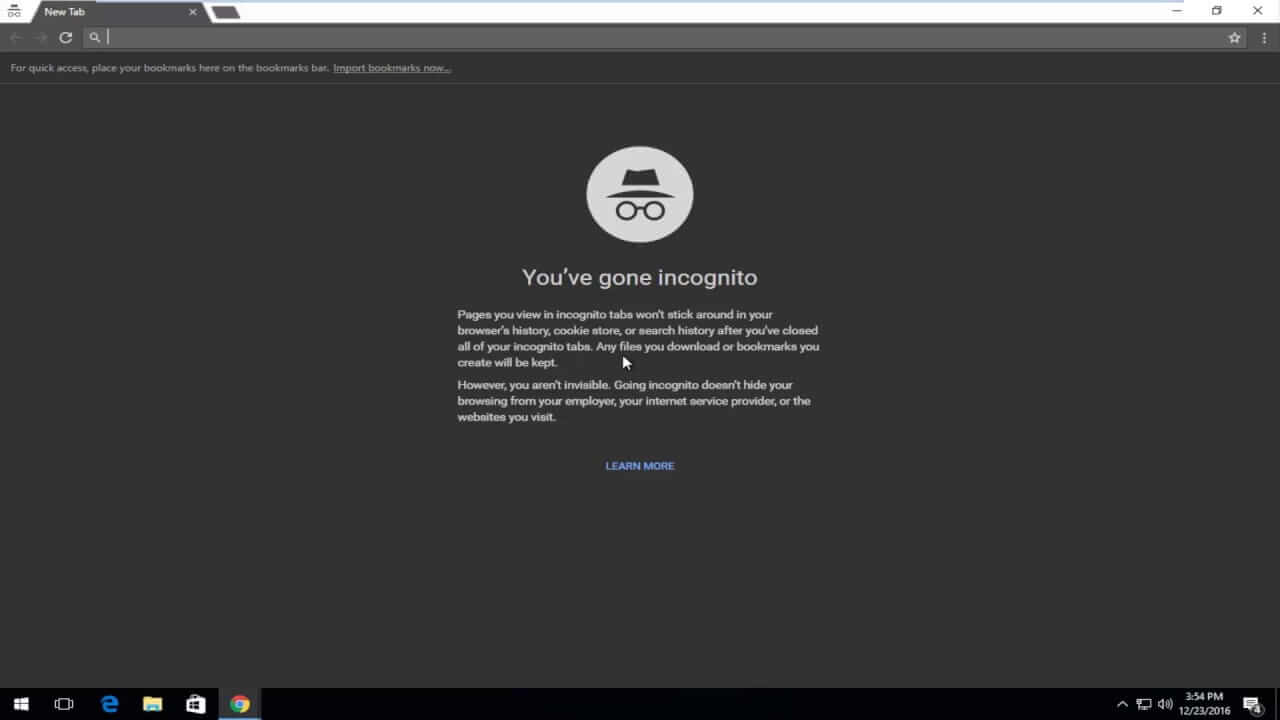
So it’s not really as advertised, the incognito mode will not help you with the actual privacy concerns that we have on the internet.
As a proxy provider, we maintain the integrity of our users and not sell our users information to any third-party organizations, always go for a proxy service to stay safe.
Post Quick Links
Jump straight to the section of the post you want to read:


About the author
Rachael Chapman
A Complete Gamer and a Tech Geek. Brings out all her thoughts and Love in Writing Techie Blogs.
Related Articles
How to choose the best proxy for Social Media?
Social media sites put a lot of restrictions on people who want to promote their products or services. Know how to choose the best proxy for Social Media
Comparison Between Selenium vs BeautifulSoup: Which Is the Best One?
Here, we would discuss each library extensively, and let you know which is best for each type of web scraping task. Know more here about Comparison Between Selenium vs BeautifulSoup: Which Is the Best One?