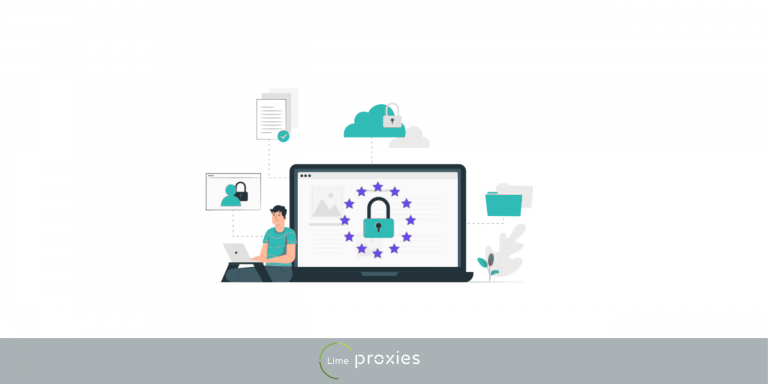
Every company has their specific needs as it relates to their business, but one thing they all have in common is the need to be more efficient in data collection and analysis. Web crawling allows data extraction and it has many advantages to different people, but the drawback everyone shares is the cost as purchasing the required proxies and managing development teams is capital intensive. That’s not the case with real-time crawler and in this article, we bring you real-time crawler advantages so you and your company can benefit from it.
Since the goal of every business is to make a profit, they keep looking for cheaper ways to benefit from data extraction and real-time data. Different means exist that are cost-effective and give you the same benefits and an example of such is a real-time crawler.
Post Quick Links
Jump straight to the section of the post you want to read:
Real-Time Crawler
A real-time crawler is a tool for data collection and is meant specifically for use with search engines and e-commerce websites. In other words, you can say a real-time crawler is an advanced form of web scraper that is meant for the extraction of heavy data.
How Does It Work?
- A request is sent to a real-time crawler
- A real-time crawler gets the necessary information
- The requested web data is sent back to the client
Data Delivery
- Using real-time data delivery method, the required data is gotten on the same connection
- By this, the HTTPS connection you use in submitting your request is the same through which you will get your data. So you get real-time data extraction
Callback Data Delivery Method
- Using the callback data delivery method takes away the need to keep an open connection or to check your task status. It's more convenient as a real-time crawler sends you a notification when the data you need is ready
- Note that to use this data delivery method, you will need to set up a callback server. After doing that you can then create a job request and send to a real-time crawler, which will then return the job info and begin collecting the required data
- Once the requested data is ready, the real-time crawler notifies you by sending a POST request to your machine with a URL to download the data in JSON or HTML format
Other Web Scraping Tools
1. Octoparse
With Octoparse, you can be assured that your web scraping needs would be attended to as it can extract almost every form of data from the internet. Thanks to its user friendly deaign, you can easily extract the required data from a web page and save it in your database or any other structured format.
You can also extract data in real time so you can be aware of any updates to the data on the target website like eCommerce websites. If you intend to scrape complex websites, it’s built in Regex and Xpath configuration will allow you easily locate specific elements. You can use proxies as you go about your web scraping tasks so that your chances of success are increased.
2. Scrapinghub
This Web Scraping tool is cloud based and being an open source tool, the user can benefit from it even without any knowledge of programming.
With Scrapinghub, the target Web page is converted into an organized data source, and you have a team of professionals at your disposal if the need arises.
3. HTTrack
You can use this tool to download a website to your PC and is compatible for use on popular operating systems (Windows, Linux, Sun Solaris, and other Unix systems). You can use HTTrack to mirror one site or multiple sites as it lets you open multiple connections at the same time. It also supports proxy service so you can enjoy better performance in terms of speed, anonymity, and security.
4. Cyotek WebCopy
With Cyotek WebCopy, you can extract data into your storage device in case you need to make reference to it while offline. It’s flexible and gives you the opportunity to configure your bot. You can also configure user agents, domain aliases, and a lot more.
It’s worthy to note that if the target website is heavy on JavaScript, WebCopy may not be able to correctly handle the data extraction process as it lacks JavaScript parsing.
5. Getleft
With Getleft, you can either download a whole website or choose to extract data from the specific web page you are interested in. Once you launch the tool, enter the target URL and select the page you want to extract data from and that’s all.
6. OutWit Hub
This is a Firefox add on that comes with features for Web Scraping. You can use it to access various web pages and then store the extracted data in a good format.
It’s a simple web scraper that’s easy to use and allows you scrape even from the browser itself. You don’t need any coding skill to benefit from the data extraction feature this tool brings.
7. Visual Scraper
Visual Scraper is a free Scraping tool that is easy to use and doesn’t require knowledge of programming. You can also extract real time data and export them either as JSON, CSV, XML, or SQL files. Other services you can benefit from are data delivery services and software extractor creating services.
Visual Scraper is flexible and can be programmed to extract data from the source at a scheduled time.
8. ParseHub
If you want to Scraper data from websites that use JavaScript, AJAX tech, cookies, and the likes, ParseHub is a great tool for you. Thanks to its massive learning capabilities, you can use it to read, analyze, and transform the extracted data into useable data.
It is compatible for use with Windows, Linux, and macOS.
9. Scraper
Scraper is an extension for Chrome that allows you extract data from the internet even though it’s limited in its capabilities. You can choose to either copy the extracted data to your clipboard, or store them as spreadsheet. It’s ease of use is its plus even with its limitations.
10. Dexi.io
Dexi.io is a web based crawler that showed you to scrape a target site from your browser using any of the following bots; Pipes, Extractor, and Crawler. You can scrape anonymously with the extracted data hosted for free for a duration of two weeks on Dexi.io’s server. Alternatively, you can export the extracted data to JSON or CSV files.
Advantages of Real-Time Crawler for Web Scraping
1. Higher Chances of Success
Data extraction usually faces the problem of blocked user IP which could put an end to the process. This isn’t the case with a real-time crawler as it has a large pool of IPs that eliminates chances of delays and allows you to extract the necessary data you require. So with a real-time crawler, you can expect complete success and all the necessary data you need.
2. Ease of Use
A real-time crawler is easy to use and straightforward, not needing any special skills or much tech knowledge. All you have to do is provide the tool with a URL and it will feed you with properly formatted data that can be analyzed and put into use.
3. It’s Cheaper
You can choose to build your data collection program but it will not only demand time and skilled manpower, but it will require money. But with a real-time crawler, all the requirements in building your program would be cut down. There won’t be any need for many powerful servers, and the cost of necessary infrastructure would also be reduced.
Why Companies Use Real-Time Crawler
1 . Intelligence
For pricing intelligence, a real-time crawler is more ideal when compared to residential proxies or datacenter proxies because you can achieve more by doing less. You can easily integrate it, its cost-efficient, very reliable, and also easily scalable.
2. Real-Time Crawler for SEO Monitoring
A real-time crawler has so many attractive features that make it beneficial for use with search engines. One such endearing feature is the pricing which is optimized as you only have to pay per page rather than per IP or traffic. It’s easy to implement, and you would only need minor server maintenance.
Residential proxies are not compared here because they are not cost-efficient. Web scraping consumes a lot of traffic, and since you pay for residential proxies per data traffic and not per IP, you spend more. SEO monitoring also relies less on information based on location and so the use of country-level targeting is not ideal.
3. Real-Time Crawler E-Commerce Websites Scraping
A real-time crawler was made to support the data collection needs of e-commerce websites and is currently able to support scraping of data from the most popular online markets.
You can use a real-time crawler to extract data from product offer listing pages, reviews, product pages, questions and answers, search results, or any URL you have in mind. It supports all localized domains and pagination and also stores historical pricing data.
4. Real-Time Crawler Search Engines Scraping
A real-time crawler isn’t just made to support e-commerce websites but also popular search engines. You can get paid and organic SERP data, and also ranking data for any keyword of your choice either in the raw HTML format, or JSON format.
With a real-time crawler for search engines, you will find the most profitable keywords and follow up on their performance. No matter the number of requests for any location or keyword, your query would be supported.


About the author
Rachael Chapman
A Complete Gamer and a Tech Geek. Brings out all her thoughts and Love in Writing Techie Blogs.
Related Articles
Real-Time Crawler and Web Scraping
Every company has their specific needs as it relates to their business, but one thing they all have in common is the need to be more efficient in data collection and analysis
How to Conduct Price Intelligence in E-Commerce to Increase Sales?
Many brands don’t leverage the benefit pricing intelligence consists of. Here is how to conduct price intelligence in e-commerce to increase sales