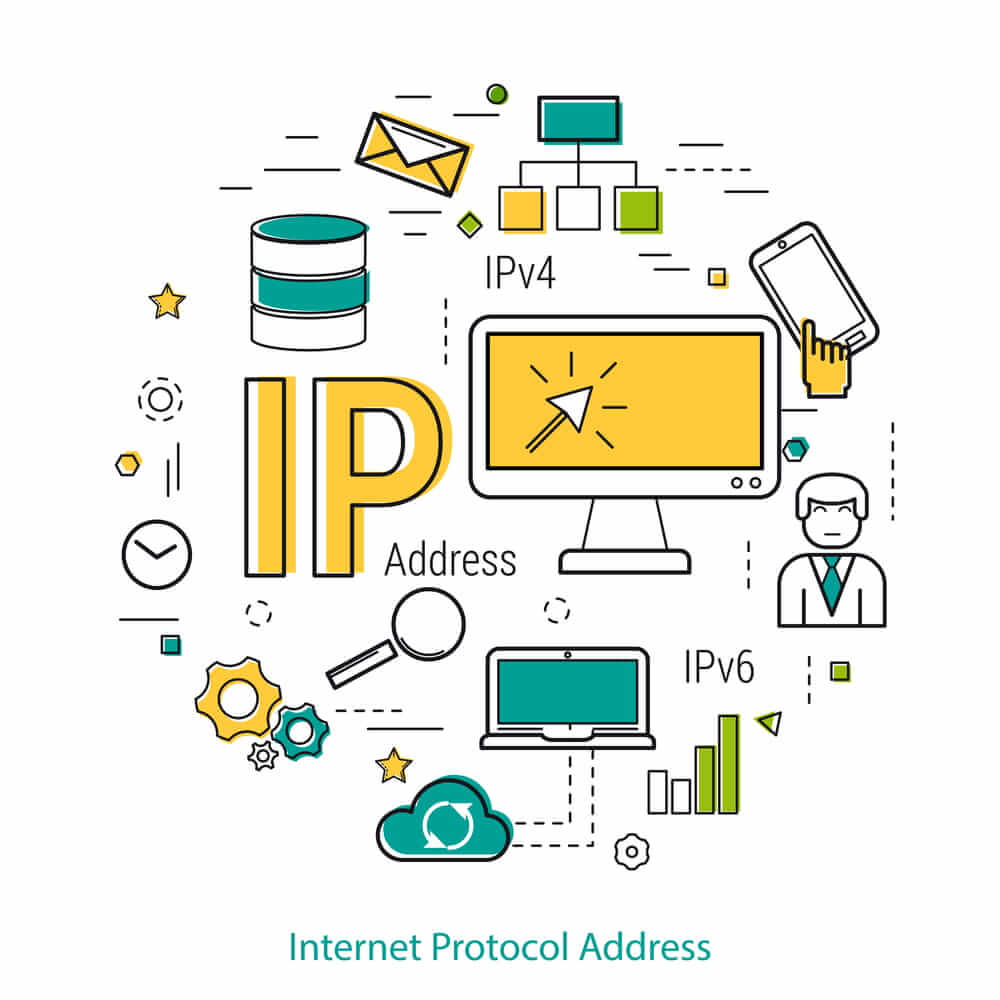How to add authorized IPs?
Proxies are authenticated through your computer IPs. Adding your IPs in the panel is the first thing that needs to be done as soon as you purchase your proxies.
- Login to the Dashboard
- Click on Account and then click on Authorized IPs
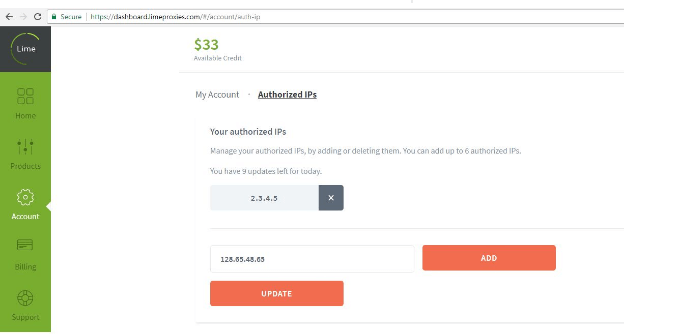
- Enter the IP address, click on “Add” and then “Update”
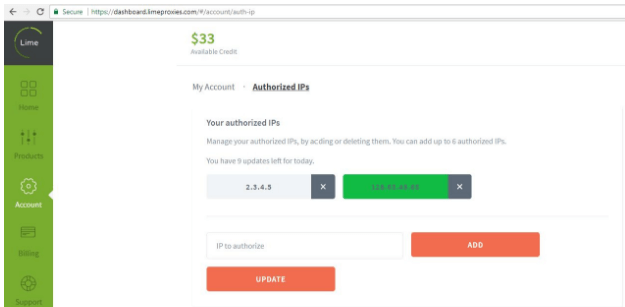
NOTE: Once the IP is authorized, wait for 30 minutes and use the proxy.