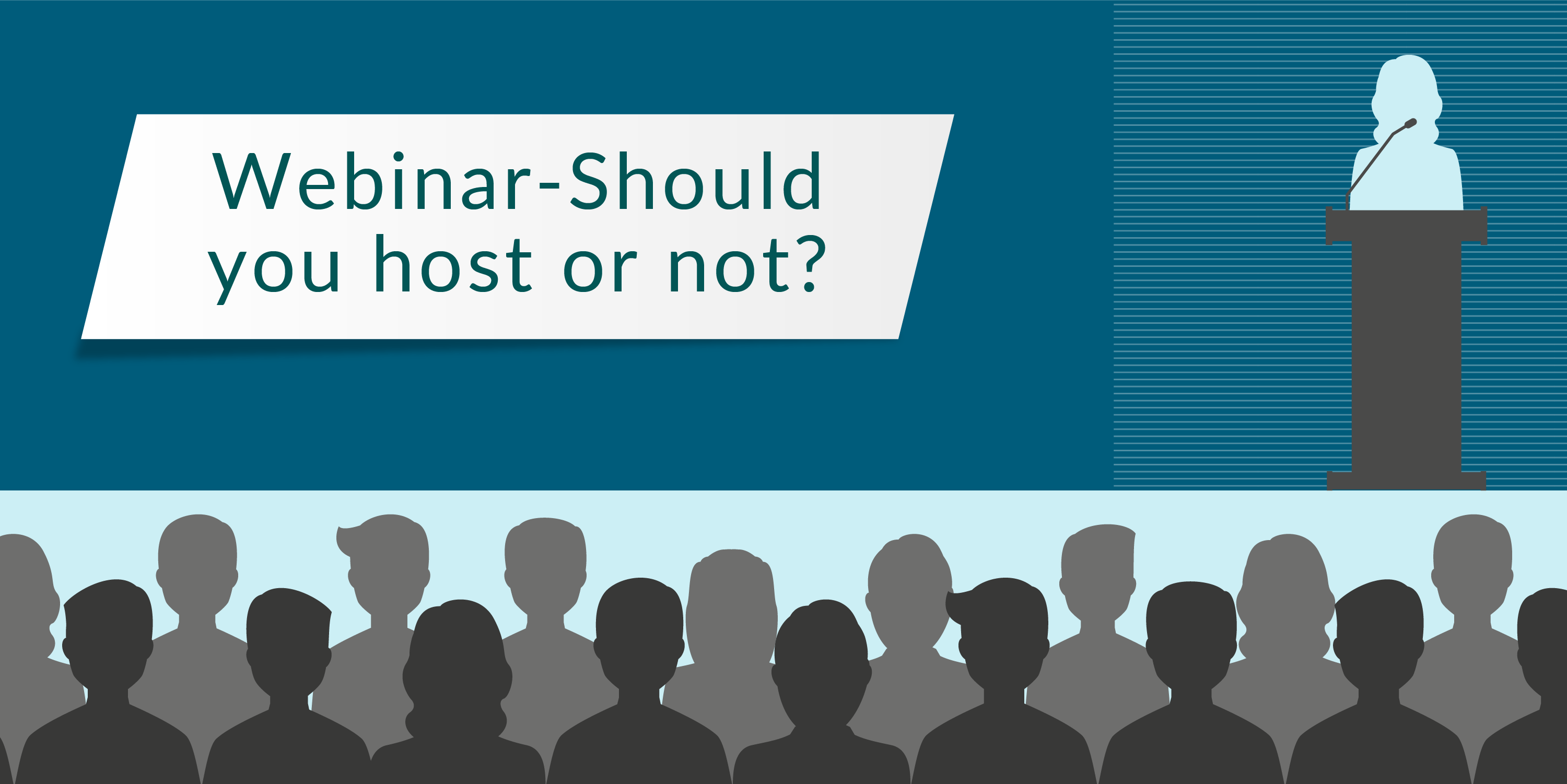
QUICK LINKS:
- Best Practices Checklist for a Webinar
- Technical Things to keep in mind while Conducting webinar
- Checking the equipments of Webinar
There is a broad difference between a Good Webinar and a Bad webinar. A good one will leave you amazed and you will be in a different world. On the other hand, the opposite happens when you go for a bad webinar. You feel disappointed towards the makers.
If you have been looking for the effective ways to host a successful webinar, you are at the right place. You will come to know about the right planning way and the checklist for the Do’s and Dont’s. As you will move ahead with this article, you will come to know about everything in a detailed manner.
Webinar – Should you host or not?
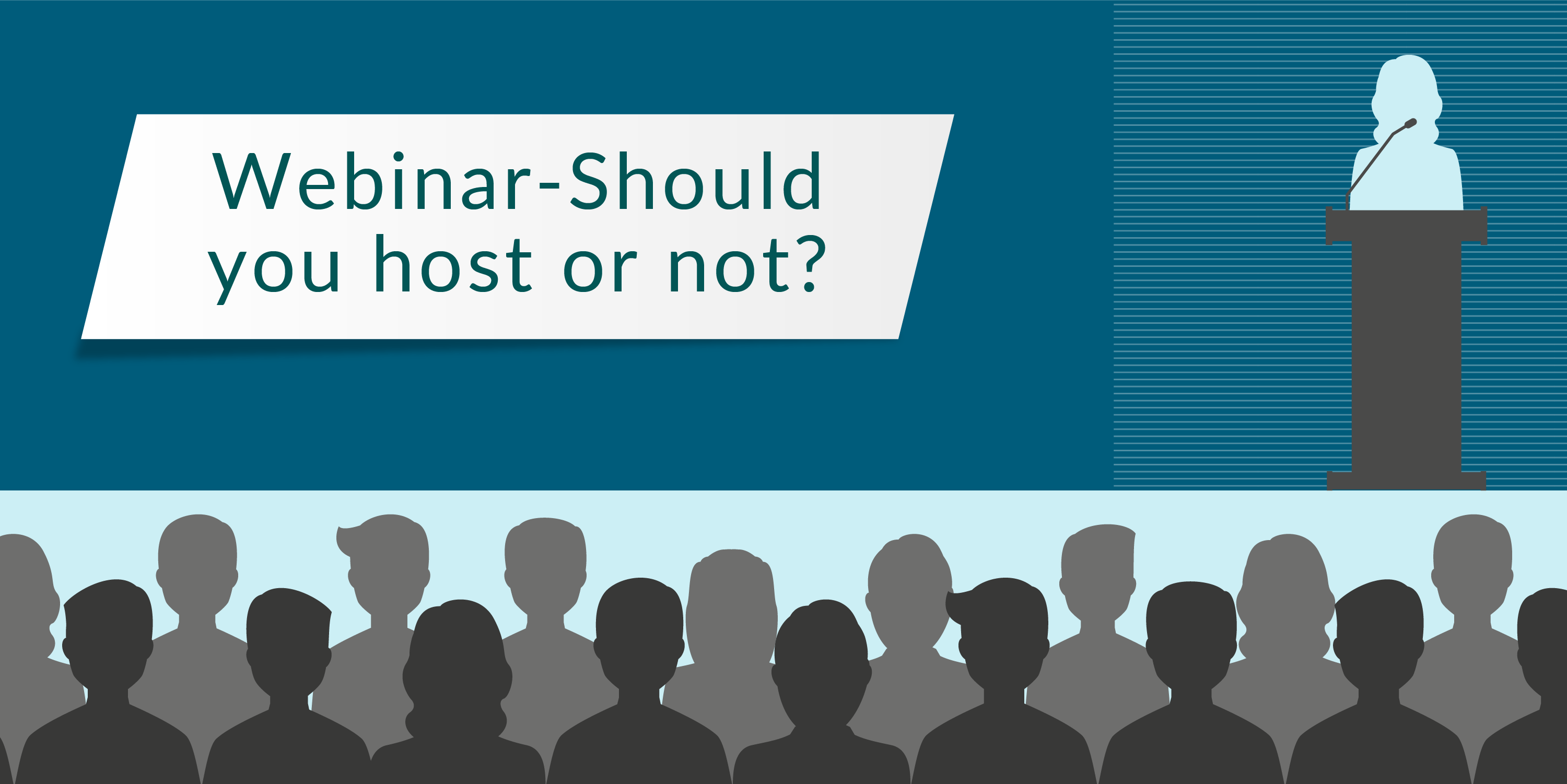
This is first thing that one must ask to himself before proceeding for creating a webinar. Marketers head directly to create slide deck and even send invitation without getting proper knowledge supplement on how to host a webinar.
If you will start to dig the exact reason you will be amazed to know that most marketers lag the solid reason of hosting a webinar. They just host a webinar thinking to be a lead generation tool. However, it is actually an opportunity to make audience know something valuable that they were not aware of until now. Also, it is not compulsory to turn every content to a webinar unless marketers have a hard target to hit.
How to target for lead generation:
You should offer some valuable knowledge supplement to the audience and that should be your motto while designing the slides. Unless the webinar is worth exploring people will be too resistant to give time to your hard work. An easy way to judge that is to position yourself at the audience seat while your webinar is playing. Would you like it? If yes, then go for the theme you have decided else, there is always a second option.
Webinars are extremely helpful for B2B companies. They need it the most than any other business groups and if done correctly, it can benefit the company in terms of creating new leads. Major companies hold at least more than two webinars within a 30 day period and that results in increased lead generation, at least 10%.
Does your content need webinar?
Some ideas are better suited to the webinar format than others. For example, the following would be a good fit for a webinar:
Not every idea is an ideal case for getting a shape of webinar. It depends on the content actually. For instance, the followings could be a good fit for a webinar:
- Exploring a niche from a different angle
- Industry based discussion by panel members
- A tutorial on “how-to” stuffs
- Showcasing of a presentation from a conference speaking engagement
- An industry expert’s interview
Now looking at the other side of the coin, webinar could not be the best modality to showcase such ideas:
- Update or release of a small-scaling product
- News-based webinars having little to no information delivery capacity
- A webinar on a topic having a small content
- Direct Sale talks of a product
- A webinar made keeping content on the highest priority
One thing also needs to remember that if you advertise your webinar to be like something useful then make sure that your audience feel the same as well. Otherwise, your audience will get detached from your future webinars for sure and you will end up with a decreased reputation in the market. On the other hand, the opposite scenario will scale you and your service high on popularity level.
Now as you have decided to host an informative and interesting webinar, let’s discuss about of making an interesting webinar with potential ‘Don’ts’ to avoid.
Best Practices Checklist for a Webinar:
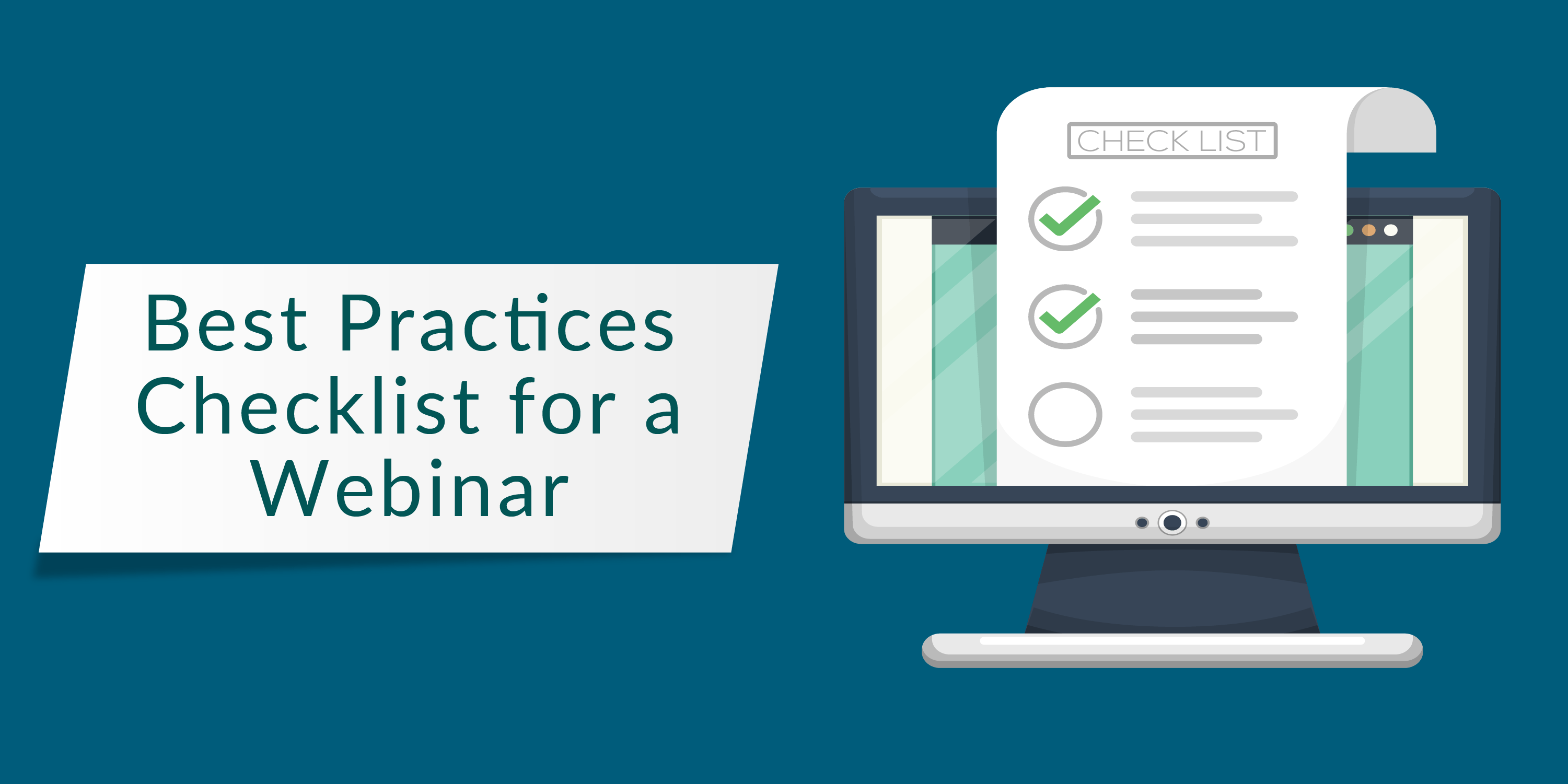
Broadly speaking there are two important aspects of a webinar those need to be taken care of simultaneously; Technical side and Content side. The challenges in both cases are different and need different kind of approach as well.
Process of making a webinar checklist
Content and other plans
1. Stick to a specific idea:
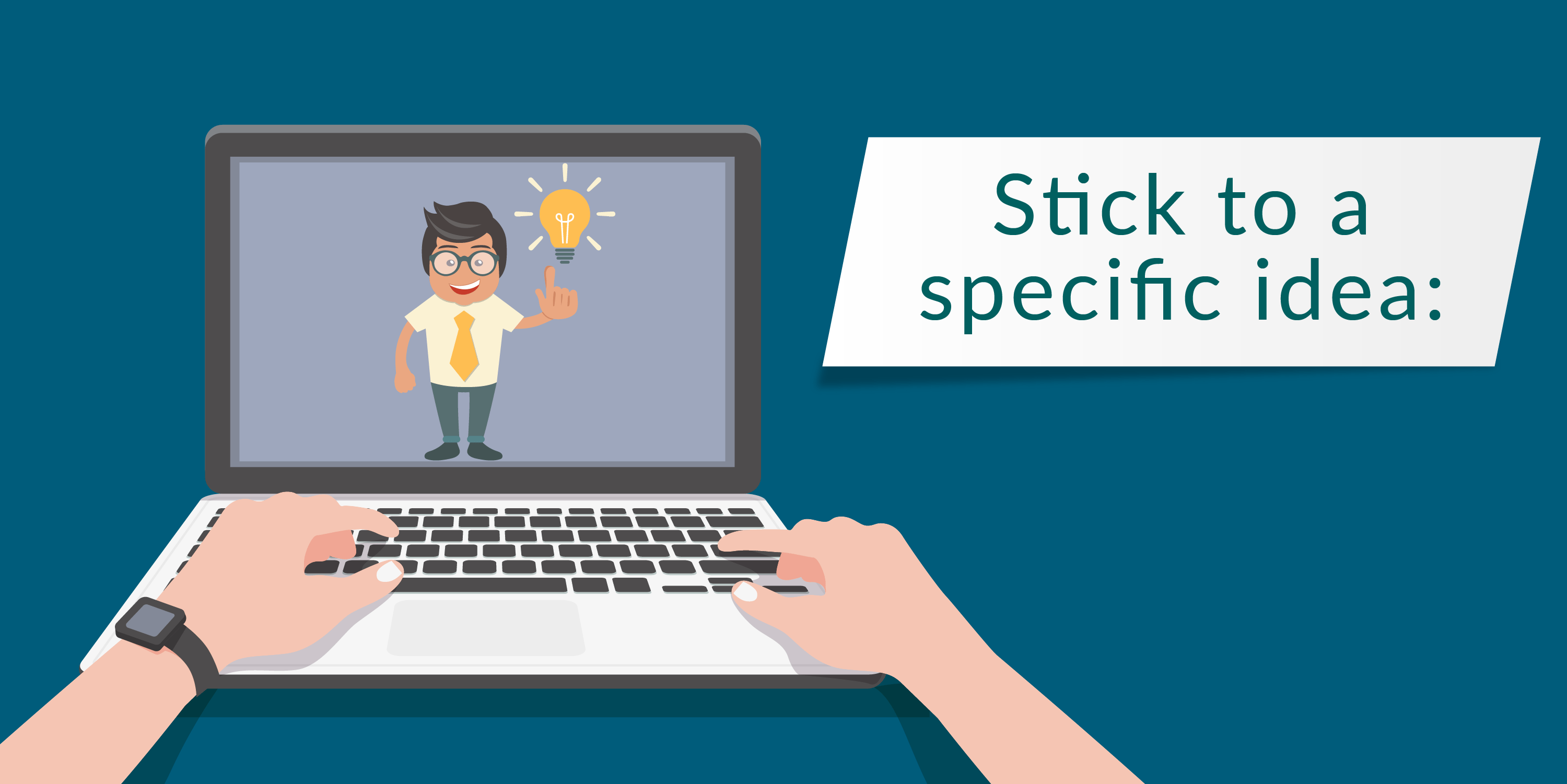
Most marketers get too excited and start searching for an unimaginable topic to raise the eyebrows of their audience and at end up with messing the whole thing up. Instead, the right strategy is to stick to a particular section and dig that one deeper. It will keep your audience hooked to your webinar for long time. For instance, instead of focusing on Paid Search Marketing on a whole, pick a part like Bid Management and explore it deeper.
However, it is not always possible to choose a straightforward topic for the webinar. Even things may not go as per your plan always.
It is important to decide first that how the contents would connect the audience. You may think positive about your ideas but unless they are scrutinized through a third eye they may cause failure.
2. Choose a speaker having influasive skills:
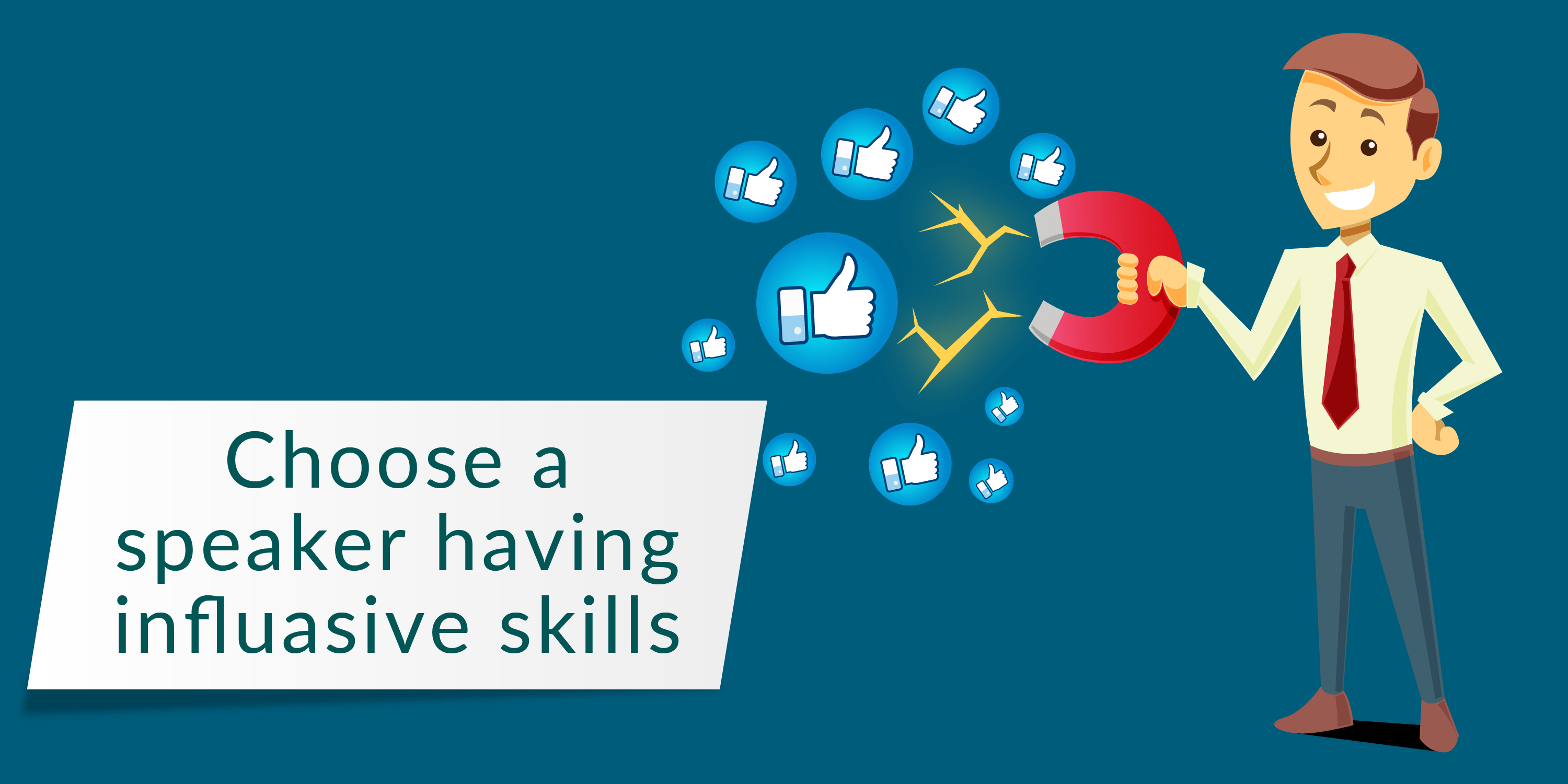
Audience connects to the subject through the speaker of the webinar. So, your speaker needs to be a knowledgeable on the subject rather than being highly skilled. The person must be comfortable talking in front of the camera and should be able to explore the topic from any angles. If the speaker you choose is not that much knowledgeable on the subject matter then handling questions from the opposite side would be a difficult affair.
3. Choose a correct format
Depending upon your type of webinar, the format may differ. You need to choose right format failing to which audience interaction will decrease for sure. The format for a single presenter is different than a webinar involving two speakers. Sometimes, webinars may involve a panel discussion with guests and other moderators as well. The format will change likewise. To be precise, two things will decide your webinar format; your content and the number of speakers.
4. Keep in mind about SEO and Promotion:
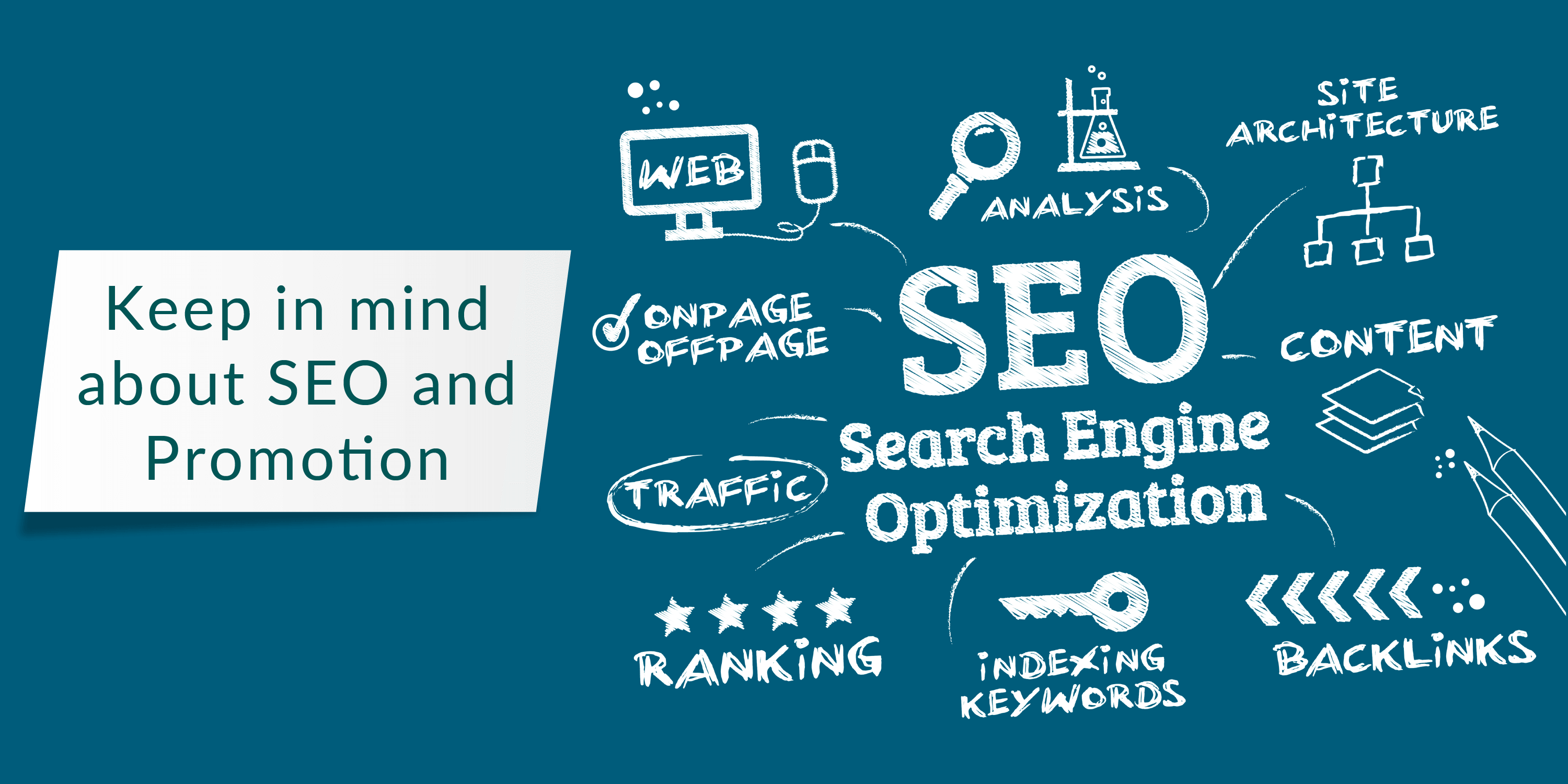
Just amending the things as discussed until now is not going to yield you success. You will need marketing and promotion as well. These are the essential parts. Once you are done with your content, look for the key selling points having solid search potential. You must decide an effective way to promote your content. You can email existing customers with a direct link to join the webinar. You can even choose social media channels. Some even prefer taking the help of their trusted partners. You could also check SEO techniques 2020.
5. Make an appealing Slide Deck
When we are talking about creating an appealing and informative webinar, there is no place for boring Slide Deck. Don’t make that mistake of making your slides too boring. Your slides represent your content in a short yet powerful way. That’s why they need to be to the point rather than being scripted. Content weighs more when backed with solid data and proofs. When it will be interesting, audience will not be able to take their eyes off.
6. Make an strong script
If your script is not strong then your webinar will loose audience within first few minutes only. Even most successful webinar producers talk about the same. Even if you are passionate about a subject, without a good-to-hear script, talking for hours would be a difficult affair.
You can say a script gives your webinar the desired direction. You will make a strong stand on the topic and can talk valuable points within a limited time frame. It is better, if you can manage your script and slide deck simultaneously. It will save you from simply reading from your slides at the showtime.
Technical Things to keep in mind while Conducting webinar
If you are preparing for someone else speech or for yourself, always make and keep a hand note of it. These notes will help you maintain order and can provide basic info about the particular subject (in emergency cases) in your presentation.
Podium phobia is a natural phenomenon for individuals who face an audience in front of them for the very first time. You are more likely to experience nervousness and stuttering during your speech. It is the most difficult part but overcoming it is not that hard, it just takes a few long breaths, give yourself some time and concentrate on the importance of conducting it rather than thinking about failure or embarrassment.
To help yourself, write motivational quotes or phrases between your notes, so as to keep yourself reminding of the purpose for which you making this presentation. The moment you accept your purpose and think that you are presenting something which is yet to be told or discussed, will definitely give you confidence.
A very simple and unique trick to follow: Try moving in your podium (don’t just stand in a single position) or you can be little brave and move into your audience. This might surprise them and make them attentive to listen to your content rather just sit idle.
7. How to select the right platform for webinar
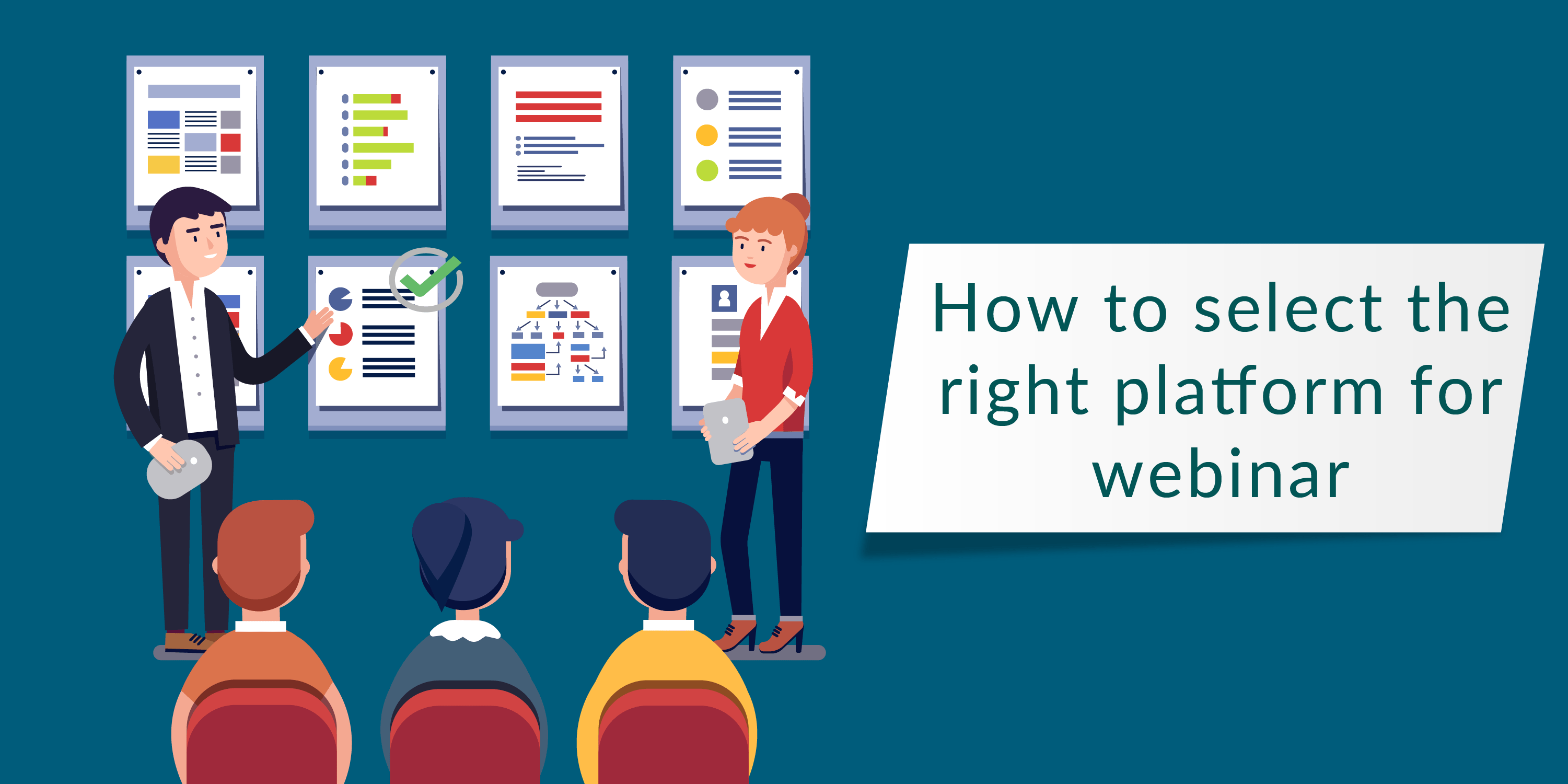
There are numerous webinars you will find to present but a very few has shown a total respect towards original rich content. GotoWebinar by citrix is one of the popular webinar platform that has conducted so many small webinars but for us, it was a disadvantage as the audience sizes is limited to around 1000 and has questionable approach to new original content.
This is the major reason why we have to opt for “GoToWebcast” another platform by Citrix where they offer more features and enables host webinars in large numbers and also the facility of making it interactive. It all depends on the size of your organization and the kind of audience you want to host.
8. Campaign Tracking is going up or down

Webinars are perfect for getting a proper lead generation for your company from the audience. The only thing to make it successful is to conduct it on a successful basis and estimating the success rate of the particular set campaign trackers.
Do have a clear perspective about how to make it more relatable with the audience. Analyze whether the audience niche is correct this time one or not. How to track whether the message conveyed has been accepted or not? Will live stream will be perfect option to gather audience across countries? These are some of questions which will surface before conducting the webinar but once you go through this and frame a solution, there is no stopping bys for you from implementing a widely successful webinar.
9. The choice of Headset Microphones or Land Line Phone
To conduct a webinar you must have the necessary equipment to deliver your speech. A proper microphone will make your communication much smoother, so that audience can have clarity to understand it. Do use cable headset microphones for giving proper and clear sound quality.
Advantages of Landline phone
Although microphones are available, you can also choose land line phones. You never know when and for what reason the internet connection might lose out and your all preparations for conducting this will go in vain. It will be a preventive step. If any incident happens, you can just dial a landline to your webinar to save the day.
10. Checking the equipments of Webinar
You must be confident about your presentation but you cannot be absolute sure about the equipments showing the same level of zeal as yours. Do check the equipments needed for communication thoroughly before live event. You don’t want to jeopardize it just because a microphone isn’t working.
11. The importance of Backup Batteries / Power Cables
There might be possibility that you might not get a charger plug nearby your presentation area. To tackle this, do charge your laptop to the fullest and if possible, keep an extra battery, so that if required you can use it.
12. The importance of Studio Space outlook

Now, there are few things you need to keep in mind, while conducting it from a local place.
- Choose a clean, light colored room for giving your presentation a formal look.
- Dress appropriately as some of the audience might deviate from your subject and concentrating on your negligence in appropriate clothing.
- Do it in isolation and keep your family, friends and children at bay, so that your presentation will not get even a slight bit of disturbance.
- Do try to close / silent other electronic equipments which can disturb you with their noises.
13. Do hire a Technical Assistant
You must be completely concentrating on giving your presentation or helping your presenter giving it. The least you want is to get any technical defect and to avoid that, it is suggested to hire a technical assistant, so that technical errors of any type can be sorted out quickly and the presentation will run smoothly.
14. Be on Time

Do you like to watch a movie in a theatre by going 10 to 15 min late or in an interview where you expected to reach in a particular time but due to certain circumstances, you didn’t? This kind of stuff should not happen with your presentation and to avoid that, do reach on time, at least 10-15 minutes ahead the schedule. Remember, time and tide wait for none and so do the people who want to listen to you.
15. Things to do when situations go wrong
There was hardly any presentation that didn’t suffer any kind of setback or technical issue revoking the ongoing presentation. These things are out of control of the presenter and cannot be evaluated.
If any kind of setback happens, do some cheeky activities to maintain the curiosity of the audience. For instance, if your laptop breaks down in the middle of the presentation and until the technician fixes it, you can use a little humor to engage your audience and if can be little brave, go into the audience and make it interactive which will make the audience more assertive and concentrated. A little adventurous to do but will make you closer to the minds of the audience as you will perform interactive session within your audience.
Last but not the least some important tips on running a successful Webinar
No matter what incidents happen, you must not stop your presentation. To avoid any setbacks formulate the ways to prevent them from occurring. In this regard, there are certain rules that you can always keep in mind:
- Always perform a demo in the podium. This will make you more confident and less chance nervous about audience facing.
- No matter how much speed the internet has, always keep a landline facility available so that if any interruption occurs, you can use your landline to continue your presentation.
- The use of questionnaire can be vital for your observations and study, after presentation.
- Do your promotional activity way before the webinar starts. Take a kick start 5-6 days ahead of your event.
- If someone else is presenting, do mention him/her in the registration page. This will give clarity to audience of whom they are going to listen.
- Check your registrations and event specific information for any last minute derail.
Post Quick Links
Jump straight to the section of the post you want to read:


About the author
Expert
Lorem ipsum dolor sit amet, consectetur adipiscing elit, sed do eiusmod tempor incididunt ut labore et dolore magna aliqua. Ut enim ad minim veniam, quis nostrud exercitation ullamco laboris nisi ut aliquip ex ea commodo consequat.
Related Articles
Best SEO Techniques from influencers 2020
SEO is considered to be one of the modern solutions required for a business to succeed better in 2020. Here are the Best SEO Techniques for 2020
How To Use Google As Proxy Server
When in 1991 the internet became available for public, we didn’t know that it will become the holy grail of our lives. It has and will continue to have a huge impact on our day-to-day activities.