
h2>QUICK LINKS:
- First Check The Current Speed Of Your Internet Connection
- Ways to Check Your Modem and Router for Internet Connection issues
Now increase your Internet Speed by using a Lime Proxies Server
According to Independent tests, usage of proxy servers can dramatically increase your internet speed.
Using a Proxy Server can speed up your Internet Connection

Whenever you hear the word proxy services, the first thing that comes to your mind is using the internet to bypass Geo-restriction and watch regionally blocked content. However, you will be happy to know that, using a proxy service, you can speed up your internet speed and improve the performance of online streaming content in a significant manner. Therefore, if you are using Netflix, HBO NOW, Hulu, Amazon Prime, etc., then it is good news to you.
Poor streaming quality is always a matter of concern and frustration. As an avid internet user, you must have come across buffering issues while:
• Playing online game
• Watching an HD or 4K movie through streaming
• Watching a new trailer in HD or 4k
With the rapid usage of high-quality videos in 4k or 1080p 60fps format, have a non-buffering internet speed is a need of the hour. It is just not you, but anyone will get frustrated if they have to sit through waiting for a video to load correctly. It hurts even more when you have invested your hard-earned money in Smart TV, Apple TV devices, Amazon fire devices, etc. with an expectation of getting the best quality service but you somehow end up watching a 1080p video at 360p or 480p due to faulty internet speed.
While watching something online, who are you going to blame for your inferior streaming quality?
If you are facing slow online, streaming issues, your hardware and ISP is the first thing to blame.
First Check The Current Speed Of Your Internet Connection
Before calling your ISP provider and verbally scolding them about your internet speed, first find out the current speed of your internet connection. It is better to have a valid proof while jumping into a verbal fight with your ISP provider and avoiding any future embarrassment. Checking your current internet speed is easy. Just with a quick internet search, you can find various websites that offer free internet speed test. The download speed and upload speed of your internet connection will be displayed on the screen after the speed test servers collect information from your computer.
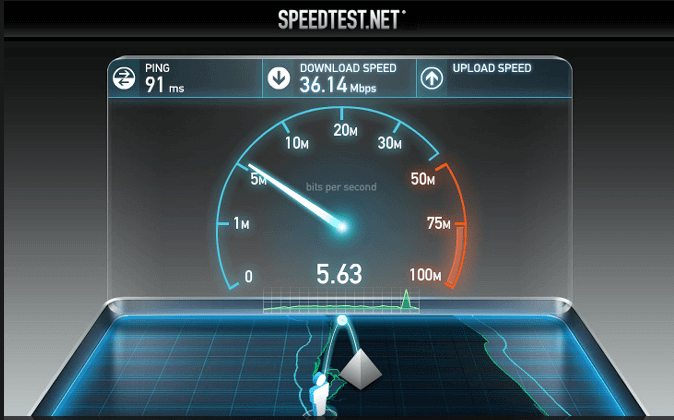
Now after collecting the information about your current internet speed, the next step you should do is to log into your ISP website or account. After that, check the allotted speed of your current internet plan. If the assigned speed of your Internet Plan almost matches with your current internet speed then you may have to upgrade your existing Internet plan (If available) or move to an ISP provider who offers high-speed connection. In case your internet speed is way off from your allotted plan then dial the number of your ISP provider and inquire about the issue. Your ISP might be facing network congestion or Throttling bandwidth issue.
Some even suspect that some ISP provider intentionally throttles their bandwidth. For example, a case shooks many internet users when they came to know that Verizon is being accused of throttling the traffic of Netflix. Some ISP provider intentionally involves in bandwidth throttling to regulate the network traffic and minimize the congestion of bandwidth from their system. `
Important note:
If you are using multiple devices from one internet connection and while conducting an internet speed test, you find out that your internet speed is capped at 10mbps, then you will most probably won’t be able to stream full HD content with your ISP.
Ways to Check Your Modem and Router for Internet Connection issues
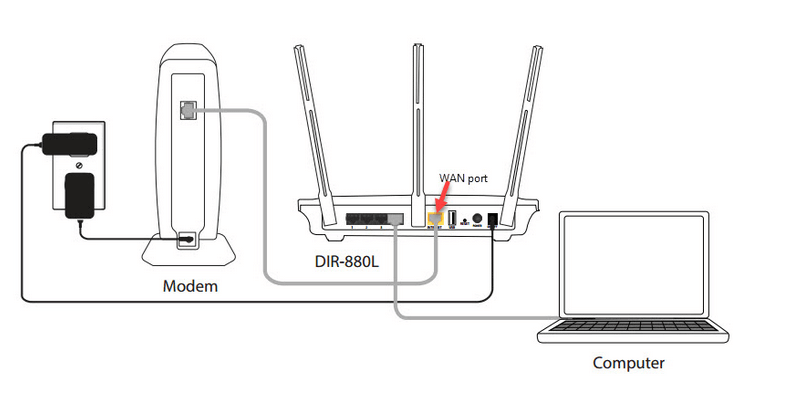
Slow internet speed and streaming problem
The speed of your Internet Connection also depends on your hardware. If your modems and routers are old or broken, then it will most likely affect the speed of your internet connection. Therefore, before trying anything, check the condition of your hardware. You can also reboot or restart your modem and router just by pushing the reset button. However, always follow the instruction provided by your ISP or hardware manufacturer rather than doing anything on your own.
Turn off your broadband hogging apps from your devices

When you start your laptop or mobile, your device always starts some internet hogging apps in the background. You may have some apps that could be sucking up your internet speed, and you may even don’t have any idea about it. Do a system check and find out what kind of apps runs automatically at your device’s background. Keep the necessary apps active and deactivate all the unnecessary apps. After closing down all the useless apps, check the speed of your internet connection again and see if there is any improvement.
Are you still facing Slow Internet issue? Try Using Lime Proxies to Increase Your Internet Speed
Limeproxies.com – The all-in- one proxy server to increase your internet speed
HD Lime Proxies
I guess you must have tried all the above troubleshooting techniques. Hope one of the
methods must have worked in your favor. If not, then do not worry, you can always use
a reliable proxy server service such as Limeproxies.com. Lime Proxies comes with
revolutionary ultra-speed proxy servers that offers you a superfast streaming experience.

You can use Lime Proxiesfor watching HD quality online media content without any buffering issue. If you want to access any online content which has been blocked from your region, then use Lime Proxiesto bypass all Geo-restrictions by hiding your IP address. Internet privacy is your right, and with Lime Proxies, it is easier to hide your digital footprint on the Internet.
If you are doubtful of using Lime Proxies, then you can start by using the trial version and find out why it is voted as the BEST PROXY Service.
Post Quick Links
Jump straight to the section of the post you want to read:


About the author
Expert
Lorem ipsum dolor sit amet, consectetur adipiscing elit, sed do eiusmod tempor incididunt ut labore et dolore magna aliqua. Ut enim ad minim veniam, quis nostrud exercitation ullamco laboris nisi ut aliquip ex ea commodo consequat.
Related Articles
Ad fraud detection: A guide for marketers
Ad Fraud, the common fear which marketers hold even today as technology continues to evolve. Ad fraud detection, a guide for marketers.
How Social Media Marketing Generated $7 Million in Affiliate Sales for This Entrepreneur?
When the game changes, players have to adapt in order to win. This is exactly what Jason Stone did thereby enabling him to amass $7 Million in affiliate sales through social media marketing.